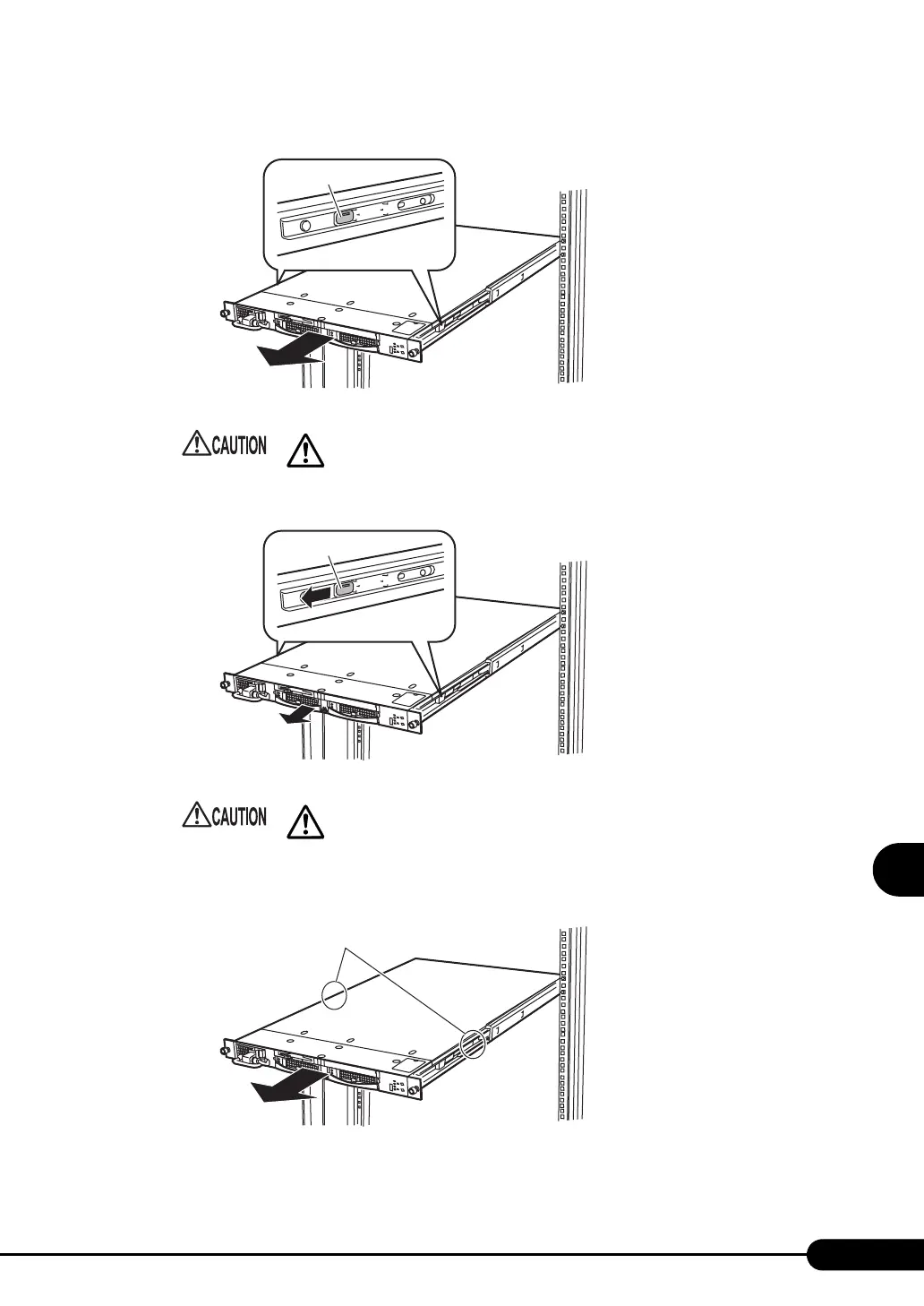167
PRIMERGY RX200 S2 User’s Guide
Installing Internal Options
7
6 Pull out the server until it locks into position.
7 While pulling the locks on both sides, pull the server a little to release the locks.
8 Hold the central areas of the server, and pull the server to remove from the
rack.
• When pulling the server out or pushing it back, be careful not to pinch fingers
or clothes.
• If the server is pulled out too far, it can fall, resulting in injury.
Lock
Release
Hold the center of each side
