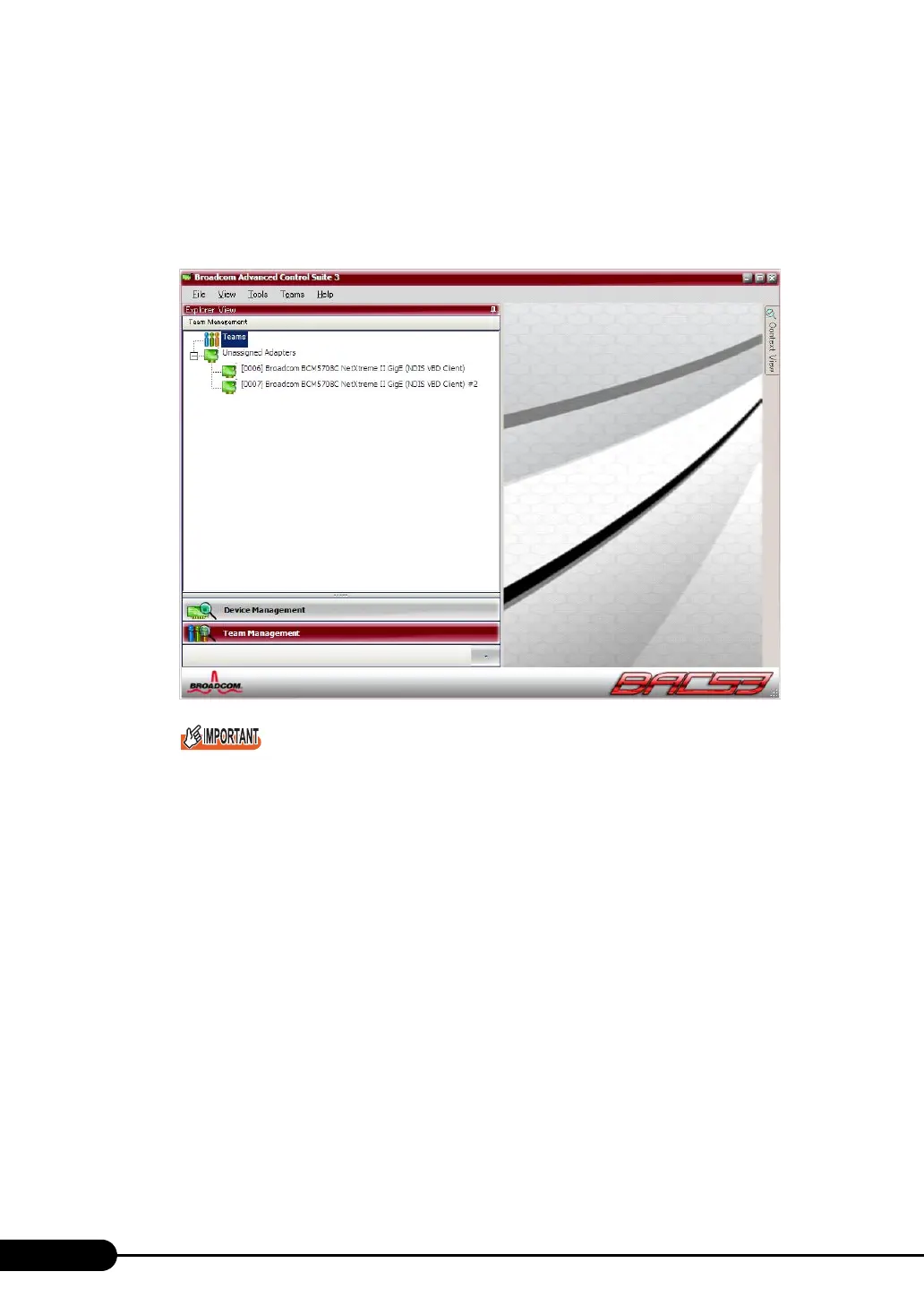108
Chapter 4 Operations after OS Installation
Team setting procedure
1 Log in with Administrator or same privileges.
2 Click [Start] – [Control Panel] – [Broadcom Control Suite 3].
Broadcom Control Suite 3 starts.
The onboard LAN name that is displayed in BACS 3 may differs depending on the server.
3 Click [Team Management].
4 Click [Create a Team] in the [Teams] menu.
The [Welcome to the Broadcom Teaming Wizard] window appears.
