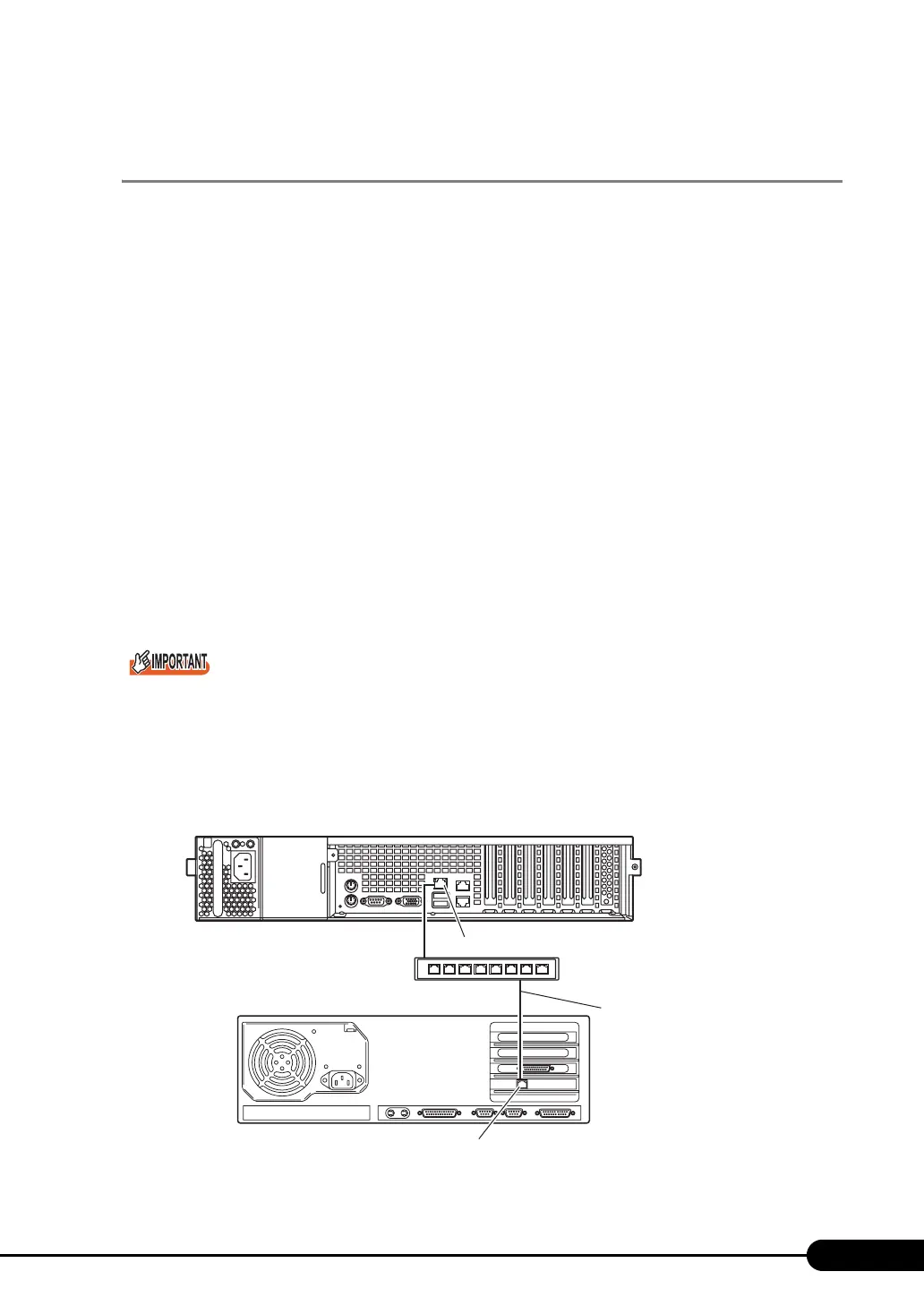257
PRIMERGY RX300 S4 User's Guide
D.2 Preparation for Using Remote Management
Controller
To enable the Remote Management Controller, perform the following procedure.
• Configuring the BIOS
• Connecting the Server to a PC
Configuring the BIOS
To use the function of the Remote Management Controller, perform the following setting using the
BIOS Setup Utility.
1 Turn on the server. Press the [F2] key during POST to start up the BIOS Setup
Utility.
2 Select the [Advanced] menu – [IPMI] – the [LAN Settings] submenu, and set
the each item.
For the detailed setting items, refer to " LAN Settings submenu" (p.198).
3 From the [Exit] menu, select [Saving Changes & Exit] to exit the BIOS Setup
Utility.
Save the setting information of set parameters using the Server Management Tools. For details, refer
to "4.3 Storing the System Configuration Information" (p.84).
Connecting the server to a PC
Connect the server to a PC using a LAN cable.
Server (Rear)
Personal computer
LAN port
Service LAN port
HUB
LAN cable
