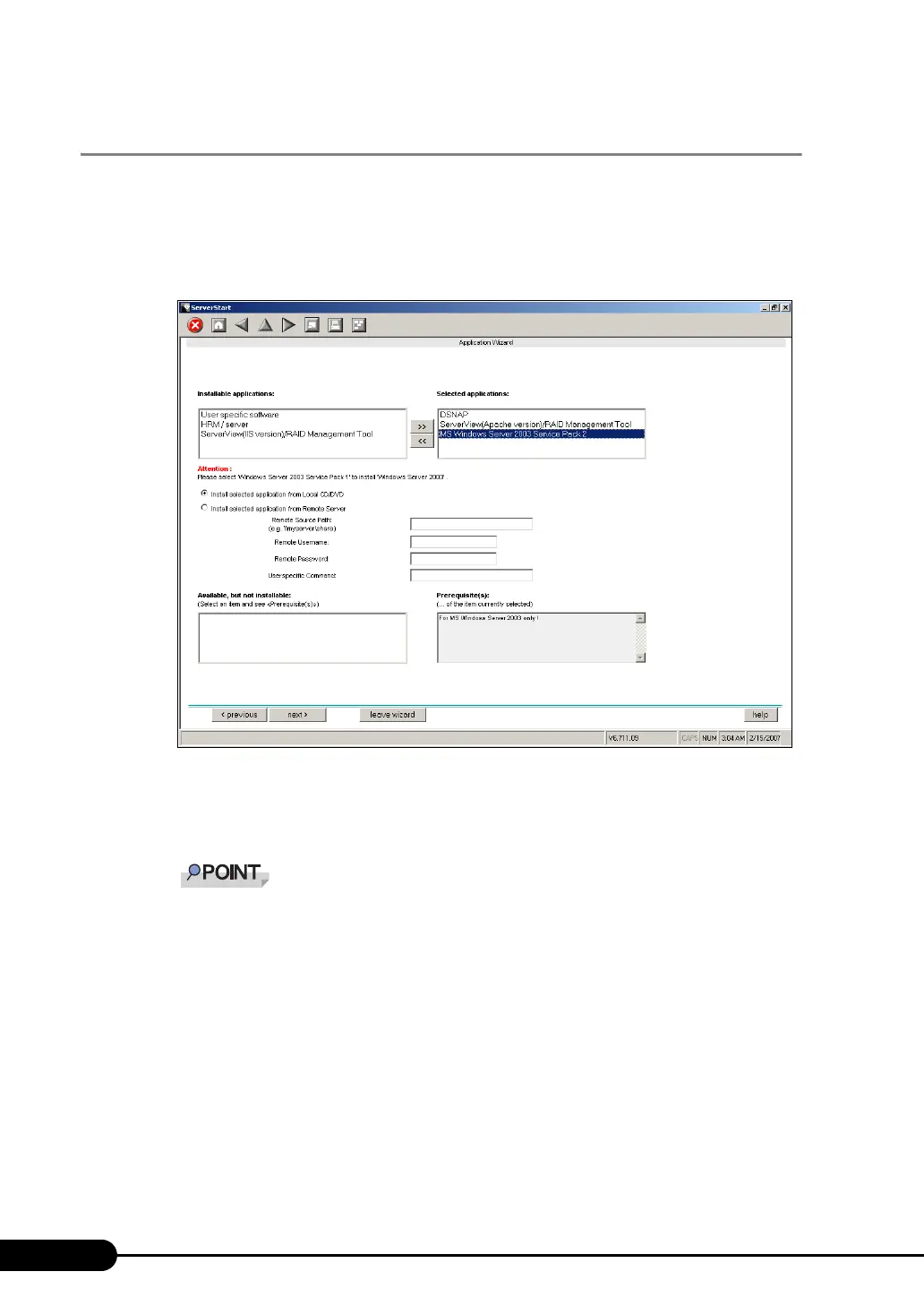68
Chapter 3 OS Installation
3.2.4 Application Wizard
Set configurations for installation of supplied applications such as high reliability tools. Open those
windows and confirm the settings carefully.
1 Click [Application Wizard: Select additional software components].
The application wizard appears.
2 From the list in [Installable applications], select application software to be
installed and click [>>].
Set all applications to be installed on the [Selected applications] list.
Although the selection can be released in the expert mode, it may take a long time to restore
the system when errors occur without the management tools. Be sure to install these tools.
•DSNAP
• RAID Management Tool
• ServerView Agent
• ServerView Console (Apache)
• ServerView Console (IIS)
Only Service Pack 2 is available to perform automatic installation with ServerStart.
3 Click [leave wizard].
The application wizard closes.
