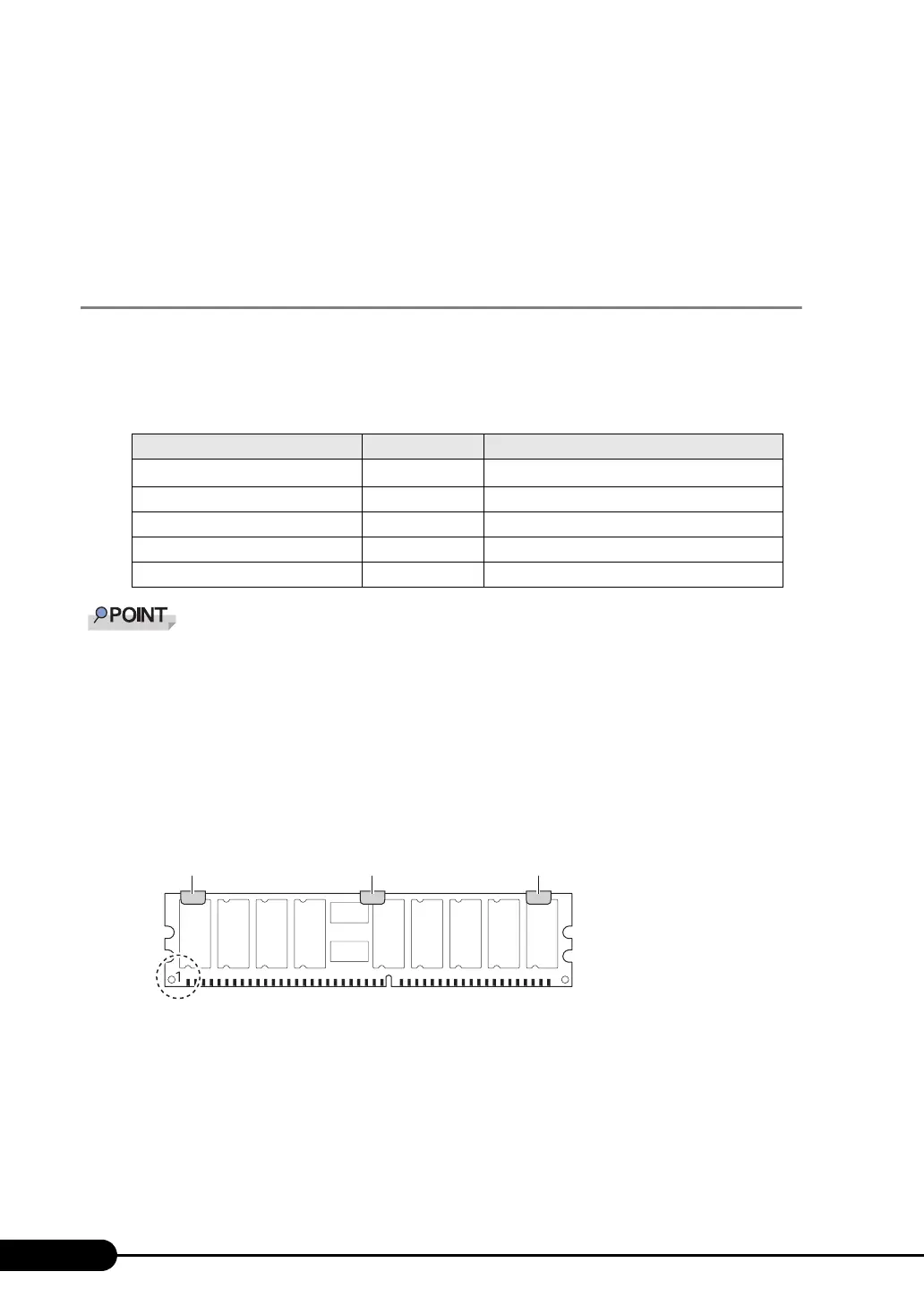146
Chapter 6 Installing Internal Options
When installing one memory board
Pair memory modules with the same capacity in a memory bank, and install the memory modules in
ascending order of memory capacity from memory bank 1 – memory bank 2 – memory bank 3.
6.4.2 Installable Memory Board/Memory Modules, and
Notes
Installable memory board/memory modules
The following types of memory board/memory modules can be installed on this server.
Before installing option memory modules, see "Appendix B.2 Memory" (p.247) and "B.3 Memory
Board" (p.247) to check the packaged products.
How to identify a memory module
Make sure that the two memory modules (DIMMs) in each set have the same number beginning with
"CA" (e.g. CA05946-E101) on their DIMM label.
When an identification label is attached, make sure that the two memory modules (DIMMs) in each set
have the same capacity and that their identification label is attached at the same position.
• Identification label location
table: List of installable memory board/memory modules
Product name Product ID Remarks
Memory Expansion Board PG-RB108 Memory board option
Memory Module -1GB PG-RM1CG DDR2-667 FBD 512MB × 2
Memory Module -2GB PG-RM2CG DDR2-667 FBD 1GB × 2
Memory Module -4GB PG-RM4CG DDR2-667 FBD 2GB × 2
Memory Module -8GB PG-RM8CG DDR2-667 FBD 4GB × 2
Identification label A
Identification label B
Identification label C
