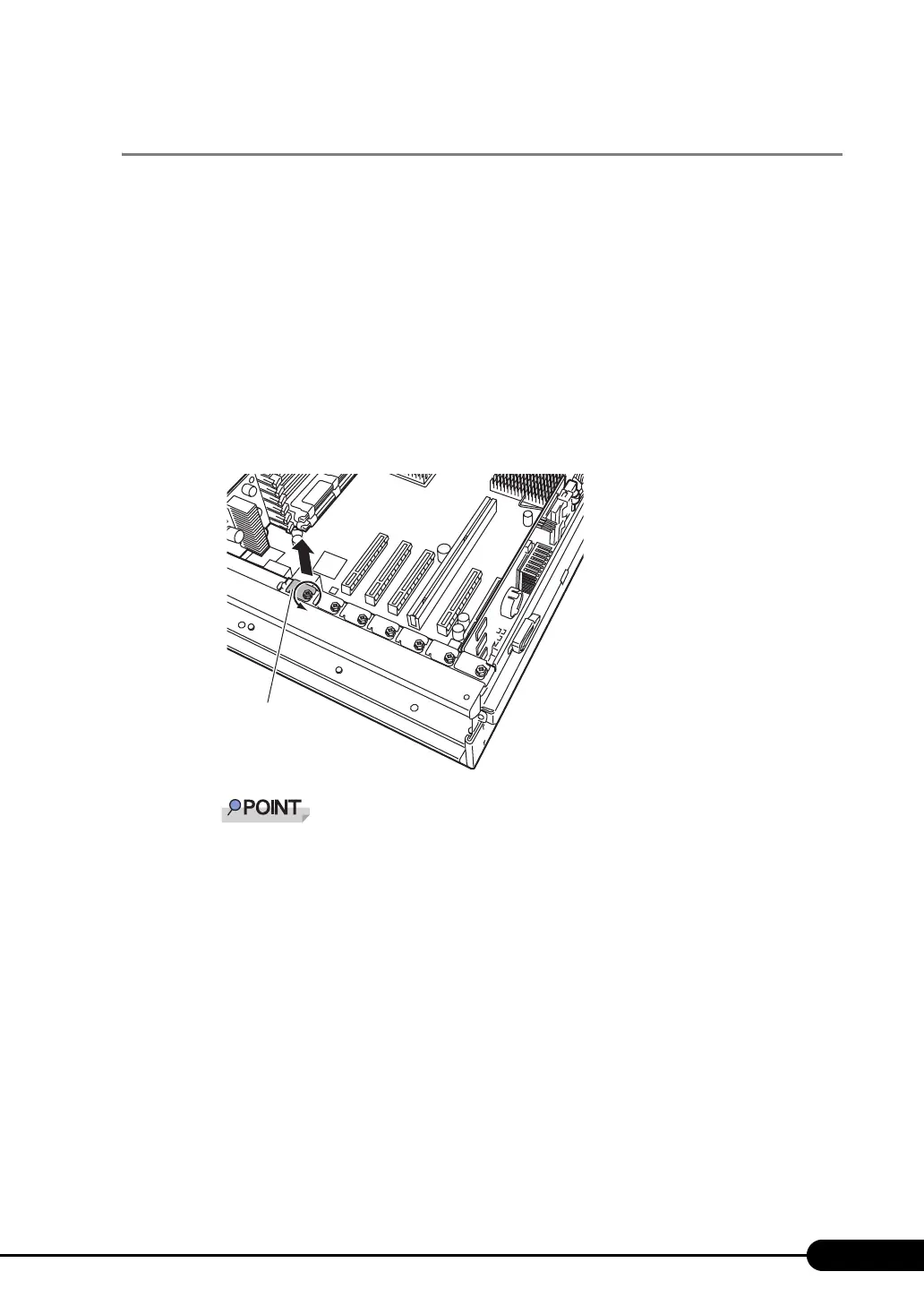159
PRIMERGY RX300 S4 User's Guide
6.5.3 How to Install Expansion Cards
This section explains how to install expansion cards.
1 Turn off the power and all peripheral devices, and pull the server out from the
rack to remove the top cover.
"6.2.1 How to Remove the Top Cover" (p.136)
2 Touch a metal part of the server to discharge static electricity.
3 Remove the fan duct.
"6.2.2 How to Remove the Fan Duct" (p.138)
4 Remove the slot cover screw to remove the cover.
Store the removed slot cover in a safe place.
Slot cover
