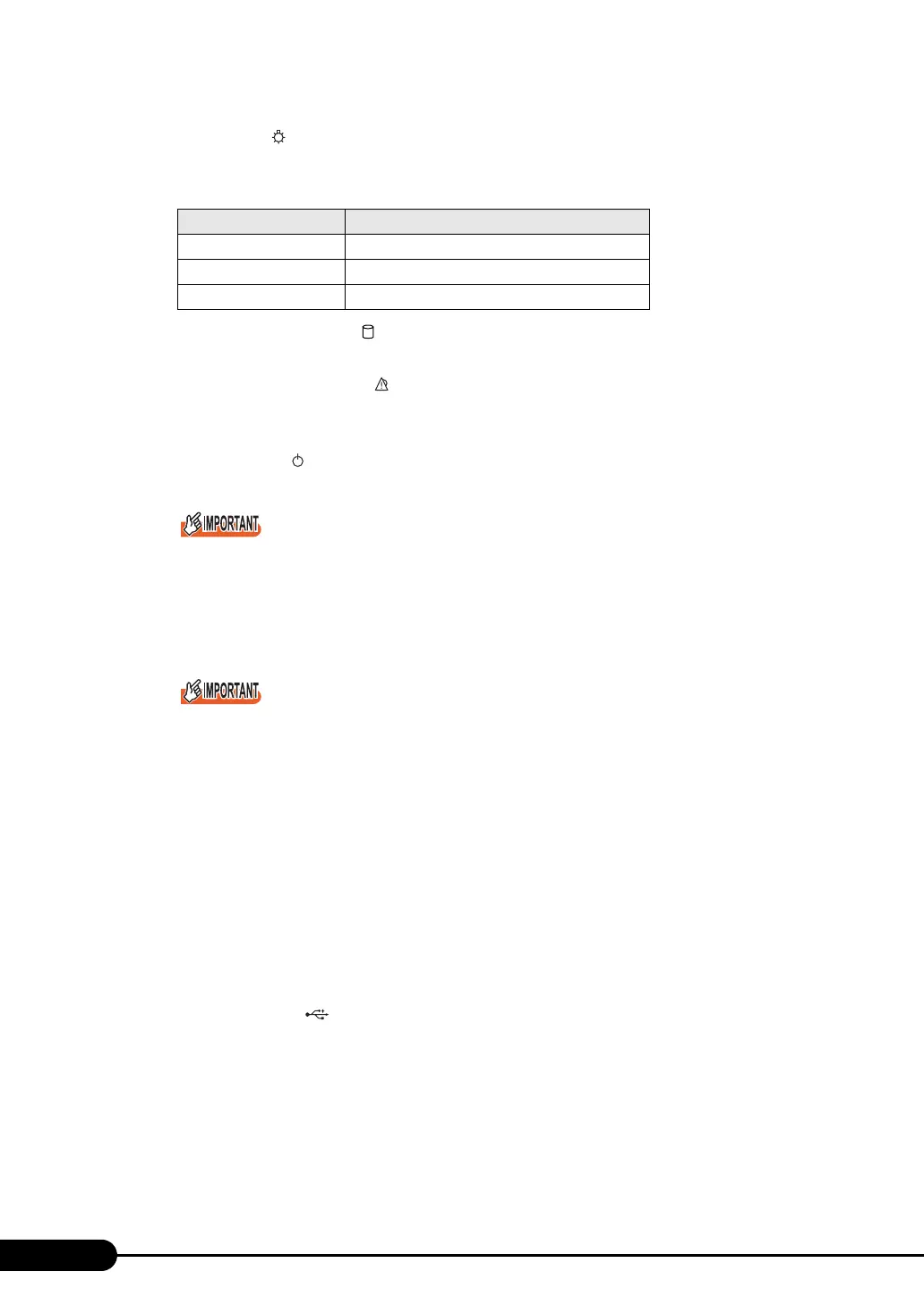24
Chapter 1 Overview
d Power LED ( )
It is lit depending on the power supply status of the server as follows.
e Hard disk access LED ( )
This LED lights up green when data is being written to or read from the hard disk.
f Front maintenance LED ( )
This LED lights or blinks in yellow when an error is detected in the server components. If this
LED lights, contact an office listed in the "Contact Information" of the "Start Guide".
g Power switch ( )
Press this switch to turn the server on.
Do not turn the server off when the hard disk access LED is blinking.
Data in the hard disk may be damaged.
h Reset switch ( )
Pressing this switch resets and restarts the system.
When the hard disk access LED lights, do not reset the system. Data in the hard disk may be
damaged.
i Maintenance switch ( )
This switch is used only by maintenance personnel. Do not touch this.
j CD/DVD drive
Insert CD/DVD.
k CD/DVD access LED
Lights up or blinks when reading data from CD/DVD.
l CD/DVD eject button
Push the button when inserting or ejecting CD/DVD.
Do not push the button when the CD/DVD access LED lights up or blinks.
m USB connector ( )
Connects peripheral equipment conforming to the USB standard (2.0 or 1.1).
table: Power status
LED status Power status
Off The power does not supplied.
Amber Normal status (standby mode)
Green Normal status (operating mode)
R
S
T
N
M
I
