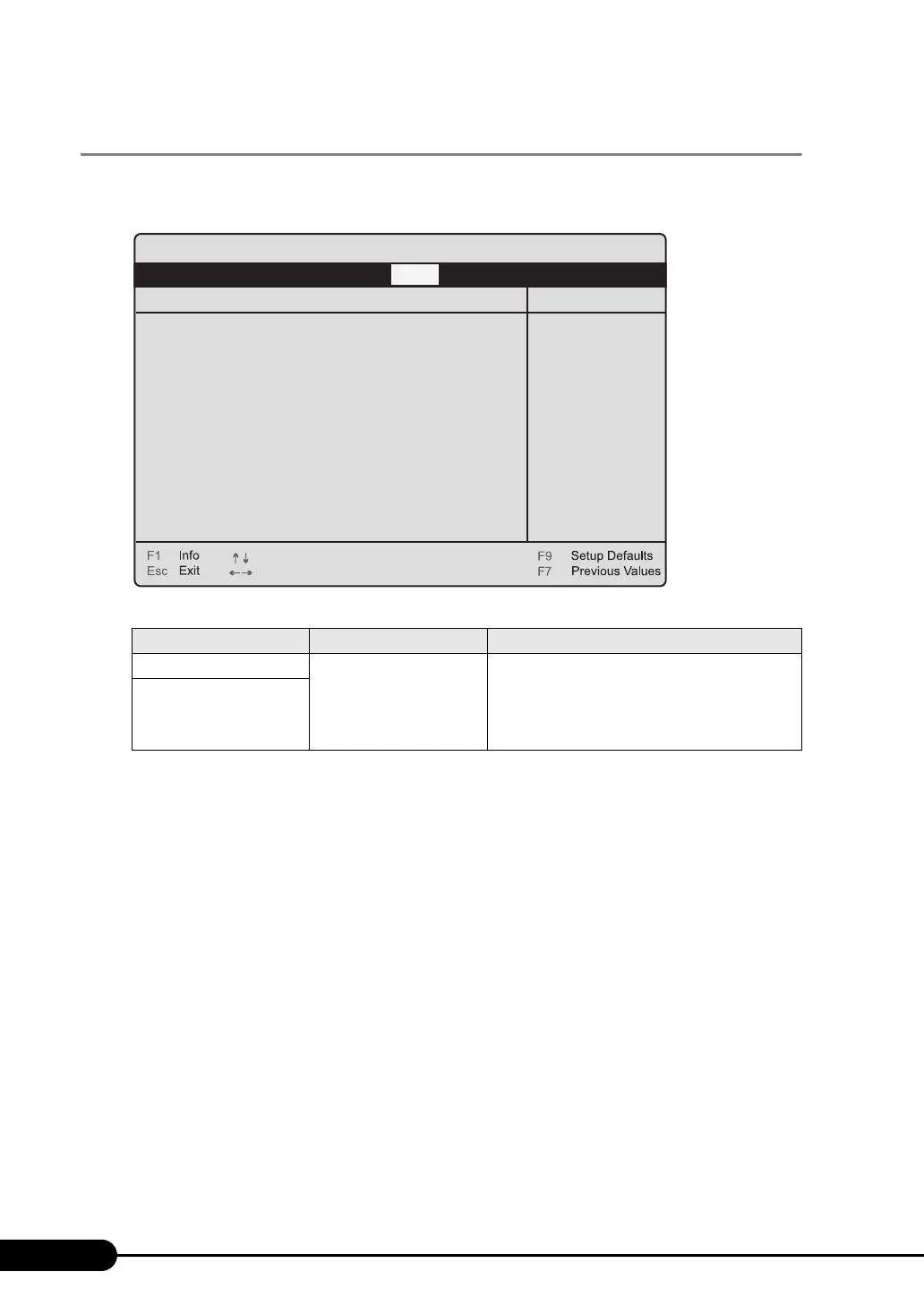204
Chapter 7 Configuring Hardware and Utilities
7.2.14 CPU Status Submenu
This submenu appears when selecting [CPU Status] from the [Server] menu.
Use this submenu to set whether or not to allow the use of the installed CPU.
table: Items on the CPU Status Submenu
Item Setting Description
CPU 1 Status Enabled (Unchangeable) Sets whether or not to allow the use of the CPUs
installed in CPU sockets 1 and 2.
If "Disabled" or "Failed" is displayed, replace the
faulty CPU and then change the setting to
"Enabled".
CPU 2 Status
PhoenixBIOS Setup Utility
Item Specific HelpCPU Status
Select Item
Select Menu
Change Values
Select > Sub-Menu
-/+
Enter
Server
CPU 1 Status
CPU 2 Status
[Enabled]
[Enabled]
