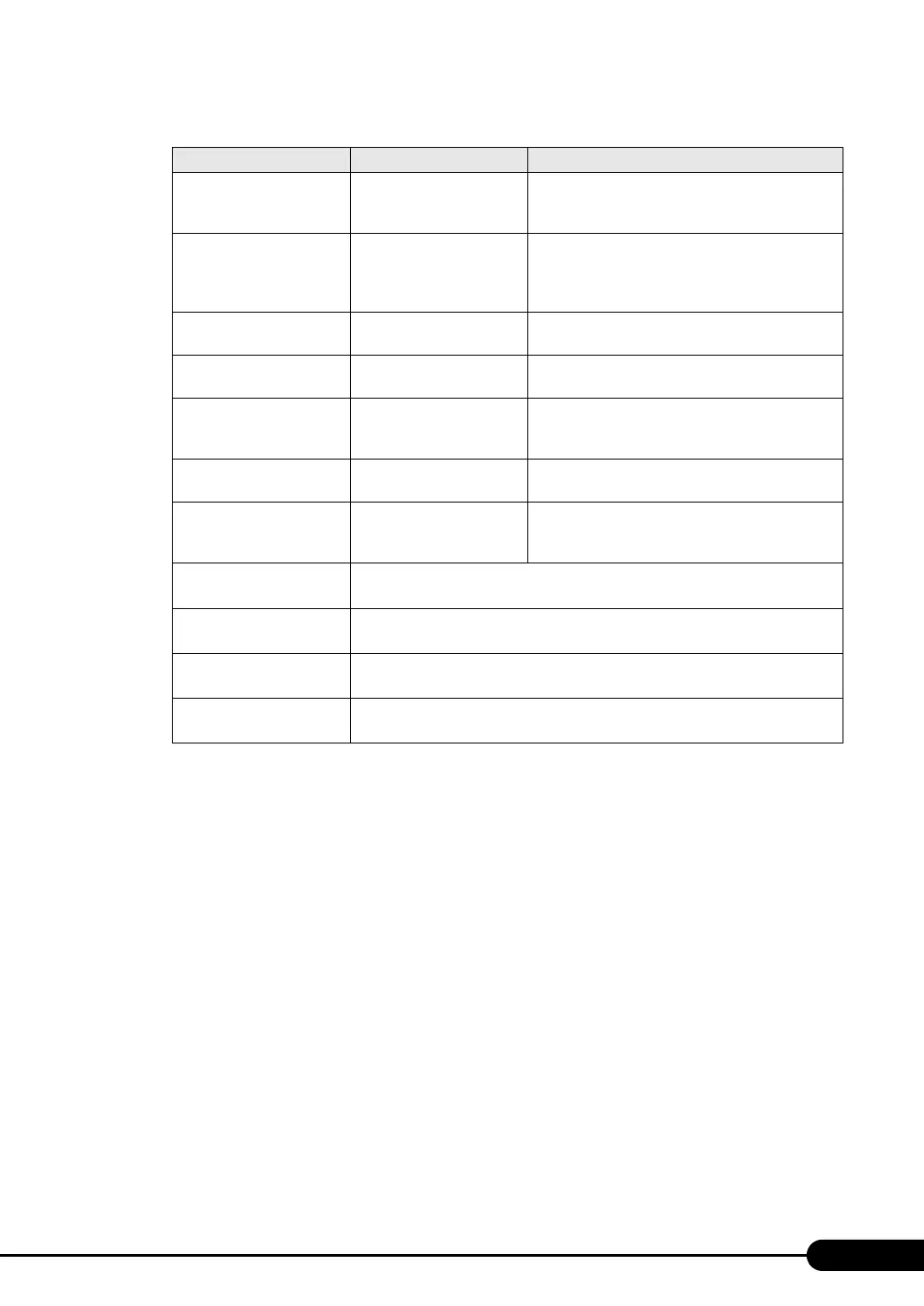203
PRIMERGY RX300 S4 User's Guide
Action • Continue
• Reset (Initial value)
• Power Cycle
Sets the action to take if OS boot monitoring times
out.
Timeout Value • 0 (Initial value)
•0 to 100
Sets the timeout period. If the [O/S boot Timeout] is
set to "Enabled" and the startup of the OS does not
complete within the period set here, the system
automatically restarts.
ASR&R Boot Delay 2 (Unchangeable) Sets the time of reboot of the ASR&R (Automatic
Server Reconfiguration & Restart) function.
Power Cycle Delay 7 (Unchangeable) Sets the time until the server is turned on again after
it is turned off.
Boot Retry Counter • 3 (Initial value)
•0 to 7
Sets the maximum number of retries for booting the
OS from 1 to 7.
Each retry decreases the count value by one.
Temperature Monitoring Disabled (Unchangeable) Sets whether or not to turn the power off when the
temperature is abnormal.
Memory Scrubbing
Enabled (Unchangeable)
Sets whether or not to correct errors in memory
domains currently unused by the OS, or by
application programs.
CPU Status Sets whether or not to allow the use of the installed CPU.
"7.2.14 CPU Status Submenu" (p.204)
Memory Status Sets whether or not to allow the use of the installed memory modules.
"7.2.15 Memory Status Submenu" (p.205)
PCI Status
Sets whether or not to allow the use of the installed expansion card.
"7.2.16 PCI Status Submenu" (p.206)
Console Redirection Configures detailed settings for console redirection.
"7.2.17 Console Redirection Submenu" (p.207)
table: Items on the Server Menu
Item Setting Description
