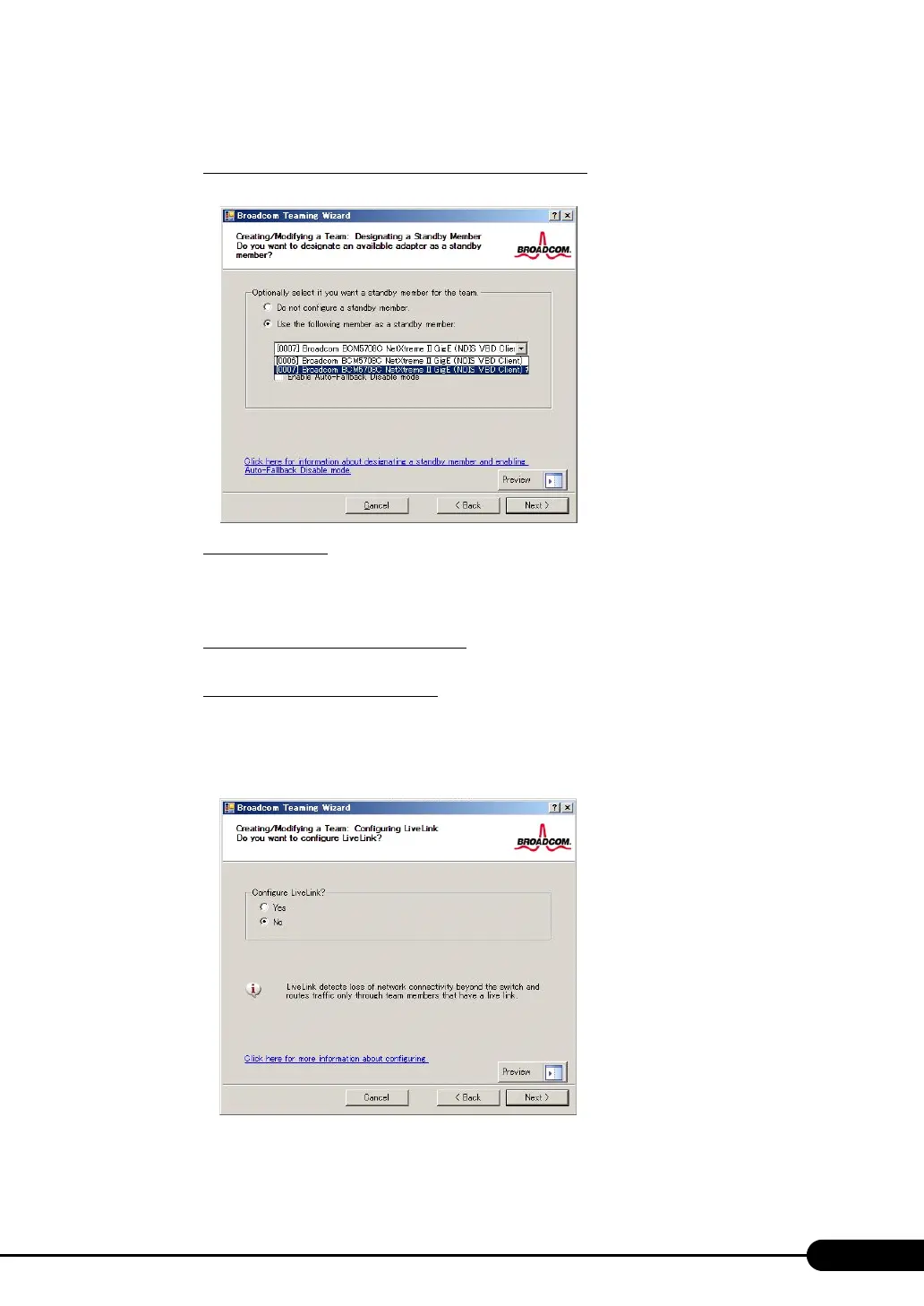111
PRIMERGY RX300 S4 User's Guide
9 Click [Next].
For Smart Load Balancing (TM) and Failover (SLB)
The [Designating a Standby Member] window appears. Go to Step 10.
For other modes
The [Configure VLAN Support] window appears. Go to Step 12.
10 Set for the standby member, and click [Next].
When not using a standby member
Select "Do not configure a standby member".
When using a standby member
Select "Use the following member as a standby member" and then select the adapter to be a
standby member from the pull-down menu.
To disable Auto-Fallback, click "Enable Auto-Fallback Disable mode".
The [Configuring LiveLink] window appears.
11 Select [No] and click [Next].
The [Configure VLAN Support] window appears.
