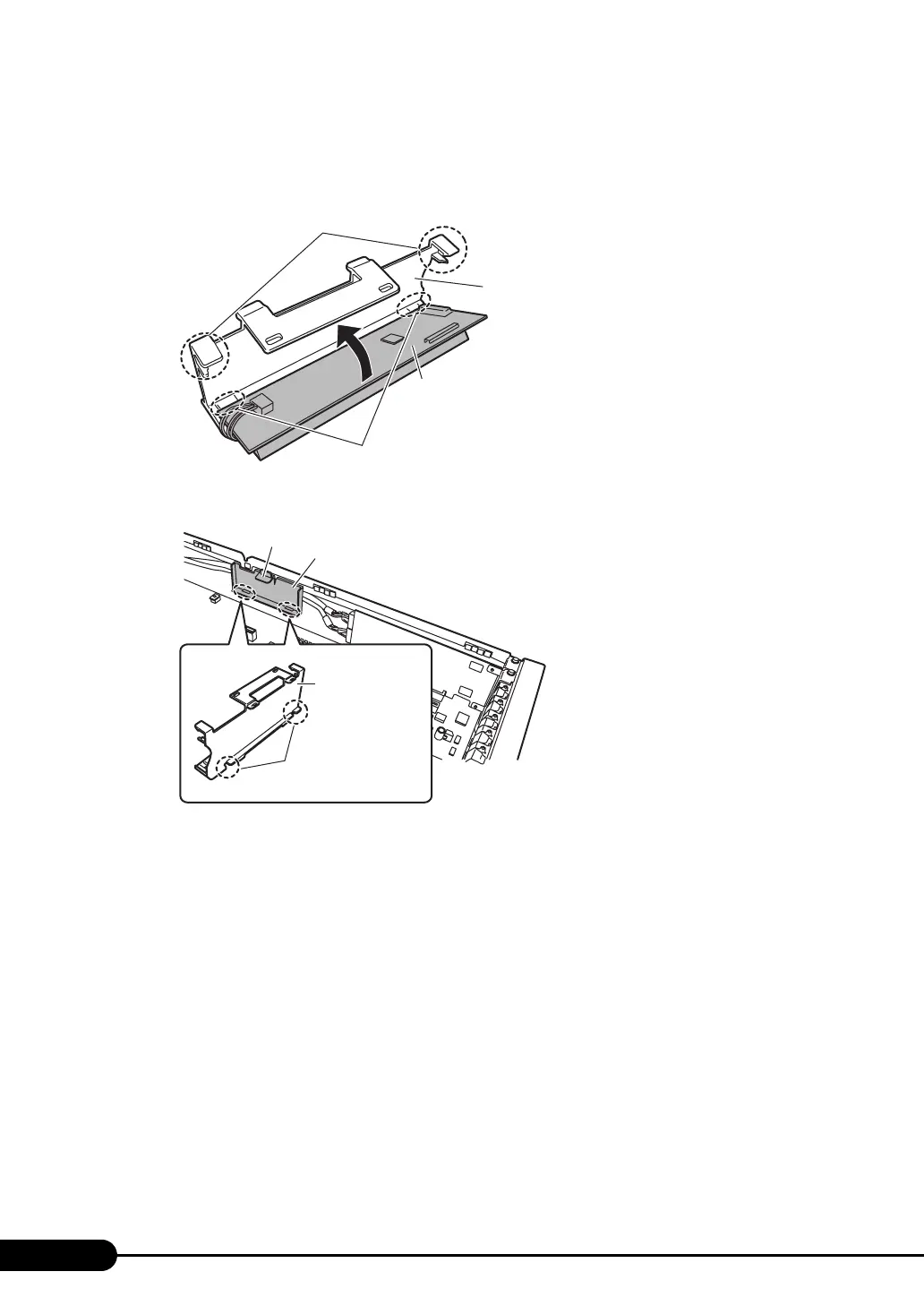162
Chapter 6 Installing Internal Options
5 Install the battery backup unit in the battery holder.
Align the battery backup unit bottom with the hole location of the battery holder, insert the upper
part in the tabs. It locks with a click.
6 Install the battery holder in the server's carrier.
7 When installing two battery backup units, repeat Step 4 to 6.
(2)
Secure the battery backup unit with the tabs.
(1) Align the location.
Battery backup unit
Battery holde
Carrier
[Rear]
Insert these into the
part with dotted lines
in the carrier.
Battery holder
Lock
