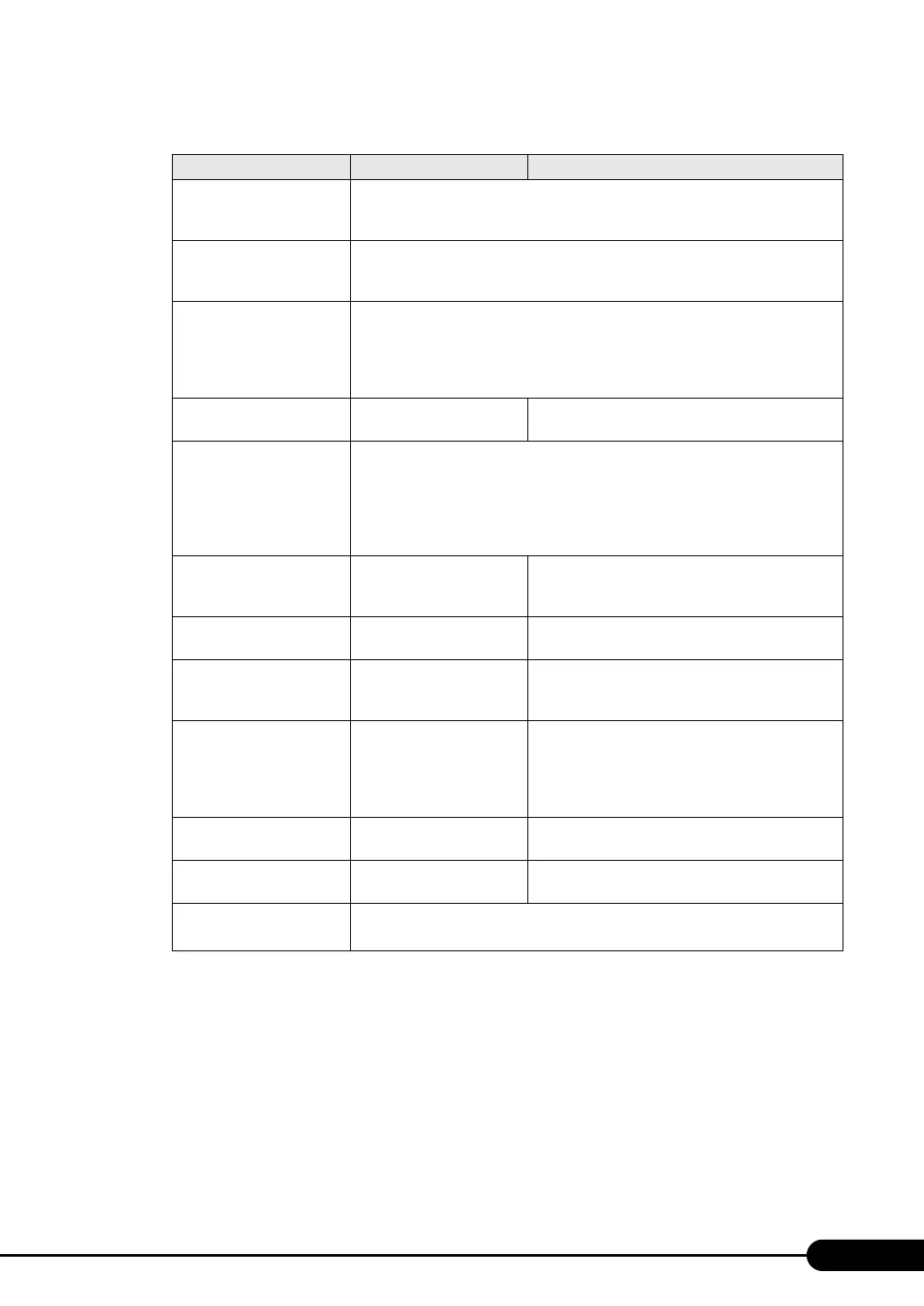199
PRIMERGY RX300 S4 User's Guide
table: Items on the Security Menu
Item Setting Description
Setup Password Displays whether or not the setup password required for the setup is set.
When the password is not set, "Not Installed" is displayed. When the password is
set, "Installed" is displayed.
System Password Displays whether or not the system password is set.
When the password is not set, "Not Installed" is displayed. When the password is
set, "Installed" is displayed.
Set Setup Password Sets the setup password. A setup password prevents starting the BIOS Setup
without permission.
Select this field and press the [Enter] key, and then input the setup password.
For how to set, change, or delete the password, see "8.4.2 Security against
Unauthorized Use" (p.231).
Setup Password Lock • Standard (Initial value)
• Extended
Sets the range of protection by the setup password.
The setup password must already be set.
Set System Password Sets the system password. The system password prevents unauthorized access to
the system.
The setup password must already be set.
Select this field and press the [Enter] key, and then input the system password.
For how to set, change, or delete the password, see "8.4.2 Security against
Unauthorized Use" (p.231).
System Password Mode • System (Initial value)
• Keyboard
Sets the range of protection by the system
password. The setup password and the system
password must already be set.
System Load • Standard (Initial value)
• Diskette/CDROM Lock
Sets whether to enable or disable system startup
from a floppy disk or CD/DVD drive.
Setup Prompt • Disabled
• Enabled (Initial value)
Sets whether or not to display the setup message
"<F2> BIOS Setup / <F12> Boot Menu" in the
POST screen when system is restarted.
Virus Warning Disabled (Unchangeable) Sets whether or not to check if the boot sector of the
hard disk drive has been changed since the previous
system startup. If the boot sector is changed without
a clear reason, it is necessary to scan the system for
computer viruses with a virus detection program.
Diskette Write • Disabled
• Enabled (Initial value)
Sets whether or not to protect against writing to
floppy disks.
Flash Write • Disabled
• Enabled (Initial value)
Sets whether or not to protect against writing to the
system BIOS.
TPM (Security Chip)
Setting
Sets TPM (Security Chip).
"7.2.12 TPM (Security Chip) Setting Submenu" (p.200)
