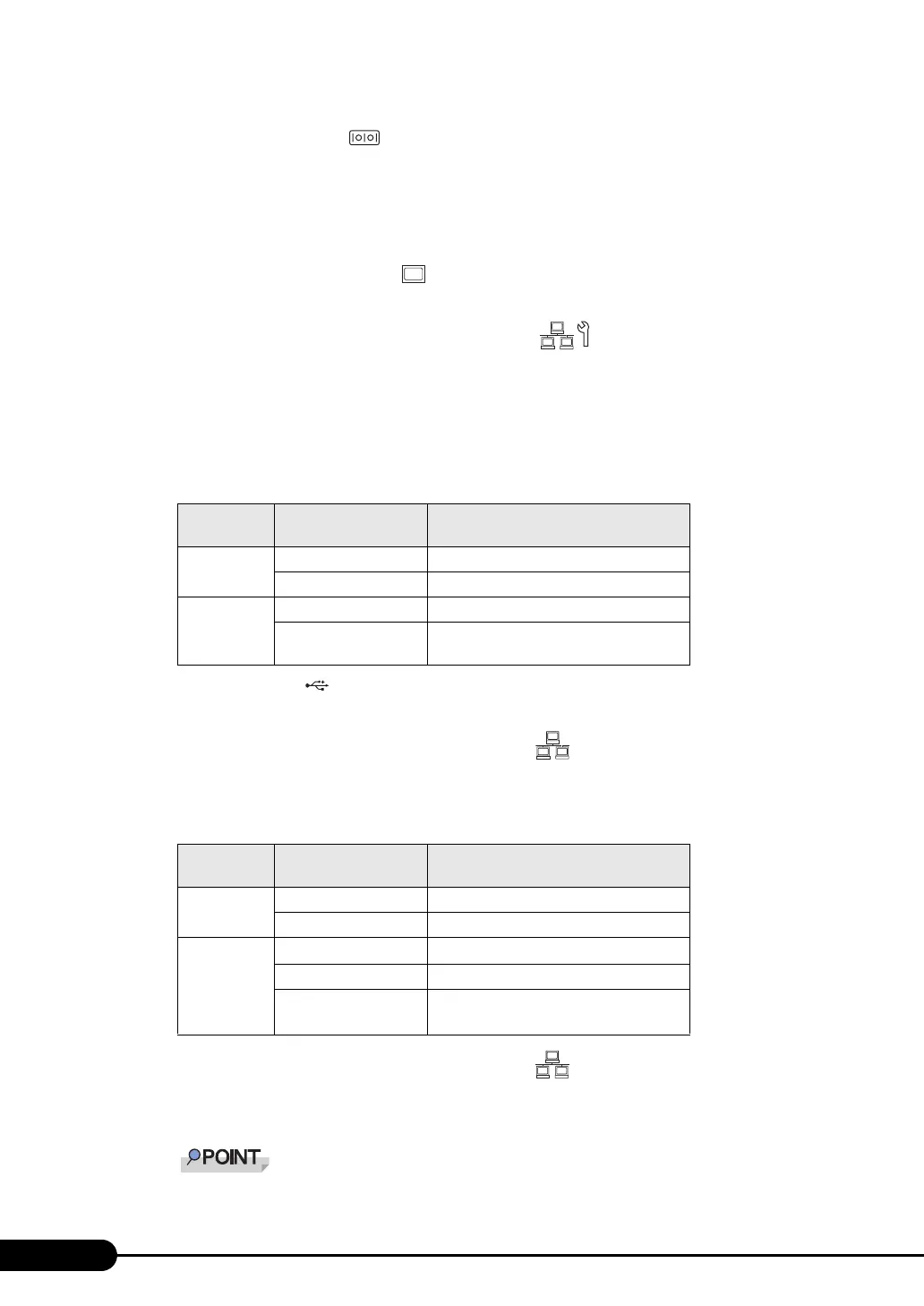26
Chapter 1 Overview
j Serial port (9 pins) ( )
Cables of peripheral equipment conforming to the RS-232C standard such as modems are
plugged in. This port can also be used as a server management port by changing BIOS setting.
For how to use the server management port, refer to "Appendix C Remote Control Function"
(
p.251)
k Display connector (15 pins) ( )
A display cable is plugged in.
l Service LAN port (10/100BASE-T connector) ( )
By connecting a LAN cable, the remote management controller function can be used with the
Web interface.
When using Remote Management Controller, refer to "Appendix D Remote Management
Controller" (
p.256).
The meanings of the two LEDs are shown in the table below.
m USB connector ( )
Connects peripheral equipment conforming to the USB standard (2.0 or 1.1).
n LAN port 2 (10/100/1000BASE-T connector) ( )
An Unshielded Twisted Pair (UTP) cable is plugged in. For 1000Mbps connection, a cable
conforming to category 5 enhanced is required. The meanings of the LEDs are as follows.
o LAN port 1 (10/100/1000BASE-T connector) ( )
An Unshielded Twisted Pair (UTP) cable is plugged in. The cables to be used and meanings of
the two LEDs are the same as the LAN port 2.
Pull up the LAN cable removal lever on the right side of the port to release the lock. If the lock
cannot be released because of the cable type, use a flathead screwdriver, etc. to release it.
table: LAN connection status
LED
location
LED status Connection status
Left Green Link is being established.
Off Link is not established.
Right Green Connection is established at 100Mbps.
Off Connection is established at 10Mbps or
the LAN is not connected.
table: LAN connection status
LED
location
LED status Connection status
Left Green Link is being established.
Off Link is not established.
Right
Amber
Connection is established at 1000Mbps.
Green Connection is established at 100Mbps.
Off
Connection is established at 10Mbps or
the LAN is not connected.
1
2
1
