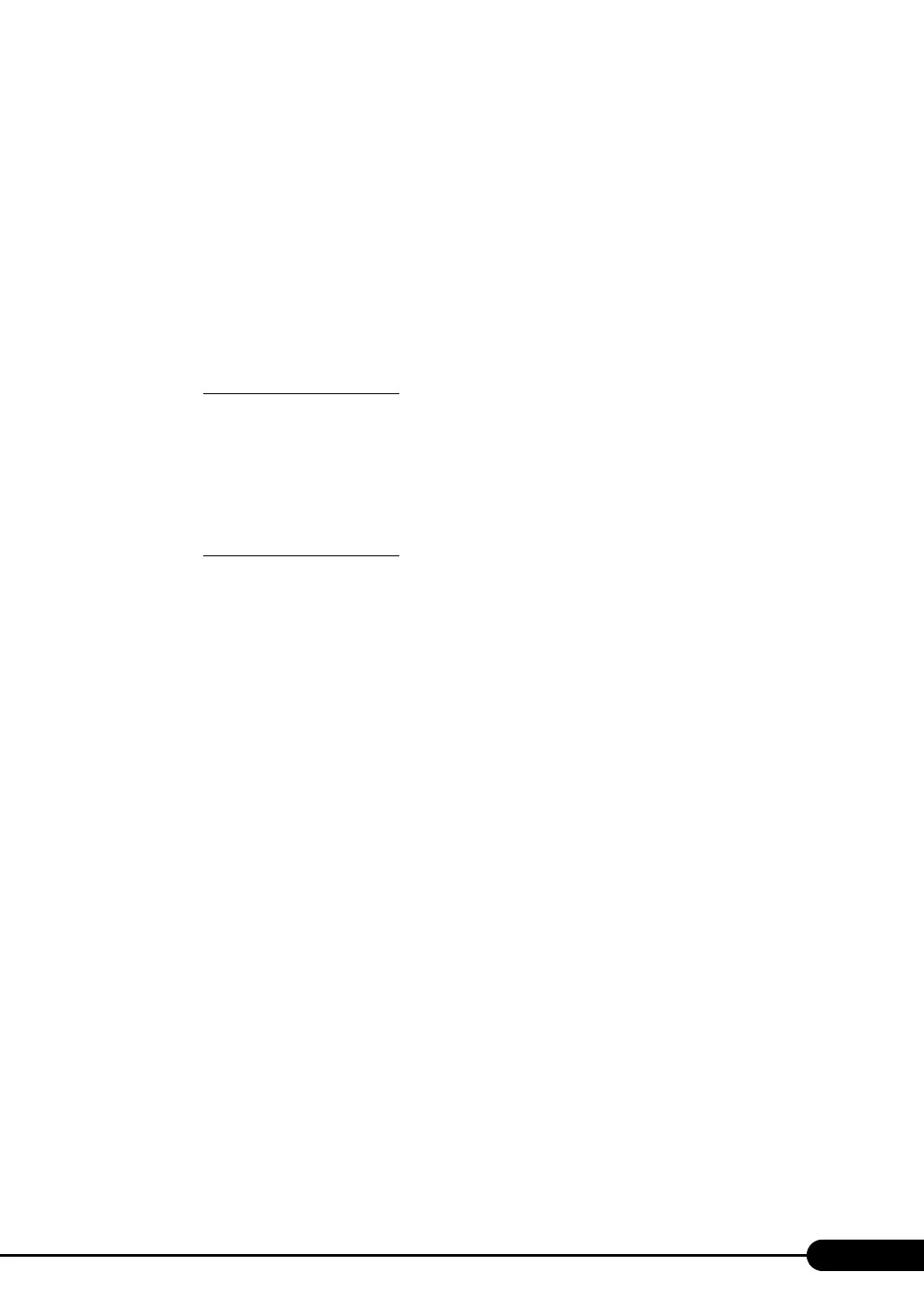77
PRIMERGY RX300 S4 User's Guide
Paging file setting
Set up the paging file according to the following procedures:
1 Log on to the server with the administrator account.
2 Check free space of the drive where the system has been installed.
Check the required free space according to " Checking hard disk free space" (p.74).
If the drive has insufficient free space, refer to "
Cannot collect the memory dump" (p.224).
3 Display the [System Properties] window.
For Windows Server 2008
1. Click [Start] – [Control Panel].
Control Panel appears.
2. Double-click the [System] icon.
System Control Panel appears.
3. Select [Advanced system settings] from the tasks.
The [System Properties] window appears.
For Windows Server 2003
1. Click [Start] – [Control Panel] – [System].
The [System Properties] window appears.
4 Click the [Advanced] tab and click [Settings] in [Performance].
The [Performance Options] window appears.
