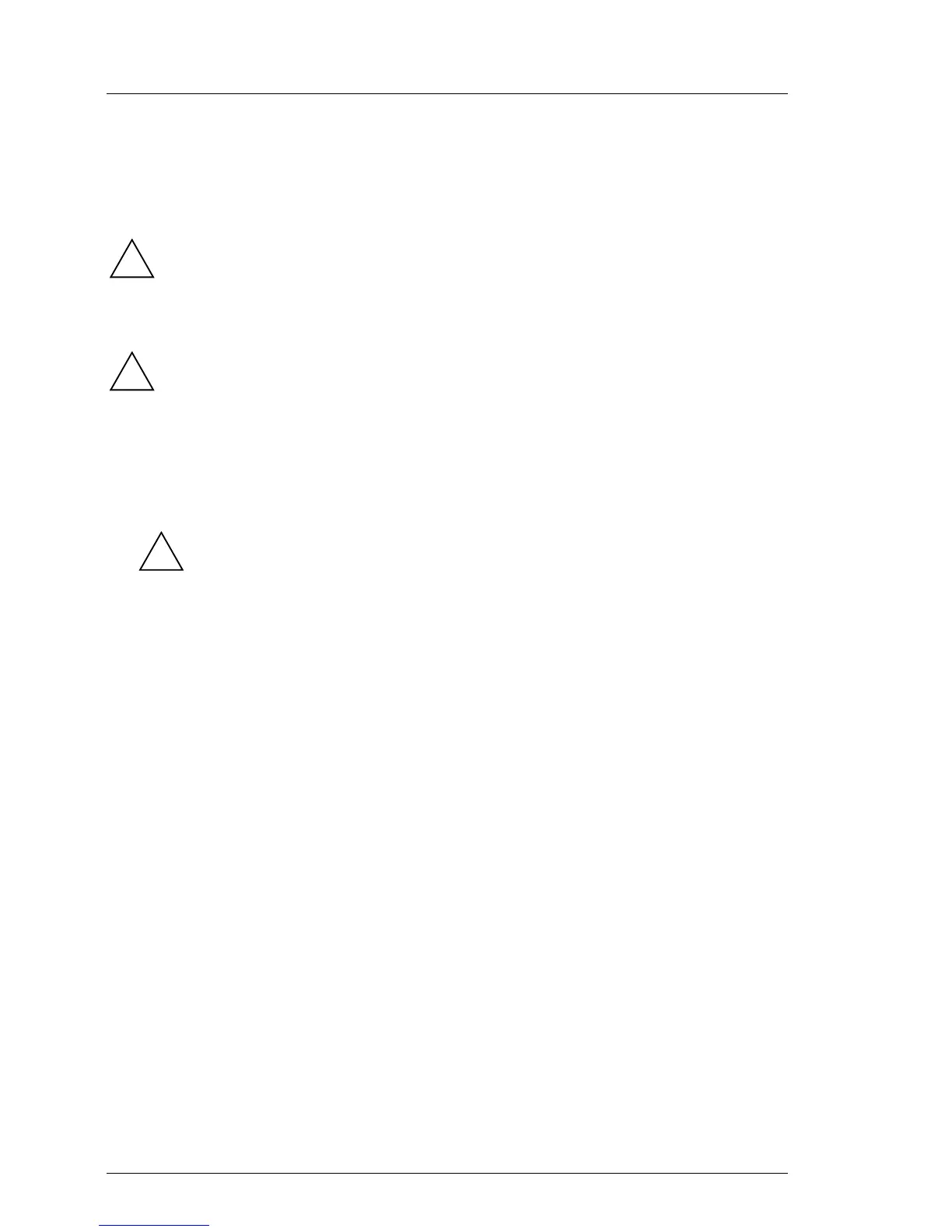02–TX150S2–114 July 2004 U41057-J19-Z146-1-76
System board Removal/installation routines
Preparing the processor
Ê Put some conductive paste on the blank surface of the processor.
Ê Apply the conductive paste thin and even.
Ensure that the surface is completely covered with the conductive paste.
Installing the heat sink with the processor fan
Never install a processor without a heat sink; the processor can overheat
and lead to failure of the processor and the system board.
Ê Put the prepared heat sink (with the processor fan) into the heat sink
mounting.
Ê Hang up the retaining clip on one side of the heat sink mounting and then
press it down on the other side.
Fix the heat sink with one hand to avoid that it can tilt.
Ê Mount the second retaining clip in the same way.
!
!
!
