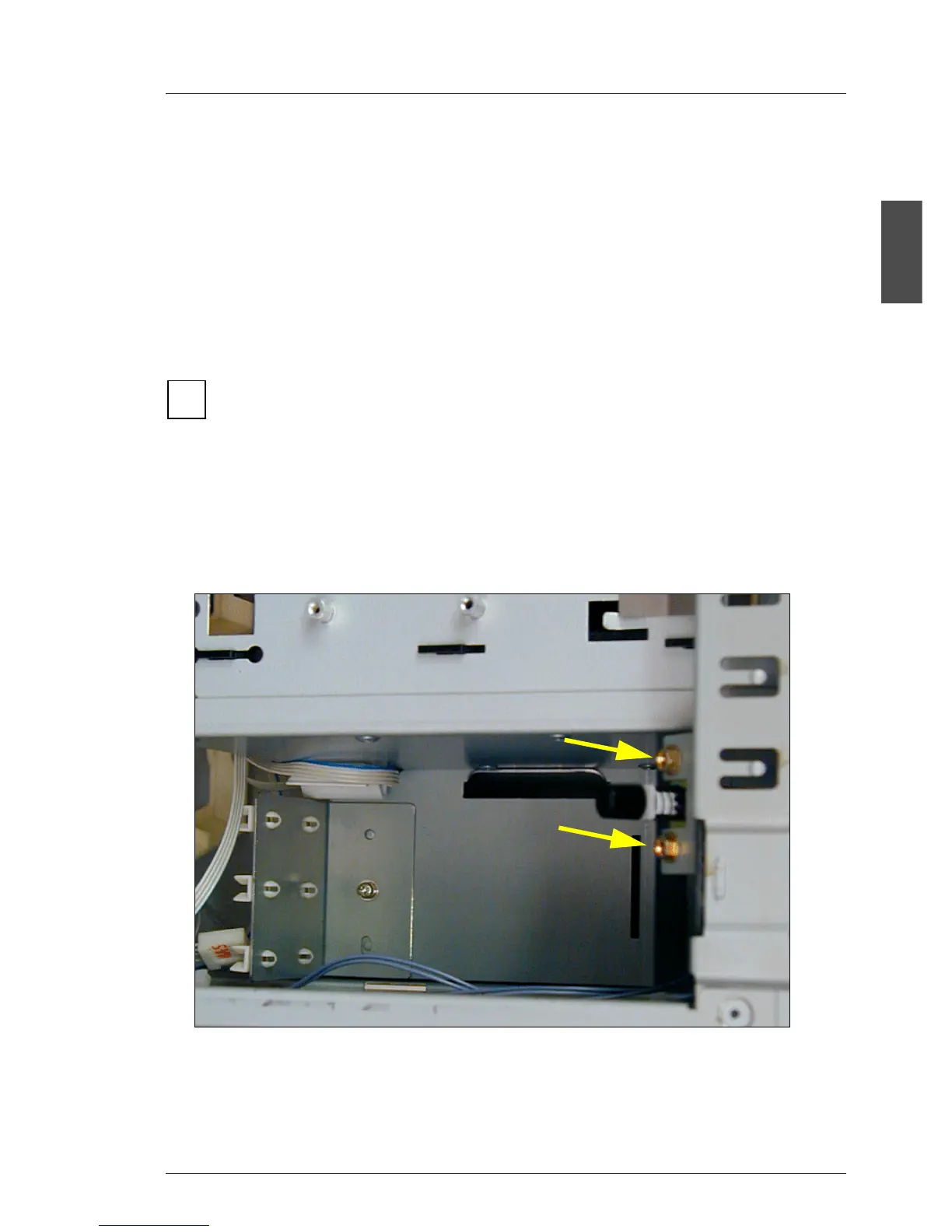U41057-J19-Z146-1-76 July 2004 02–TX150S2–133
Removal/installation routines Replacing intrusion detection switches
© Siemens Nixdorf Informationssysteme AG 1995 Pfad: P:\02-systemeinheiten\TX150S2\TX150S2-e\TX150S2-e.k04
Replacing intrusion detection switches
In the PRIMERGY TX150S2 floorstand model two intrusion detection switches
monitor the removing of the left side cover and the hard disk cover. One switch
is situated on right bottom side of the left housing side, the other on the front
cover, next to the SCSI hard disk cage.
In the rack model one intrusion detection switch monitors the removing of the
top cover. The second intrusion detection switch is deactivated by the rack front
cover.
The two intrusion detection switches are serially connected on one cable
and have to be replaced in pairs.
Requirements
– server has been switched off
– power cords have been disconnected
– left side cover has been removed
– front cover has been removed
– IDTEMP combo with holder is removed
Ê Remove both screws of the first intrusion detection switch which is mounted
on the housing frame and take it out.
i
