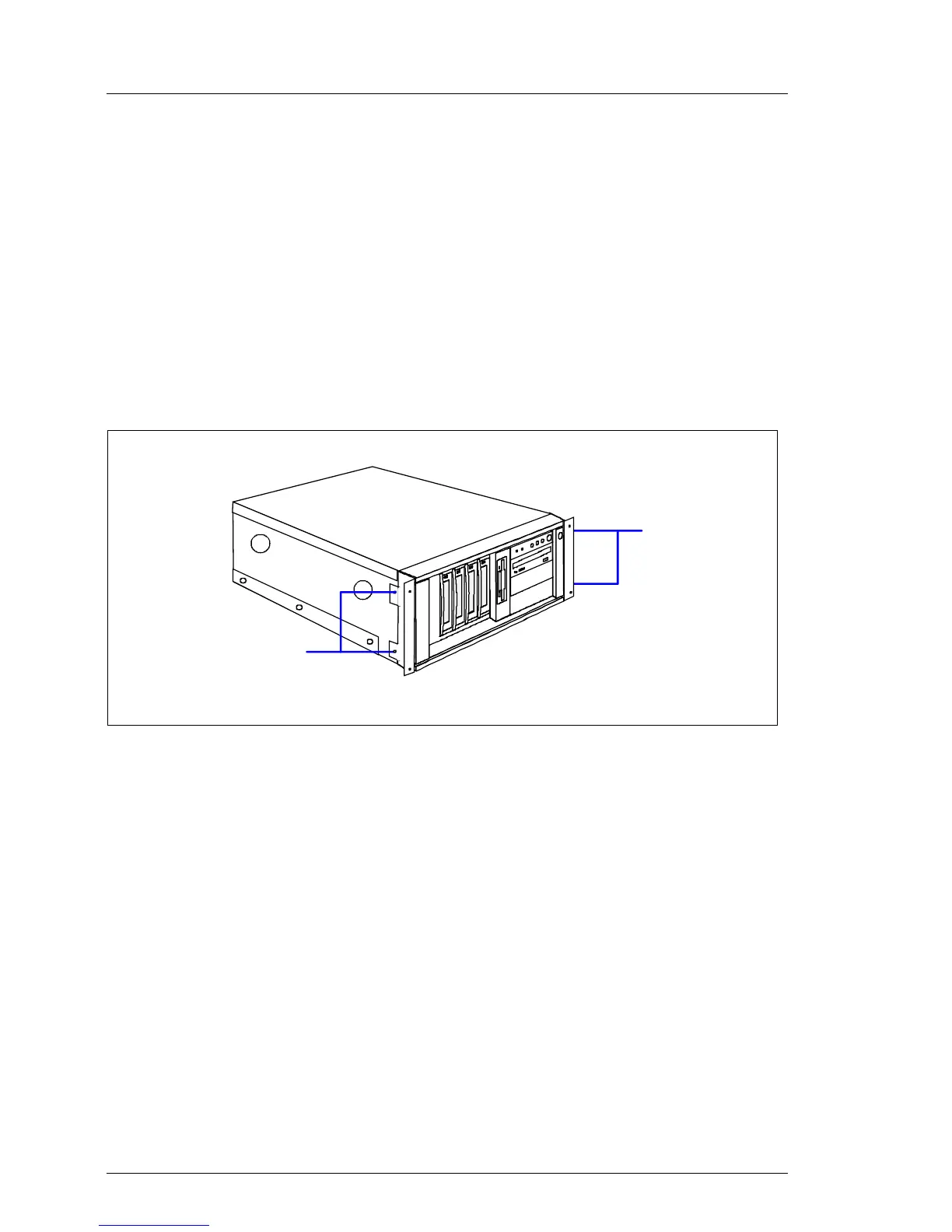02–TX150S2–138 July 2004 U41057-J19-Z146-1-76
Conversion of the housing model Removal/installation routines
Ê Turn the operating panel module to the left by 90°.
Ê Push the operating panel module (1) into the upper bay about half the way
Ê Plug the flat ribbon cable and the USB cable on the operating panel board.
Ê Push the operating panel module completely into its bay.
Ê Turn the 5.25" drives and the dummy covers to the left by 90° and reinstall
them in the drive cage.
Ê Mount the front cover.
Ê Mount the former left side cover (floorstand model) for top cover (see page
02-TX150S2-82).
Ê Screw the angled mounting bracket of the rack front panel to the server on
the left and on the right side using four countersunk head screws (1).
2
1
1
