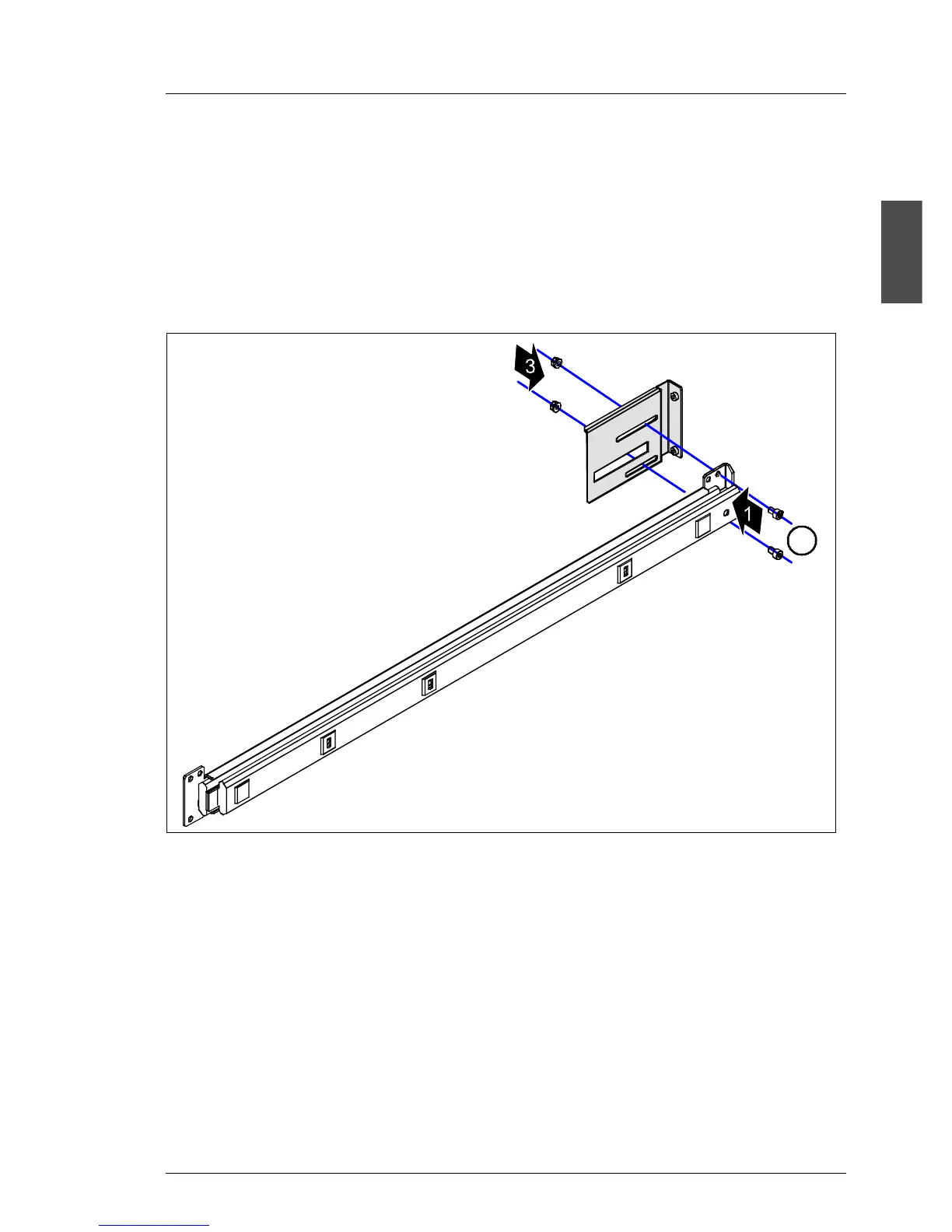U41057-J19-Z146-1-76 July 2004 02–TX150S2–145
Removal/installation routines Fit assembly kit and rack-mount the server
© Siemens Nixdorf Informationssysteme AG 1995 Pfad: P:\02-systemeinheiten\TX150S2\TX150S2-e\TX150S2-e.k04
Mounting in the DataCenter rack
For mounting the server in the PRIMECENTER rack the following parts from the
rack mounting kit S26361-F2734-E/L31 are necessary:
– support angle
– two telescopic rails (assembled)
– assembly bracket HL
– two plug washers
Ê Fasten the delivered assembly bracket HL on the rear end of the left
telescopic rail (1) with two screws M5x8 (2) and two hexagonal flange
nuts M5 (3).
When mounting the left telescopic rail in the DataCenter rack, the supplied
support angle must first be mounted level with the device on the rear left support
upright.
Ê Refer to the assembly instructions in the service item for the DataCenter
rack (see module „System components“).
2x M5
HL
2x M5x8
2
