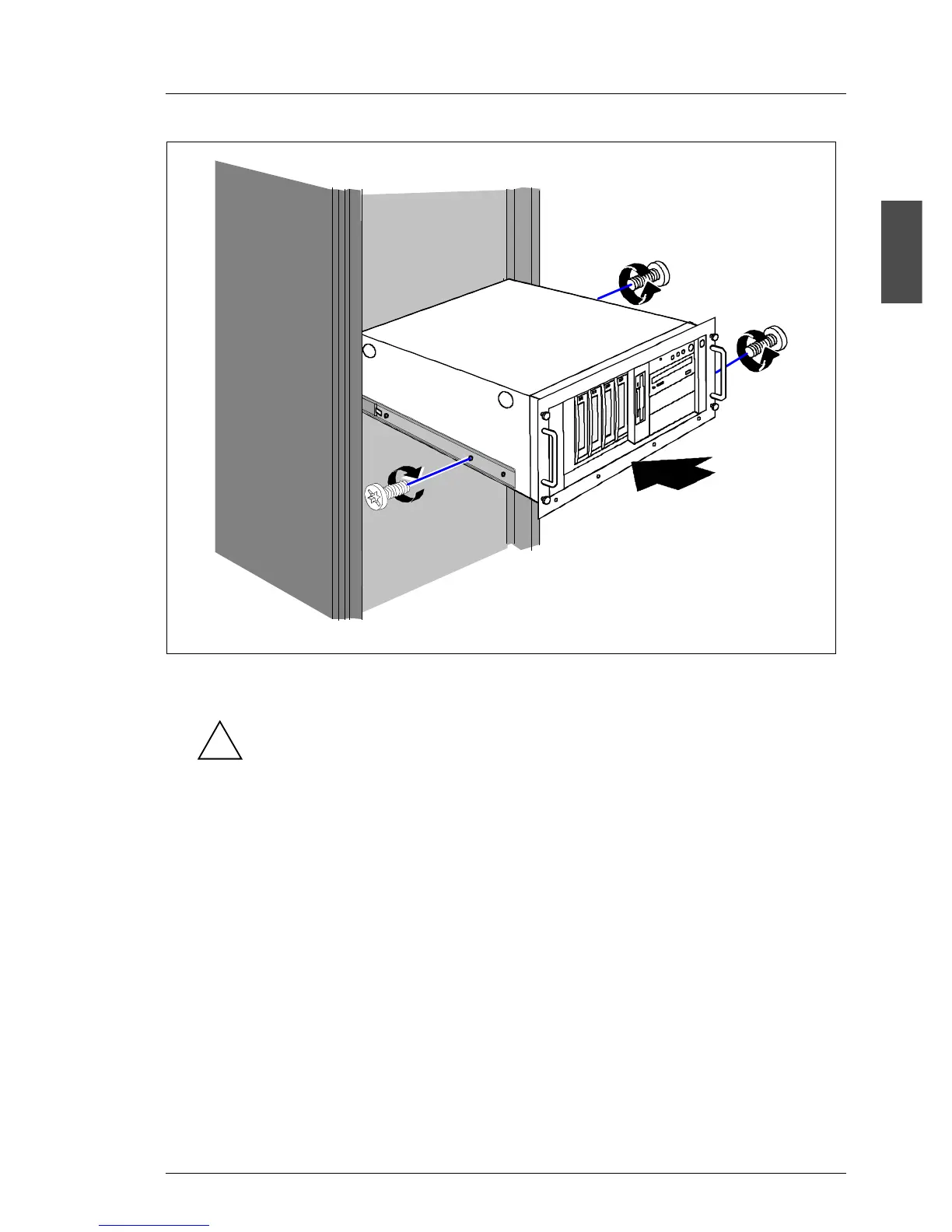U41057-J19-Z146-1-76 July 2004 02–TX150S2–155
Removal/installation routines Fit assembly kit and rack-mount the server
© Siemens Nixdorf Informationssysteme AG 1995 Pfad: P:\02-systemeinheiten\TX150S2\TX150S2-e\TX150S2-e.k04
Ê Lift the server onto the two projecting telescopic bars.
Never lift the server into the rack using the handles on the front panel.
Ê Position the server so that the holes of the telescopic bars are in line with
those of the server. When doing this, ensure that the telescopic bars are kept
in a locked position.
Ê Secure the telescopic bars to the server using three M4x6 screws: on the left
side, one screw on the center hole and on the right side, one screw on the
center hole and one screw on the rear hole.
!
