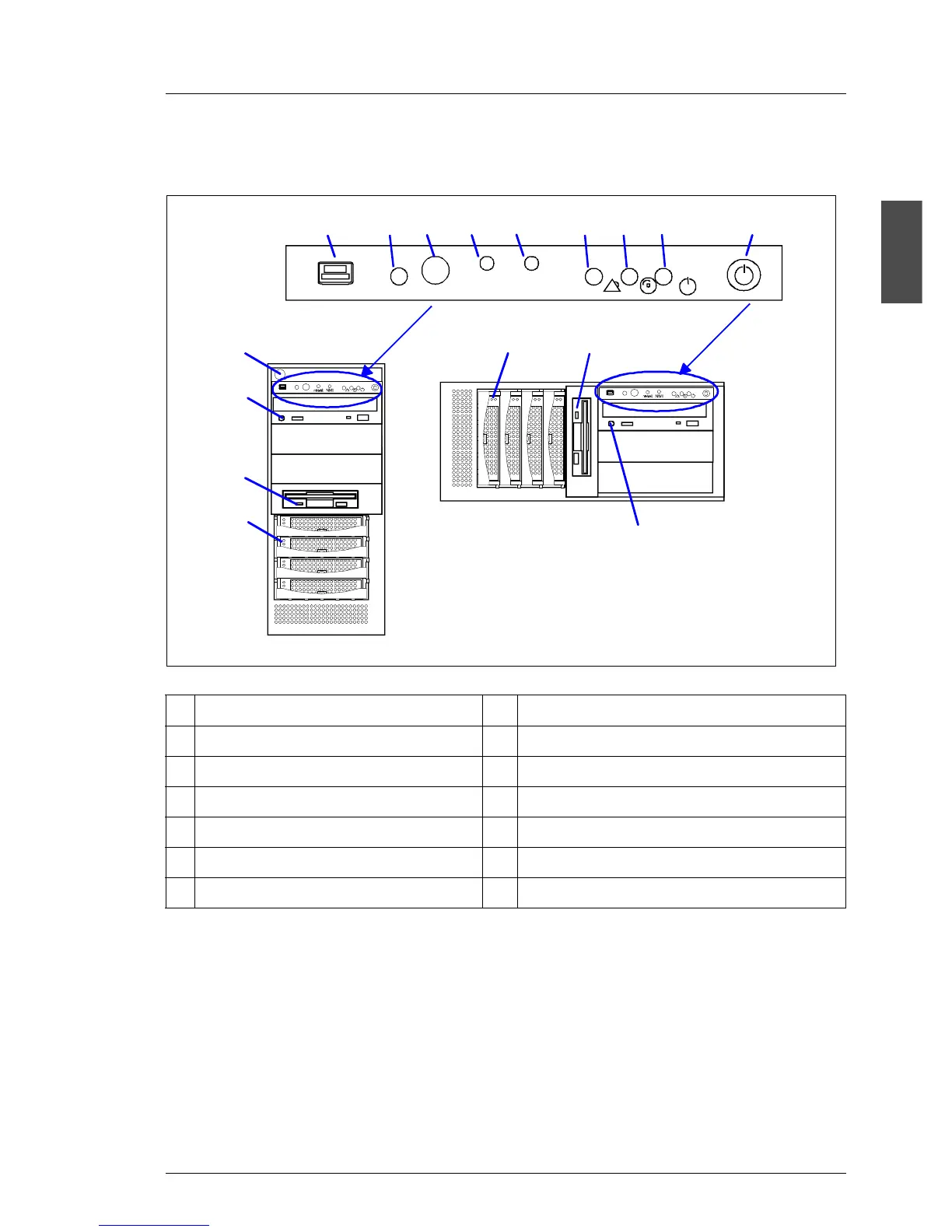U41057-J19-Z146-1-76 July 2004 02–TX150S2–31
Installation and initial operation Initial operation and operating
© Siemens Nixdorf Informationssysteme AG 1995 Pfad: P:\02-systemeinheiten\TX150S2\TX150S2-e\TX150S2-e.k02
Controls and indicators on the front panel
1 ON/OFF button 8 ID indicator
2 Operating status indicator (standby) 9 USB connector
3 Indicator hard disk drive busy 10 Indicators hard disk drive
4 Global Error indicator 11 Indicator floppy disk drive
5 NMI button 12 Indicator CD-ROM/DVD drive/CD burner
6 Reset button 13 Lock (only for floorstand model)
7 ID button (ID=identification)
!
reset
6
NMI
5432 1
10
11
12
13
12
11
10
789
!
!
