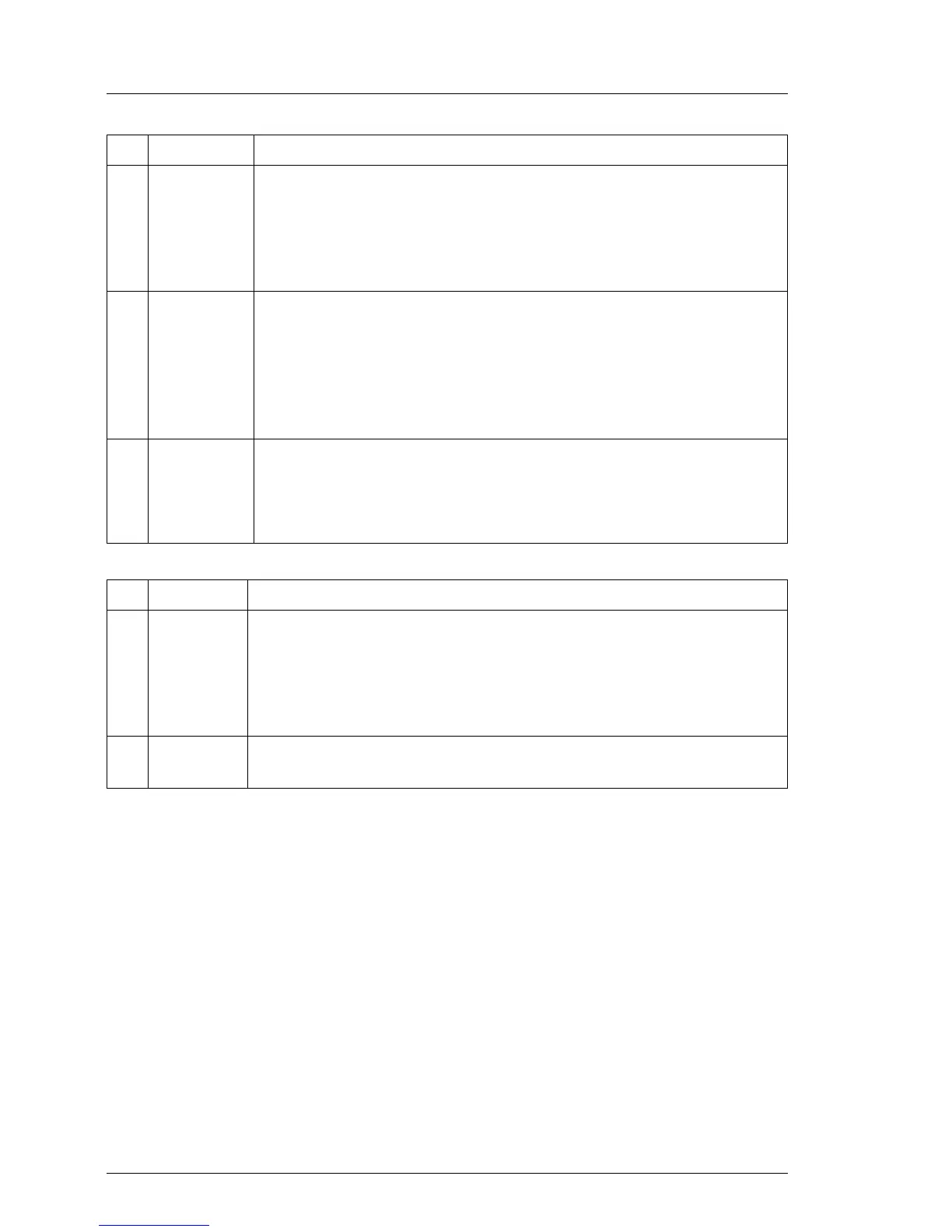02–TX150S2–52 July 2004 U41057-J19-Z146-1-76
Settings Installation and initial operation
2 CLRTC1 This jumper allows you to clear the real-time clock (Real Time Clock)
and the CMOS-RAM.
1-2 :
2-3 :
(default) normal operation. CMOS-RAM + RTC are
connected to the lithium battery.
CMOS-RAM + RTC will be deleted.
3 SCSI_EN1 This jumper allows you to enable or disable the LSI 1020 64-bit
PCI-X SCSI controller.
1-2 :
2-3 :
(default) The LSI 1020 64-bit PCI-X SCSI controller has been
activated.
The LSI 1020 64-bit PCI-X SCSI controller has been deacti-
vated.
4 KBPWR1 This jumper allows you to chose the operating voltage of the
keyboard.
1-2 :
2-3 :
(default) +5V
+5V stand-by
No. LED Description
ALED1 On:
Flashes:
Initialisation of the BMC after voltage is available, duration
10-15 seconds
BMC okay
If the LED still lights or remains dark after initialisation, an error has
occurred.
B SBPWR1 On:
Off:
5V stand-by
No voltage
No. Jumper Function
