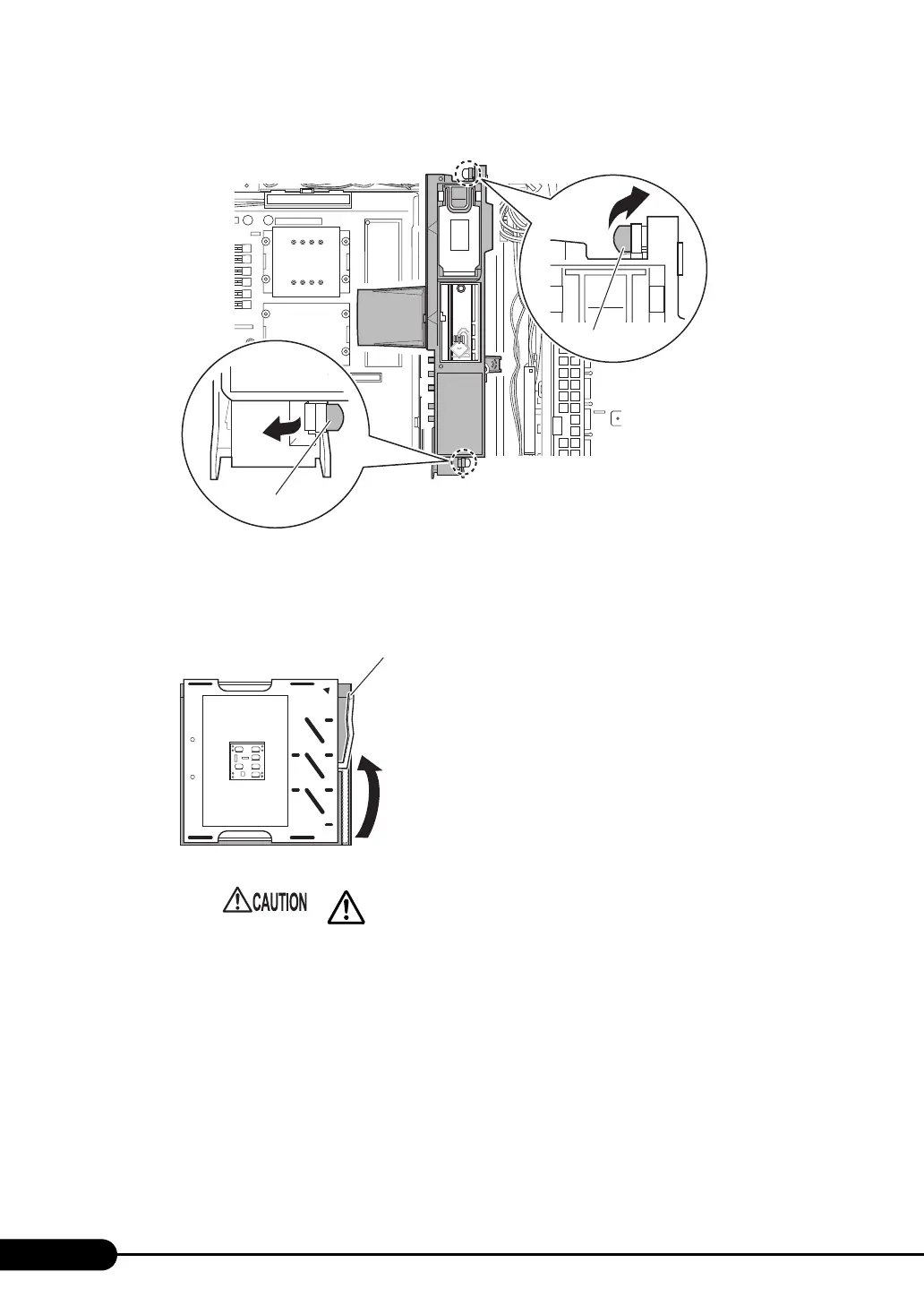184
Chapter 7 Installing Hardware Options
6 Remove the CPU fan holder.
7 Release the lever on the CPU socket.
Pull up to open the socket lever fully. A CPU cannot be installed unless the socket lever is fully
open.
• The socket lever turns approx. 135 degrees.
Be sure to open the socket lever fully to release it. If the socket
lever is not fully open during CPU installation, the CPU may be
damaged.
Latch
Socket leve
