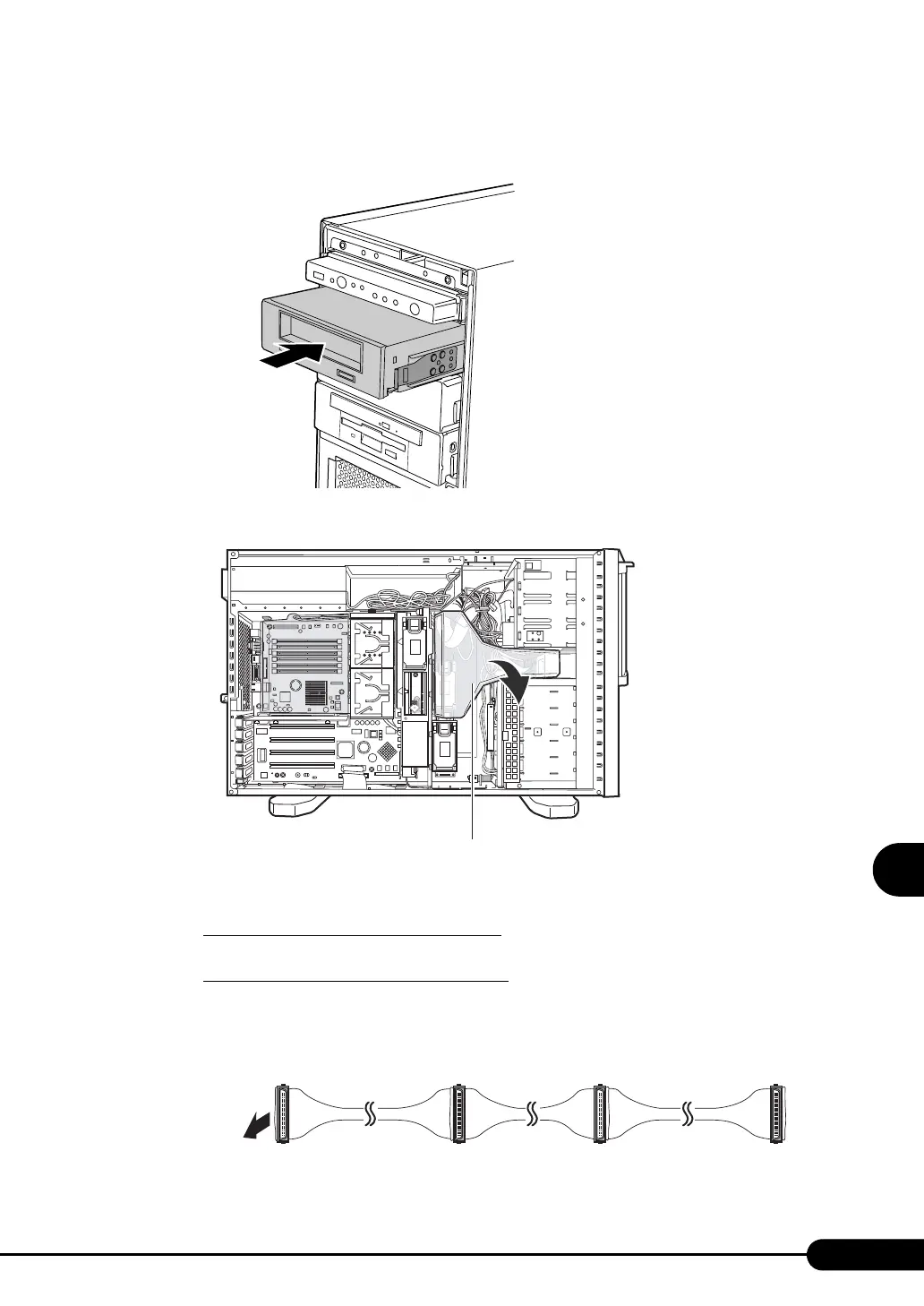219
PRIMERGY TX200 S2 User’s Guide
Installing hardware options
7
8 Install the internal device to the 5-inch storage bay.
Push it into the bay to install the internal device until it clicks.
9 Remove the ventilation system cover on the system fan.
10 Connect a SCSI cable to the 5-inch internal devices.
When adding one 5-inch internal device
Use the port A shown in the following cable illustration for SCSI cable connection.
When adding two 5-inch internal devices
When connecting a SCSI cable to the internal devices, use port A shown in the following cable
illustration for the internal device installed in Bay 3 and use port B for the internal device
installed in Bay 2.
Ventilation system cover
Terminal resisto
Port APort B
To onboard SCSI
or SCSI Ctrl U160
