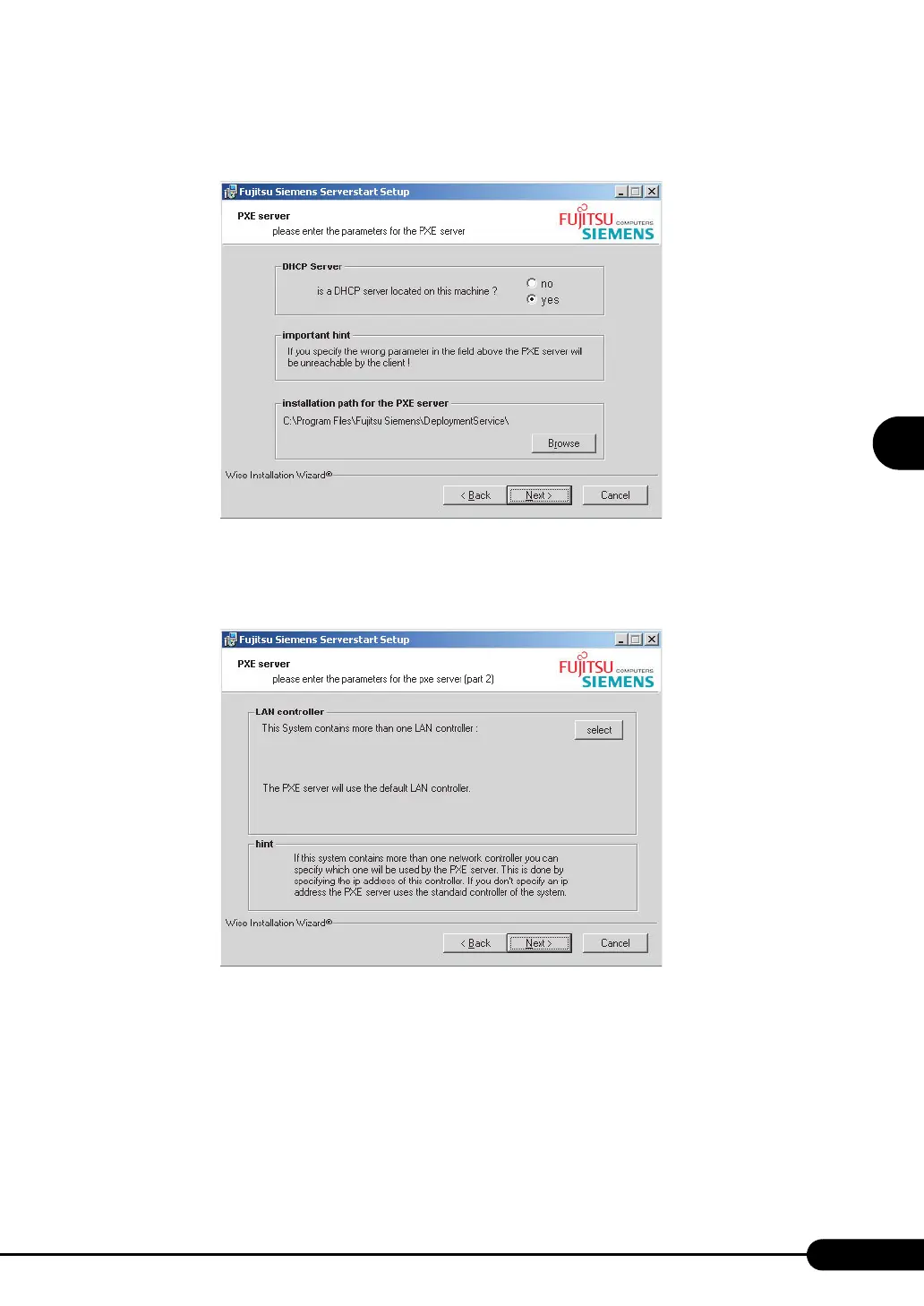97
PRIMERGY TX200 S2 User’s Guide
3
OS Installation Using ServerStart
9 Specify the user account for the content tree and click [Next].
The [PXE server] window appears.
10 Select [yes] when the PXE server performs the DHCP service or select [no]
when the DHCP and PXE servers are configured separately. Then click [Next].
The [PXE server] window appears.
11 When there are multiple LAN ports, click [select], select the LAN controller on
the LAN controller selection screen, and click [Next].
The [Important hint] window appears.
12 Click [Next].
The [Ready to Install the Application] window appears.
