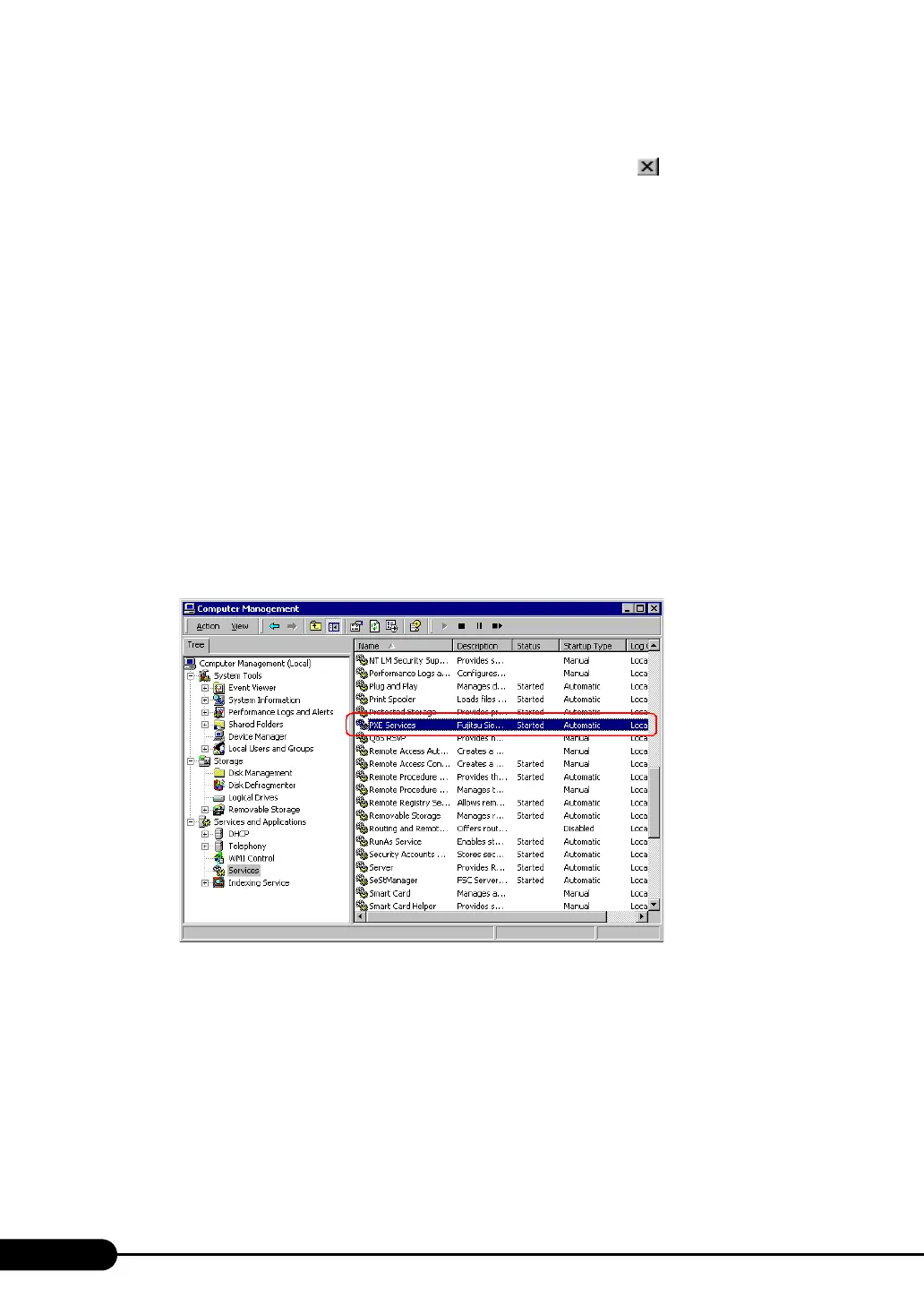98
Chapter 3 OS Installation Using ServerStart
13 Click [show Readme file].
The [Readme] window appears. Read the text. When you finish, click [ ] in the upper-right
corner of the window to close the [Readme] window.
14 Click [Next].
The image file is copied.
The image file copying process takes about 10 to 20 minutes.
The installation completes when the installation completion window appears.
15 Click [Start] → [Shutdown]. Select [Restart] and click [OK].
The system restarts.
■ Checking Services
●
Checking [PXE Services] and [TFTP Service]
1 Right-click the [My Computer] icon and click [Manage].
2 Select [Services] from [Services and Applications].
On the Services list, check that PXE Services and TFTP Service have been installed and started.
