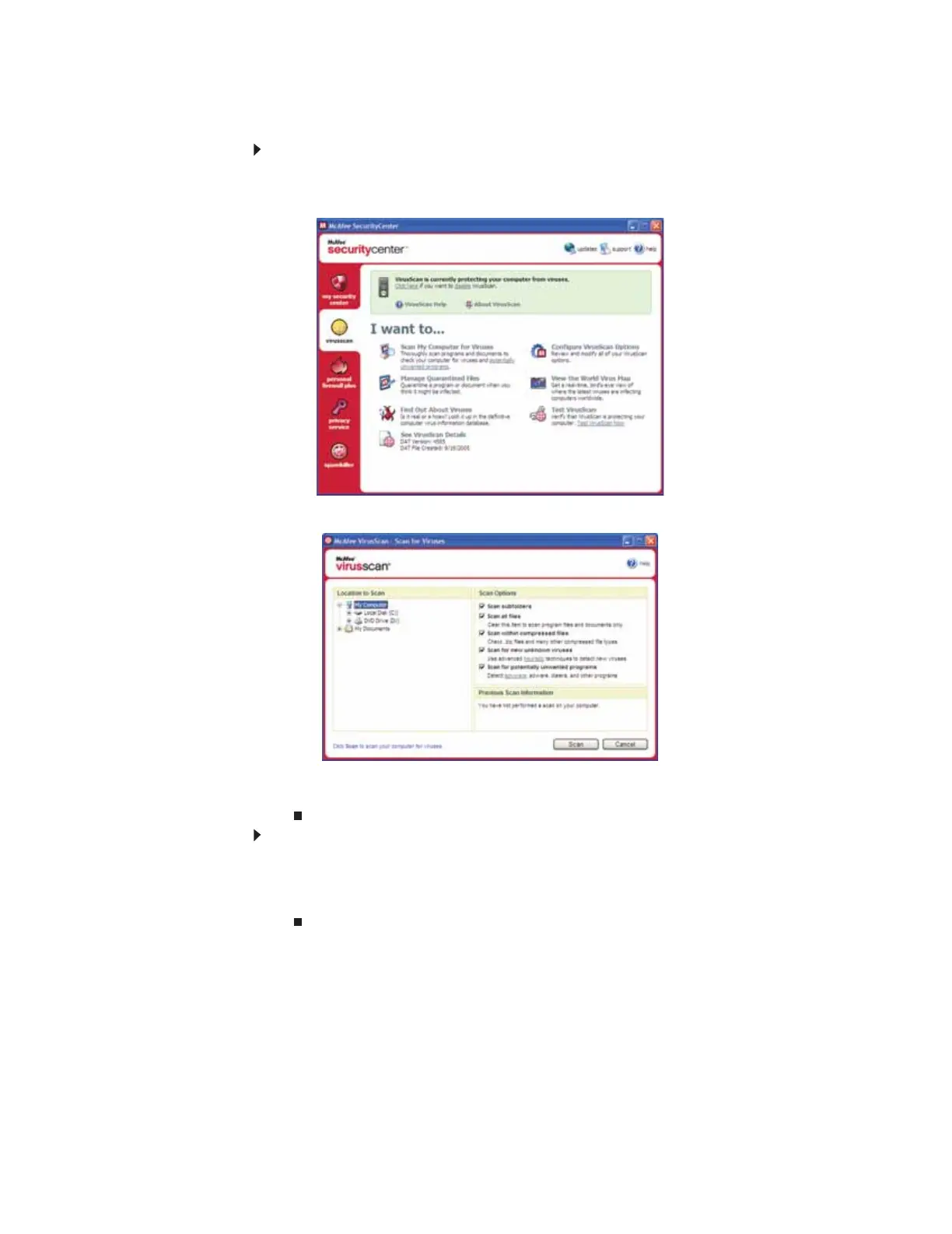www.gateway.com
59
Scanning for and removing viruses
To scan for viruses:
1 Start McAfee SecurityCenter.
2 Click virusscan.
3 Click Scan My Computer for Viruses.
4 Click the location you want to scan, then select your scan options.
5 Click Scan.
To remove a virus:
1 If McAfee SecurityCenter finds a virus, follow all on-screen instructions to remove the virus.
2 Turn off your computer and leave it off for at least 30 seconds.
3 Turn on your computer and rescan for the virus.
8511879.book Page 59 Thursday, February 15, 2007 10:39 AM