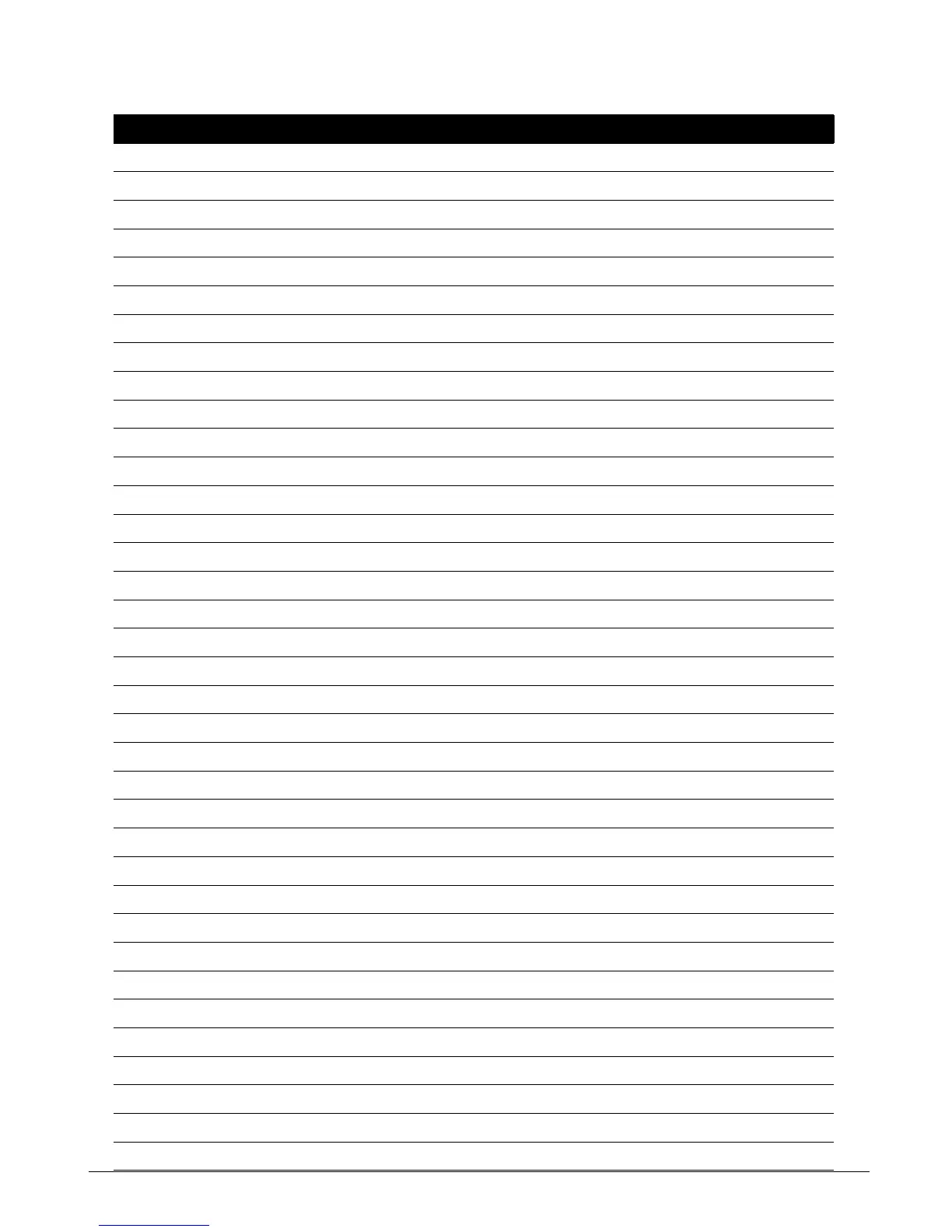CS875-575-375-275-175 Installers Manual with CS5500 keypadB.18.4
Printing an operator list Program>Print preview>Operator list
Printing customer notes Program>Print preview>Notes
Printing the event log Program>Print preview>Event log
Programming the CS1700 Expanders>CS1700>1
Programming the CS208/CS216 View>Control panel (Zones tab)
Programming the CS320 Expanders>CS320>1
Programming the CS507 Expanders>CS507>1
Programming the CS534 Expanders>CS534
Programming the CS535 Expanders>CS535
Programming the keypad text Expanders>Keypad text
Programming the keypads Expanders>Keypad options>Partition 1>Keypad 1
Programming the wireless receivers Expanders>Wireless>1
Programming the zones View>Control panel (Zones tab)
Repairing the database Tools>Repair database
Restoring the database Tools>Restore database
Retrieving and viewing a customer record View>Customers>Single customer
Running diagnostics Tools>Diagnostics
Setting auto call back options Program>Setup>Auto callback
Setting customer account options View>Customers>Account options
Setting the country and language Program>Setup>Country/Language
Setting the download access Advanced>Download options
Setting the format overrides Advanced>Format overrides
Setting the outputs Advanced>Auxiliary outputs
Setting the TCP/IP settings Program>Setup>TCP/IP Settings
Setting the timed functions Advanced>Timed functions
Setting the zone type Advanced>Zone types
Setting up a customer record View>Customers>Single customer
Setting up a modem Program>Setup>Modem setup
Setting up answering machine defeat Program>Setup>AMD setup
Specifying the direct connect settings Program>Setup>Direct connect settings
Specifying the serial port settings Advanced>Serial port settings
Switching operators Program>Next operator
Uninstalling the software Start>Settings>Control Panel
Uploading Download>Read all
Viewing a customer record list View>Customers>List
Viewing an operator list Program>Setup>Add/Change operators
Table 18-2: UDx75 menu paths
Task UDx75 menu option