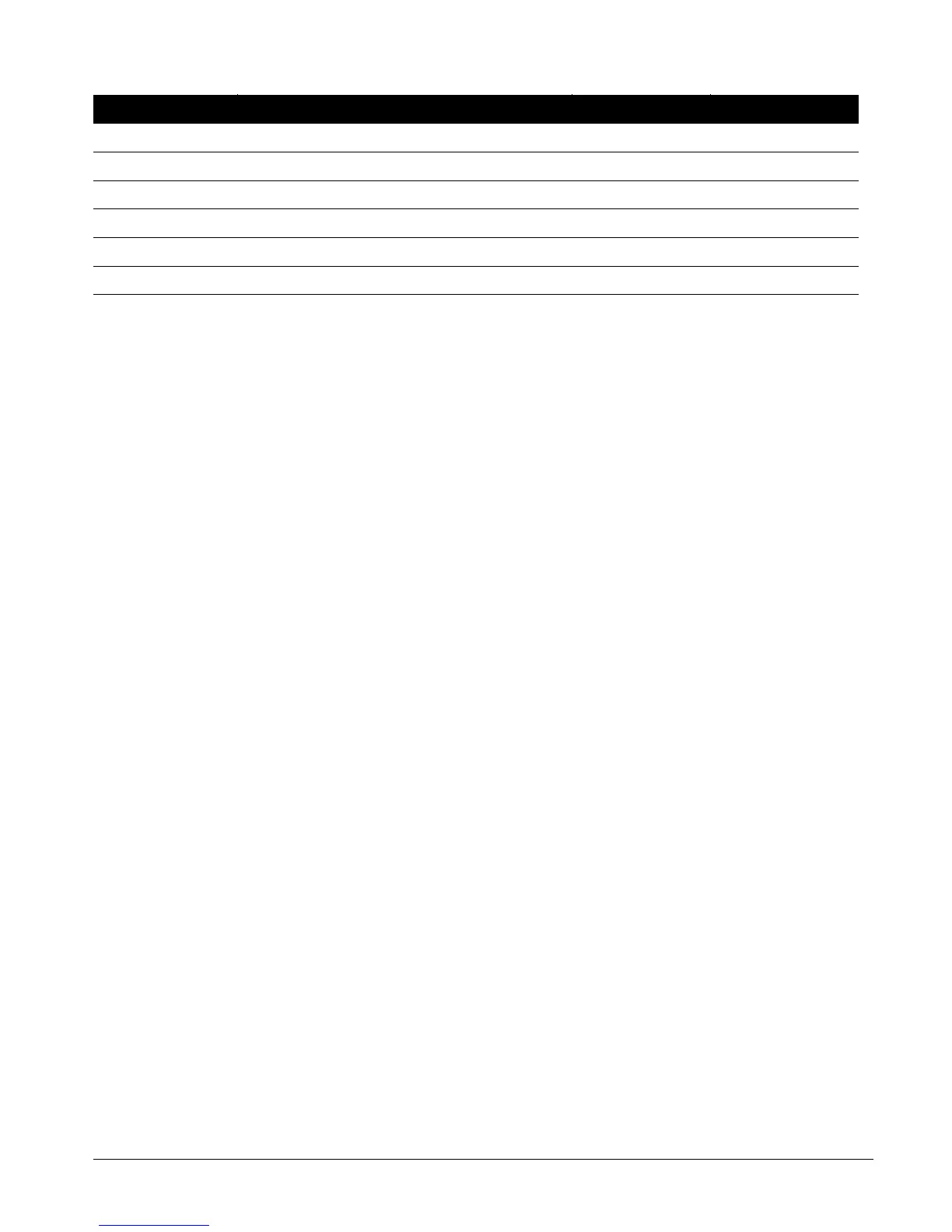CS875-575-375-275-175 Installers Manual with CS5500 keypad A.6.3
Events Phone Number 1 – Alarms Enabled
Phone Number 1 – Alarm Restores Enabled
Phone Number 1 – Tampers Disabled
Phone Number 2 – Alarms Disabled
Phone Number 2 – Alarm Restores Disabled
Phone Number 2 – Tampers and Restores Enabled
Level 1 Level 2 Value State