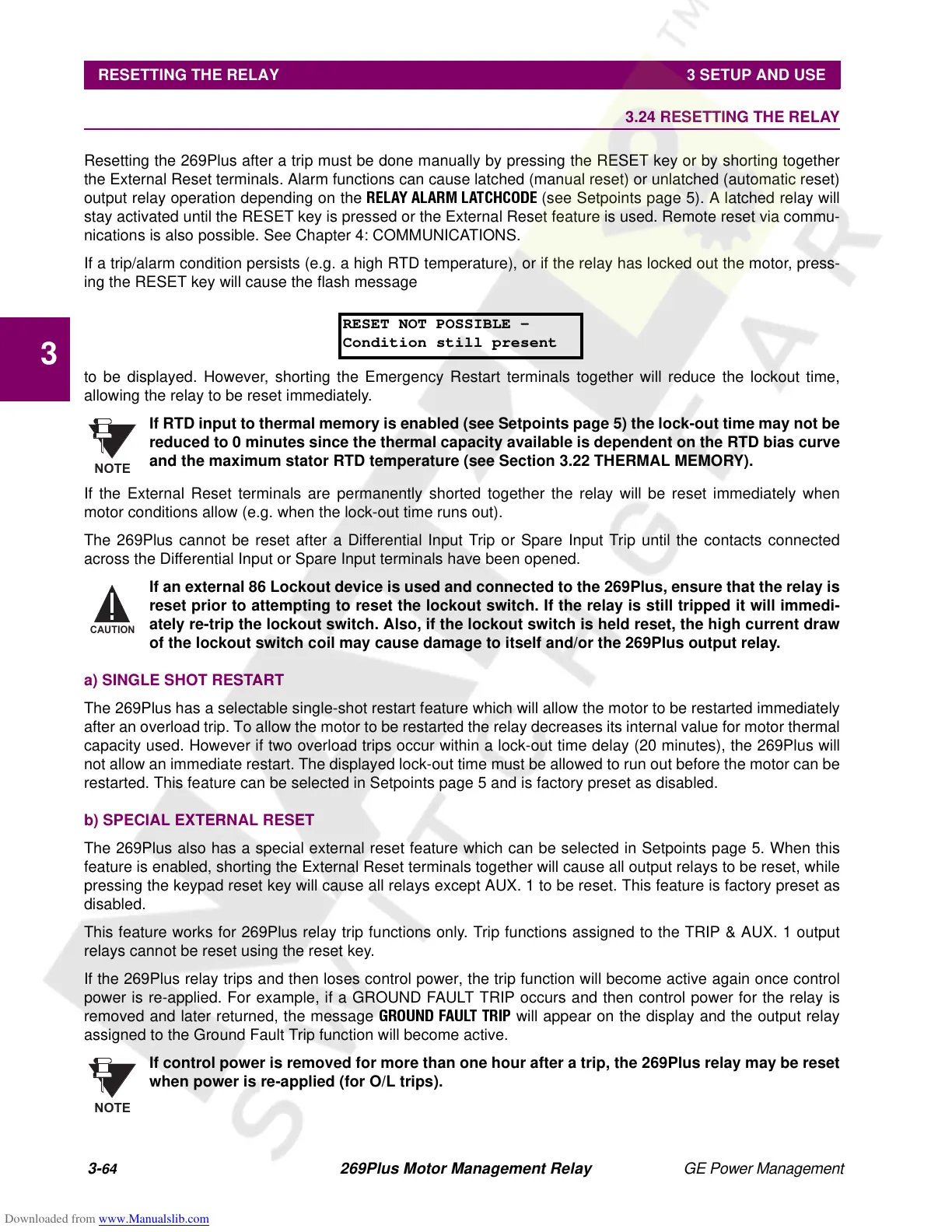3-
64
269Plus Motor Management Relay GE Power Management
RESETTING THE RELAY 3 SETUP AND USE
3
3.24 RESETTING THE RELAY
Resetting the 269Plus after a trip must be done manually by pressing the RESET key or by shorting together
the External Reset terminals. Alarm functions can cause latched (manual reset) or unlatched (automatic reset)
output relay operation depending on the
RELAY ALARM LATCHCODE
(see Setpoints page 5). A latched relay will
stay activated until the RESET key is pressed or the External Reset feature is used. Remote reset via commu-
nications is also possible. See Chapter 4: COMMUNICATIONS.
If a trip/alarm condition persists (e.g. a high RTD temperature), or if the relay has locked out the motor, press-
ing the RESET key will cause the flash message
to be displayed. However, shorting the Emergency Restart terminals together will reduce the lockout time,
allowing the relay to be reset immediately.
If RTD input to thermal memory is enabled (see Setpoints page 5) the lock-out time may not be
reduced to 0 minutes since the thermal capacity available is dependent on the RTD bias curve
and the maximum stator RTD temperature (see Section 3.22 THERMAL MEMORY).
If the External Reset terminals are permanently shorted together the relay will be reset immediately when
motor conditions allow (e.g. when the lock-out time runs out).
The 269Plus cannot be reset after a Differential Input Trip or Spare Input Trip until the contacts connected
across the Differential Input or Spare Input terminals have been opened.
If an external 86 Lockout device is used and connected to the 269Plus, ensure that the relay is
reset prior to attempting to reset the lockout switch. If the relay is still tripped it will immedi-
ately re-trip the lockout switch. Also, if the lockout switch is held reset, the high current draw
of the lockout switch coil may cause damage to itself and/or the 269Plus output relay.
a) SINGLE SHOT RESTART
The 269Plus has a selectable single-shot restart feature which will allow the motor to be restarted immediately
after an overload trip. To allow the motor to be restarted the relay decreases its internal value for motor thermal
capacity used. However if two overload trips occur within a lock-out time delay (20 minutes), the 269Plus will
not allow an immediate restart. The displayed lock-out time must be allowed to run out before the motor can be
restarted. This feature can be selected in Setpoints page 5 and is factory preset as disabled.
b) SPECIAL EXTERNAL RESET
The 269Plus also has a special external reset feature which can be selected in Setpoints page 5. When this
feature is enabled, shorting the External Reset terminals together will cause all output relays to be reset, while
pressing the keypad reset key will cause all relays except AUX. 1 to be reset. This feature is factory preset as
disabled.
This feature works for 269Plus relay trip functions only. Trip functions assigned to the TRIP & AUX. 1 output
relays cannot be reset using the reset key.
If the 269Plus relay trips and then loses control power, the trip function will become active again once control
power is re-applied. For example, if a GROUND FAULT TRIP occurs and then control power for the relay is
removed and later returned, the message
GROUND FAULT TRIP
will appear on the display and the output relay
assigned to the Ground Fault Trip function will become active.
If control power is removed for more than one hour after a trip, the 269Plus relay may be reset
when power is re-applied (for O/L trips).
RESET NOT POSSIBLE -
Condition still present
NOTE
CAUTION
NOTE