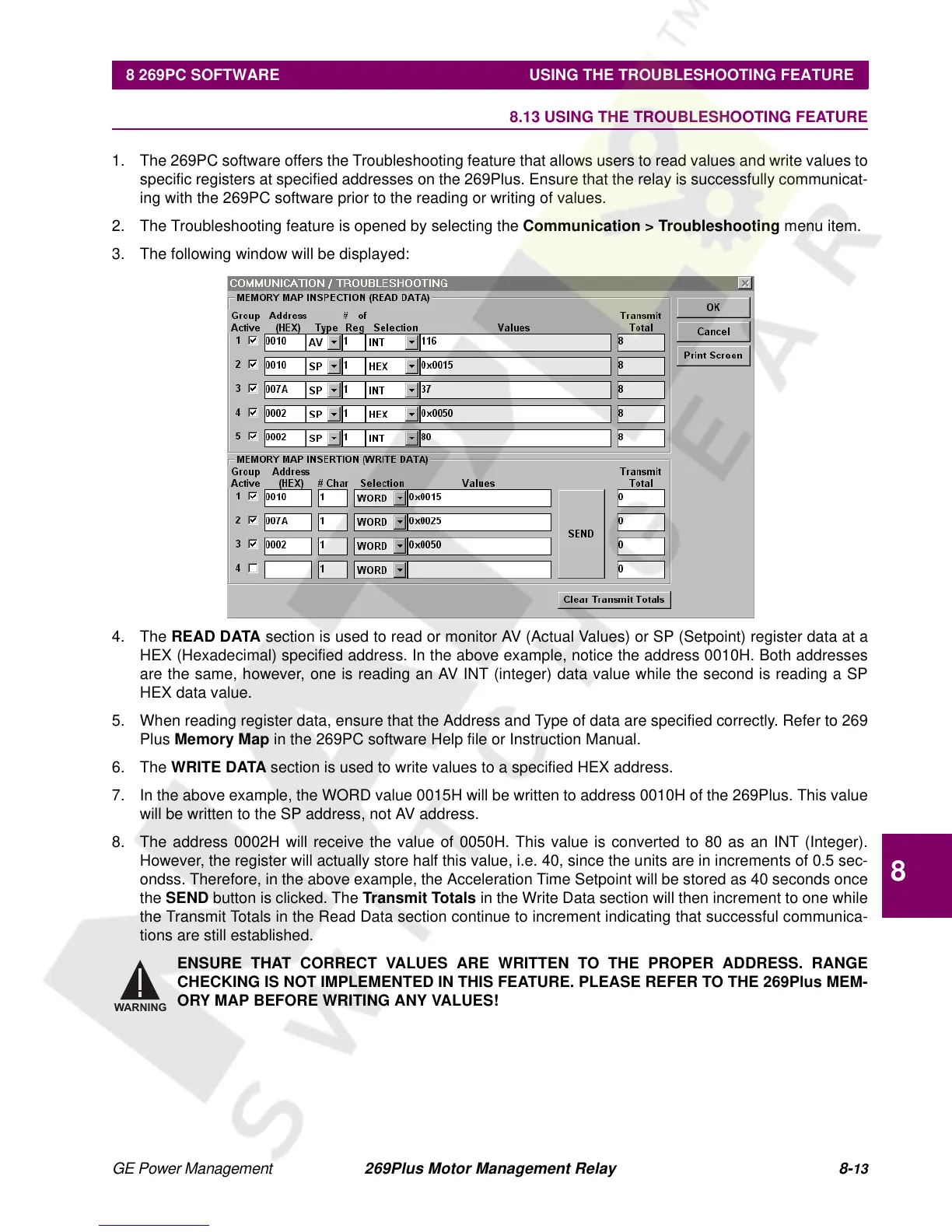GE Power Management 269Plus Motor Management Relay 8-
13
8 269PC SOFTWARE USING THE TROUBLESHOOTING FEATURE
8
8.13 USING THE TROUBLESHOOTING FEATURE
1. The 269PC software offers the Troubleshooting feature that allows users to read values and write values to
specific registers at specified addresses on the 269Plus. Ensure that the relay is successfully communicat-
ing with the 269PC software prior to the reading or writing of values.
2. The Troubleshooting feature is opened by selecting the Communication > Troubleshooting menu item.
3. The following window will be displayed:
4. The READ DATA section is used to read or monitor AV (Actual Values) or SP (Setpoint) register data at a
HEX (Hexadecimal) specified address. In the above example, notice the address 0010H. Both addresses
are the same, however, one is reading an AV INT (integer) data value while the second is reading a SP
HEX data value.
5. When reading register data, ensure that the Address and Type of data are specified correctly. Refer to 269
Plus Memory Map in the 269PC software Help file or Instruction Manual.
6. The WRITE DATA section is used to write values to a specified HEX address.
7. In the above example, the WORD value 0015H will be written to address 0010H of the 269Plus. This value
will be written to the SP address, not AV address.
8. The address 0002H will receive the value of 0050H. This value is converted to 80 as an INT (Integer).
However, the register will actually store half this value, i.e. 40, since the units are in increments of 0.5 sec-
ondss. Therefore, in the above example, the Acceleration Time Setpoint will be stored as 40 seconds once
the SEND button is clicked. The Transmit Totals in the Write Data section will then increment to one while
the Transmit Totals in the Read Data section continue to increment indicating that successful communica-
tions are still established.
ENSURE THAT CORRECT VALUES ARE WRITTEN TO THE PROPER ADDRESS. RANGE
CHECKING IS NOT IMPLEMENTED IN THIS FEATURE. PLEASE REFER TO THE 269Plus MEM-
ORY MAP BEFORE WRITING ANY VALUES!
WARNING