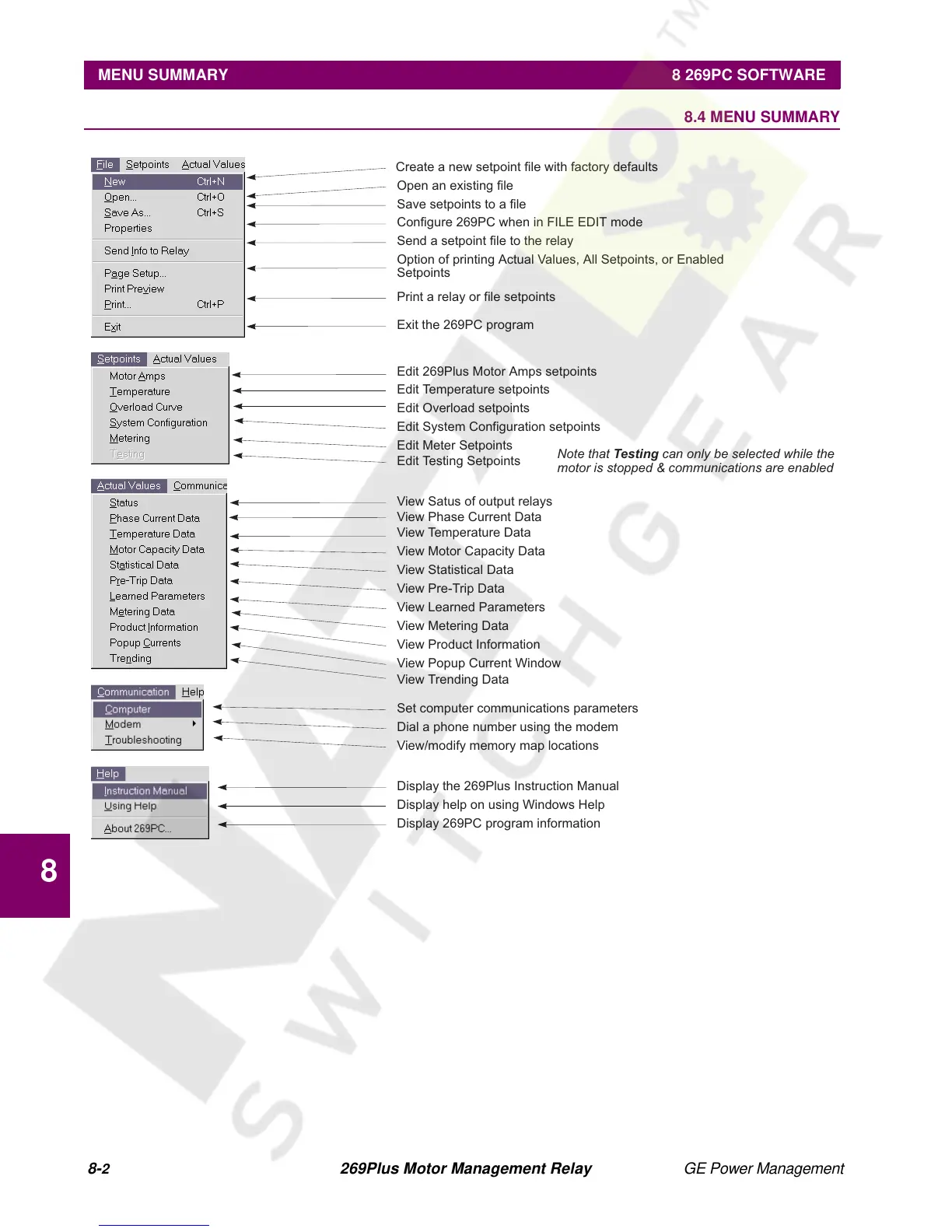8-
2
269Plus Motor Management Relay GE Power Management
MENU SUMMARY 8 269PC SOFTWARE
8
8.4 MENU SUMMARY
Create a new setpoint file with factory defaults
Open an existing file
Save setpoints to a file
Send a setpoint file to the relay
Configure 269PC when in FILE EDIT mode
Print a relay or file setpoints
Exit the 269PC program
Edit 269Plus Motor Amps setpoints
Edit Temperature setpoints
Edit Overload setpoints
Edit System Configuration setpoints
Edit Meter Setpoints
View Satus of output relays
View Phase Current Data
View Temperature Data
View Motor Capacity Data
View Statistical Data
View Pre-Trip Data
Set computer communications parameters
View/modify memory map locations
Display the 269Plus Instruction Manual
Display help on using Windows Help
Display 269PC program information
Dial a phone number using the modem
View Learned Parameters
View Metering Data
View Product Information
View Popup Current Window
View Trending Data
Edit Testing Setpoints
Option of printing Actual Values, All Setpoints, or Enabled
Setpoints
Note that can only be selected while the
motor is stopped & communications are enabled
Testing