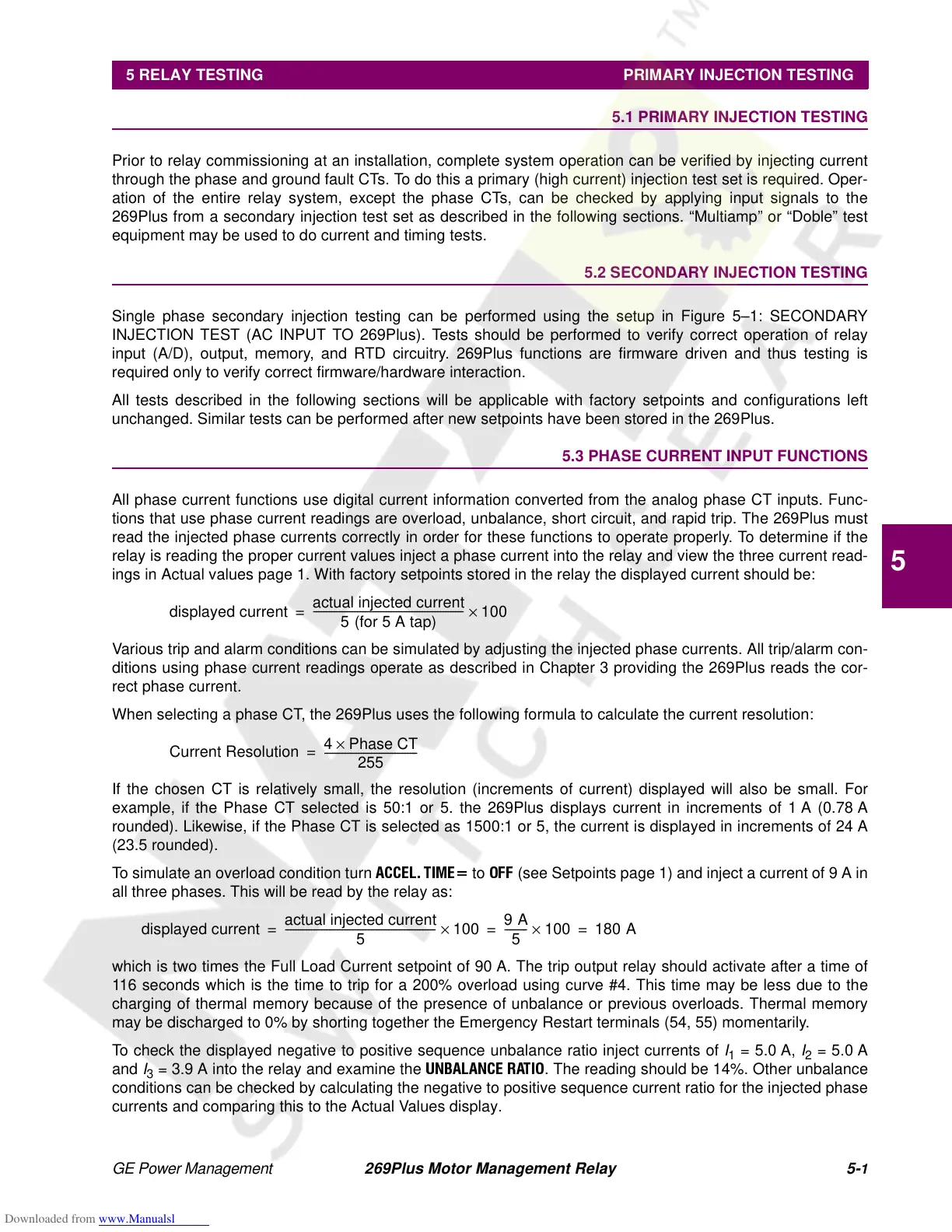GE Power Management 269Plus Motor Management Relay 5-
1
5 RELAY TESTING PRIMARY INJECTION TESTING
5
269 Plus MOTOR MANAGEMENT RELAY 5 RELAY TESTING 5.1 PRIMARY INJECTION TESTING
Prior to relay commissioning at an installation, complete system operation can be verified by injecting current
through the phase and ground fault CTs. To do this a primary (high current) injection test set is required. Oper-
ation of the entire relay system, except the phase CTs, can be checked by applying input signals to the
269Plus from a secondary injection test set as described in the following sections. “Multiamp” or “Doble” test
equipment may be used to do current and timing tests.
5.2 SECONDARY INJECTION TESTING
Single phase secondary injection testing can be performed using the setup in Figure 5–1: SECONDARY
INJECTION TEST (AC INPUT TO 269Plus). Tests should be performed to verify correct operation of relay
input (A/D), output, memory, and RTD circuitry. 269Plus functions are firmware driven and thus testing is
required only to verify correct firmware/hardware interaction.
All tests described in the following sections will be applicable with factory setpoints and configurations left
unchanged. Similar tests can be performed after new setpoints have been stored in the 269Plus.
5.3 PHASE CURRENT INPUT FUNCTIONS
All phase current functions use digital current information converted from the analog phase CT inputs. Func-
tions that use phase current readings are overload, unbalance, short circuit, and rapid trip. The 269Plus must
read the injected phase currents correctly in order for these functions to operate properly. To determine if the
relay is reading the proper current values inject a phase current into the relay and view the three current read-
ings in Actual values page 1. With factory setpoints stored in the relay the displayed current should be:
Various trip and alarm conditions can be simulated by adjusting the injected phase currents. All trip/alarm con-
ditions using phase current readings operate as described in Chapter 3 providing the 269Plus reads the cor-
rect phase current.
When selecting a phase CT, the 269Plus uses the following formula to calculate the current resolution:
If the chosen CT is relatively small, the resolution (increments of current) displayed will also be small. For
example, if the Phase CT selected is 50:1 or 5. the 269Plus displays current in increments of 1 A (0.78 A
rounded). Likewise, if the Phase CT is selected as 1500:1 or 5, the current is displayed in increments of 24 A
(23.5 rounded).
To simulate an overload condition turn
ACCEL. TIME=
to
OFF
(see Setpoints page 1) and inject a current of 9 A in
all three phases. This will be read by the relay as:
which is two times the Full Load Current setpoint of 90 A. The trip output relay should activate after a time of
116 seconds which is the time to trip for a 200% overload using curve #4. This time may be less due to the
charging of thermal memory because of the presence of unbalance or previous overloads. Thermal memory
may be discharged to 0% by shorting together the Emergency Restart terminals (54, 55) momentarily.
To check the displayed negative to positive sequence unbalance ratio inject currents of
I
1
=5.0A,
I
2
=5.0A
and
I
3
= 3.9 A into the relay and examine the
UNBALANCE RATIO
. The reading should be 14%. Other unbalance
conditions can be checked by calculating the negative to positive sequence current ratio for the injected phase
currents and comparing this to the Actual Values display.
displayed current
actual injected current
5(for5Atap)
----------------------------------------------------------
100×=
Current Resolution
4 Phase CT×
255
------------------------------------=
displayed current
actual injected current
5
----------------------------------------------------------
100×
9A
5
---------
100× 180 A===
