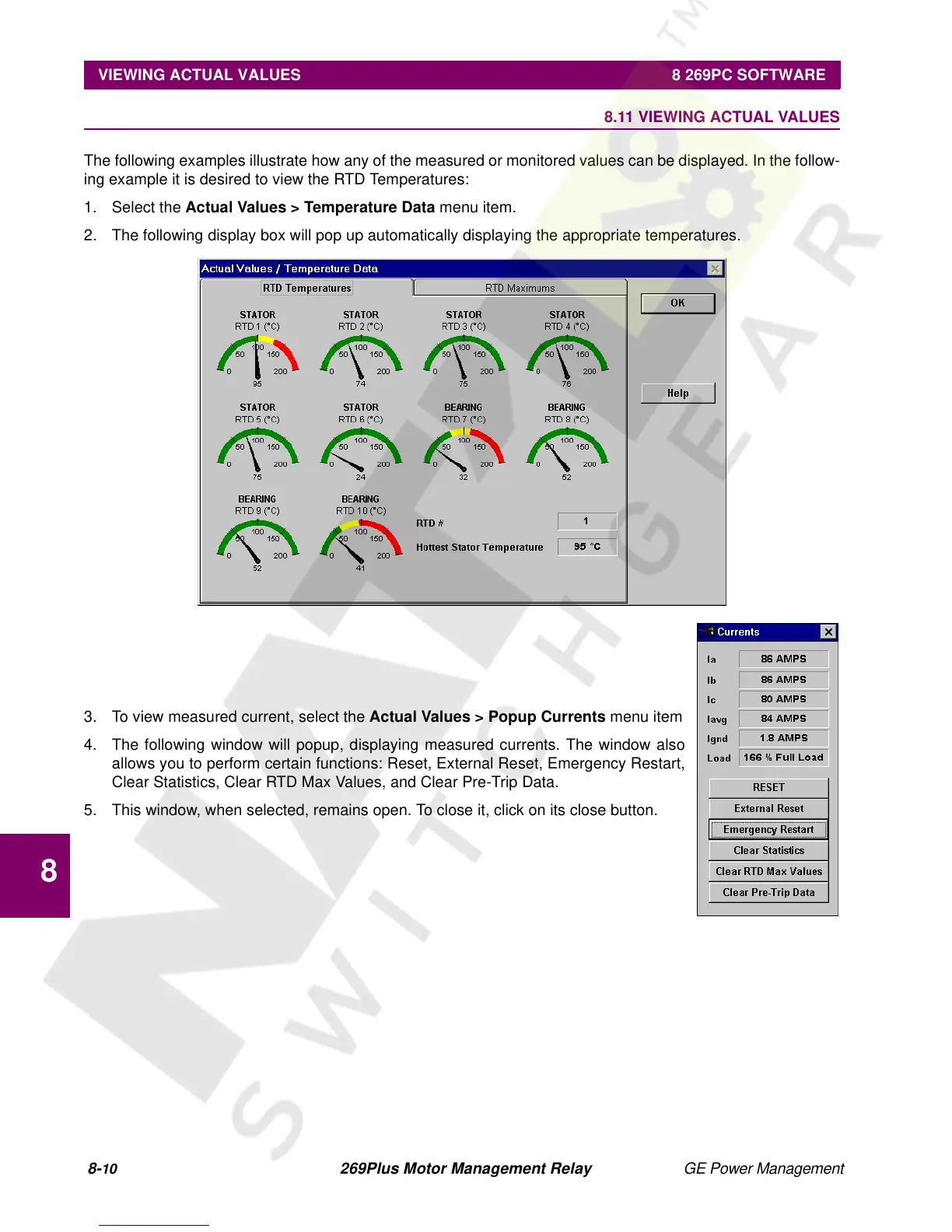8-
10
269Plus Motor Management Relay GE Power Management
VIEWING ACTUAL VALUES 8 269PC SOFTWARE
8
8.11 VIEWING ACTUAL VALUES
The following examples illustrate how any of the measured or monitored values can be displayed. In the follow-
ing example it is desired to view the RTD Temperatures:
1. Select the Actual Values > Temperature Data menu item.
2. The following display box will pop up automatically displaying the appropriate temperatures.
3. To view measured current, select the Actual Values > Popup Currents menu item
4. The following window will popup, displaying measured currents. The window also
allows you to perform certain functions: Reset, External Reset, Emergency Restart,
Clear Statistics, Clear RTD Max Values, and Clear Pre-Trip Data.
5. This window, when selected, remains open. To close it, click on its close button.