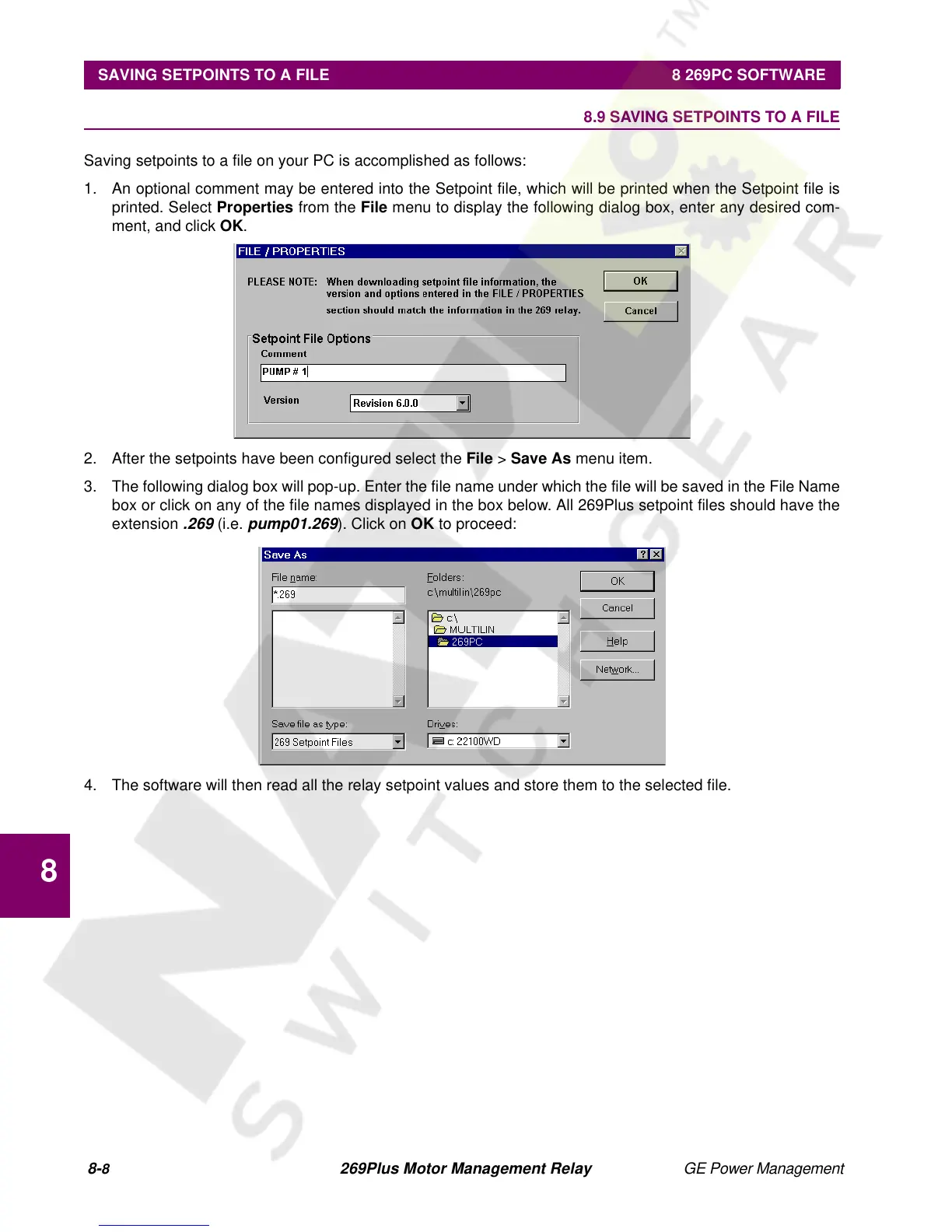8-
8
269Plus Motor Management Relay GE Power Management
SAVING SETPOINTS TO A FILE 8 269PC SOFTWARE
8
8.9 SAVING SETPOINTS TO A FILE
Saving setpoints to a file on your PC is accomplished as follows:
1. An optional comment may be entered into the Setpoint file, which will be printed when the Setpoint file is
printed. Select Properties from the File menu to display the following dialog box, enter any desired com-
ment, and click OK.
2. After the setpoints have been configured select the File > Save As menu item.
3. The following dialog box will pop-up. Enter the file name under which the file will be saved in the File Name
box or click on any of the file names displayed in the box below. All 269Plus setpoint files should have the
extension
.269
(i.e.
pump01.269
). Click on OK to proceed:
4. The software will then read all the relay setpoint values and store them to the selected file.