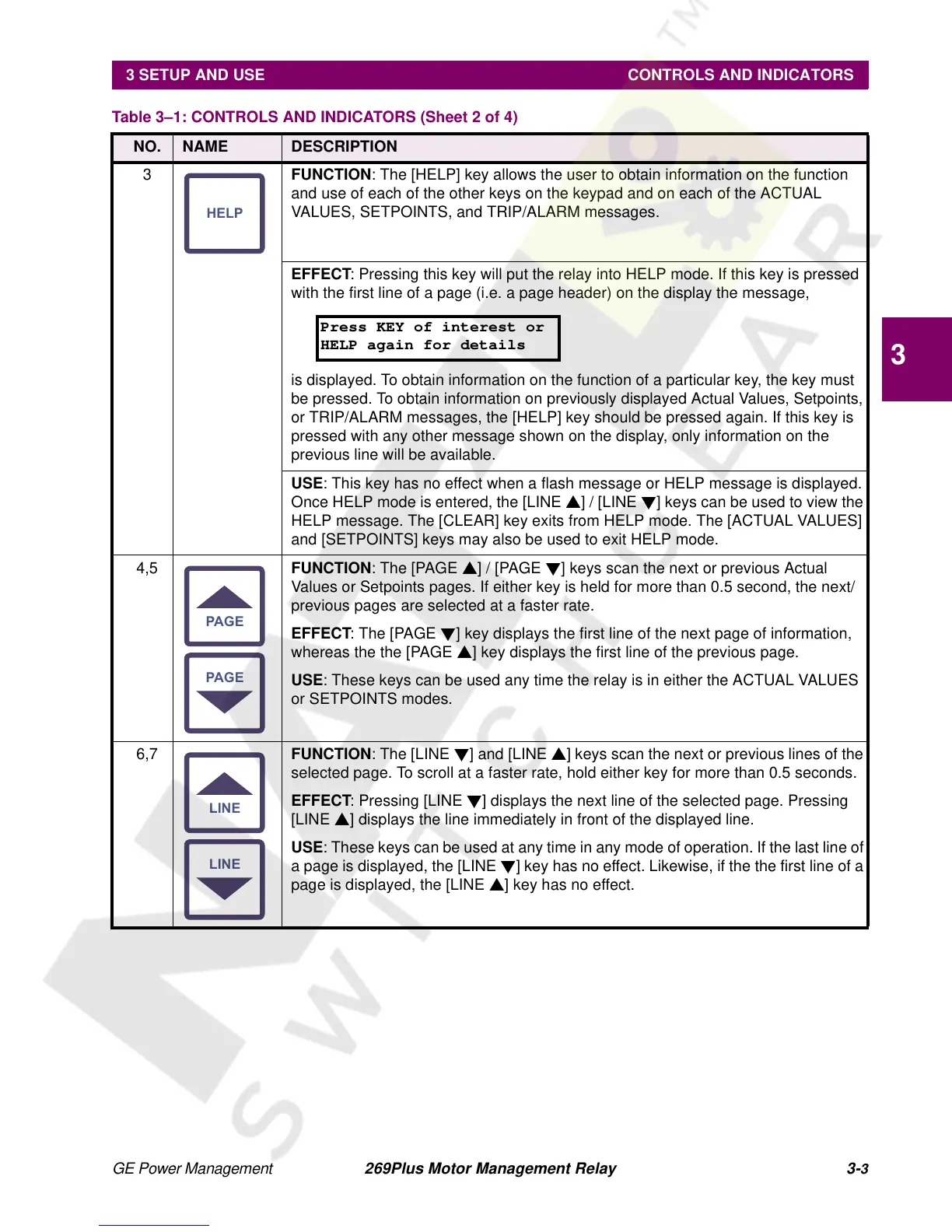GE Power Management 269Plus Motor Management Relay 3-
3
3 SETUP AND USE CONTROLS AND INDICATORS
3
3 FUNCTION: The [HELP] key allows the user to obtain information on the function
and use of each of the other keys on the keypad and on each of the ACTUAL
VALUES, SETPOINTS, and TRIP/ALARM messages.
EFFECT: Pressing this key will put the relay into HELP mode. If this key is pressed
with the first line of a page (i.e. a page header) on the display the message,
is displayed. To obtain information on the function of a particular key, the key must
be pressed. To obtain information on previously displayed Actual Values, Setpoints,
or TRIP/ALARM messages, the [HELP] key should be pressed again. If this key is
pressed with any other message shown on the display, only information on the
previous line will be available.
USE: This key has no effect when a flash message or HELP message is displayed.
Once HELP mode is entered, the [LINE s]/[LINEt] keys can be used to view the
HELP message. The [CLEAR] key exits from HELP mode. The [ACTUAL VALUES]
and [SETPOINTS] keys may also be used to exit HELP mode.
4,5 FUNCTION:The[PAGEs]/[PAGEt] keys scan the next or previous Actual
Values or Setpoints pages. If either key is held for more than 0.5 second, the next/
previous pages are selected at a faster rate.
EFFECT:The[PAGEt] key displays the first line of the next page of information,
whereas the the [PAGE s] key displays the first line of the previous page.
USE: These keys can be used any time the relay is in either the ACTUAL VALUES
or SETPOINTS modes.
6,7 FUNCTION:The[LINEt] and [LINE s] keys scan the next or previous lines of the
selected page. To scroll at a faster rate, hold either key for more than 0.5 seconds.
EFFECT: Pressing [LINE t] displays the next line of the selected page. Pressing
[LINE s] displays the line immediately in front of the displayed line.
USE: These keys can be used at any time in any mode of operation. If the last line of
a page is displayed, the [LINE t] key has no effect. Likewise, if the the first line of a
page is displayed, the [LINE s] key has no effect.
Table 3–1: CONTROLS AND INDICATORS (Sheet 2 of 4)
NO. NAME DESCRIPTION
HELP
Press KEY of interest or
HELP again for details
PAGE
PAGE
LINE
LINE