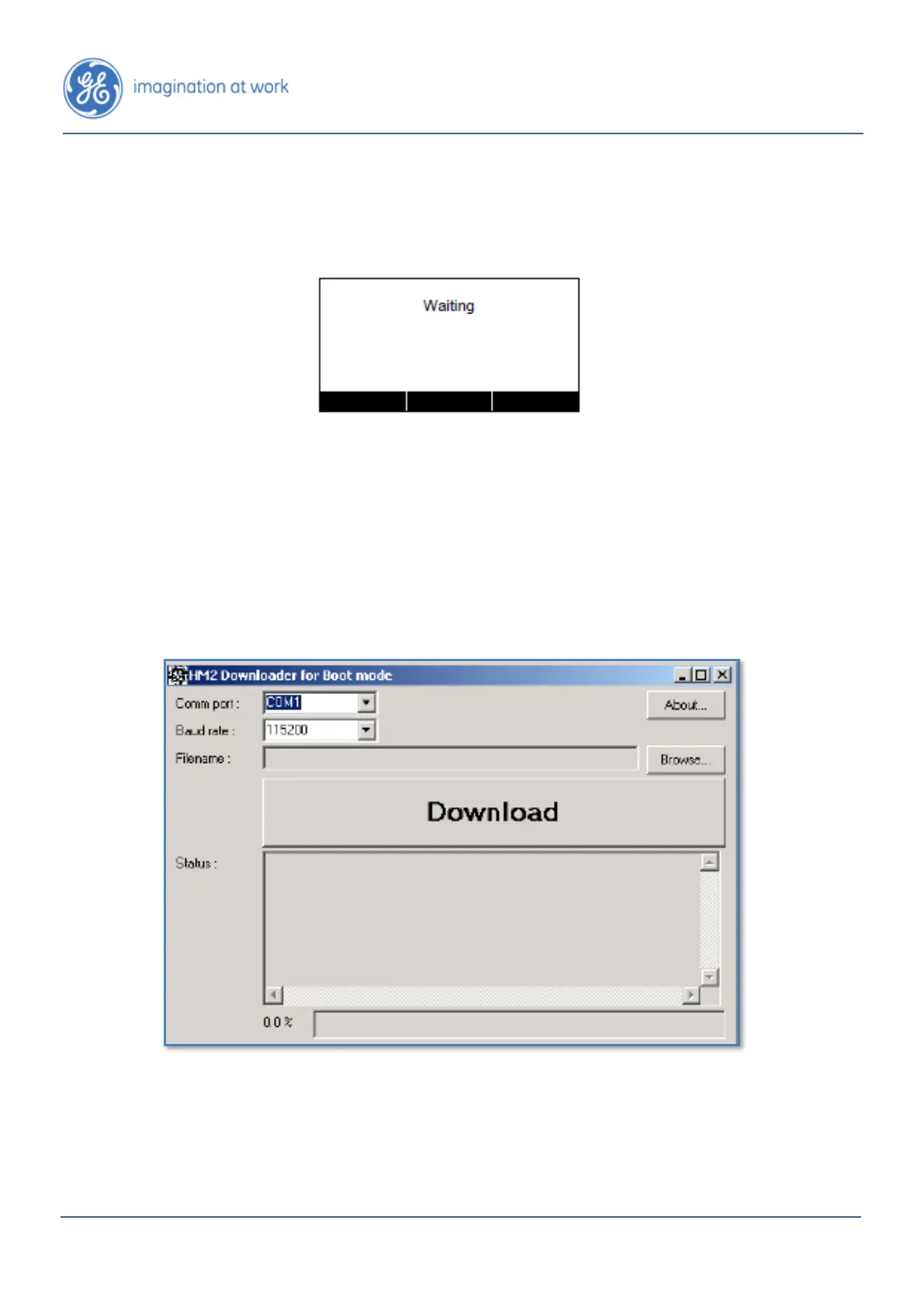5. Select an appropriate baud rate using the Up and Down arrow keys. The
recommended setting is 115,200 bps for low-noise environments; if
communication problems arise, try again with a lower baud rate. Press Ok
when done. The Hydran M2-X now displays:
6. On the laptop computer, launch the BootDownloader.exe program,
normally stored in the Hydran M2-X installation folder (typically
C:\Program Files\Hydran M2-X ). The HM2-X Downloader for Boot Mode
screen, shown in Figure F - 1 below is now displayed. Proceed as follows:
• In Comm port:, select the appropriate COM port.
• In Baud rate:, select the same baud rate as in step 6.
• Click Browse... to locate the CB.APP file.
• Click Download to start the program upgrade.
Figure F - 1: Upgrading the Embedded Program Using BootDownloader.exe
7. The Hydran M2-X now displays the screen below. The HM2-X Downloader
for Boot Mode screen now displays status messages in the Status: area as
well as the progress percentage at the bottom; when the upgrade is
completed, it displays the message Upgrade Completed in its Status:
area.