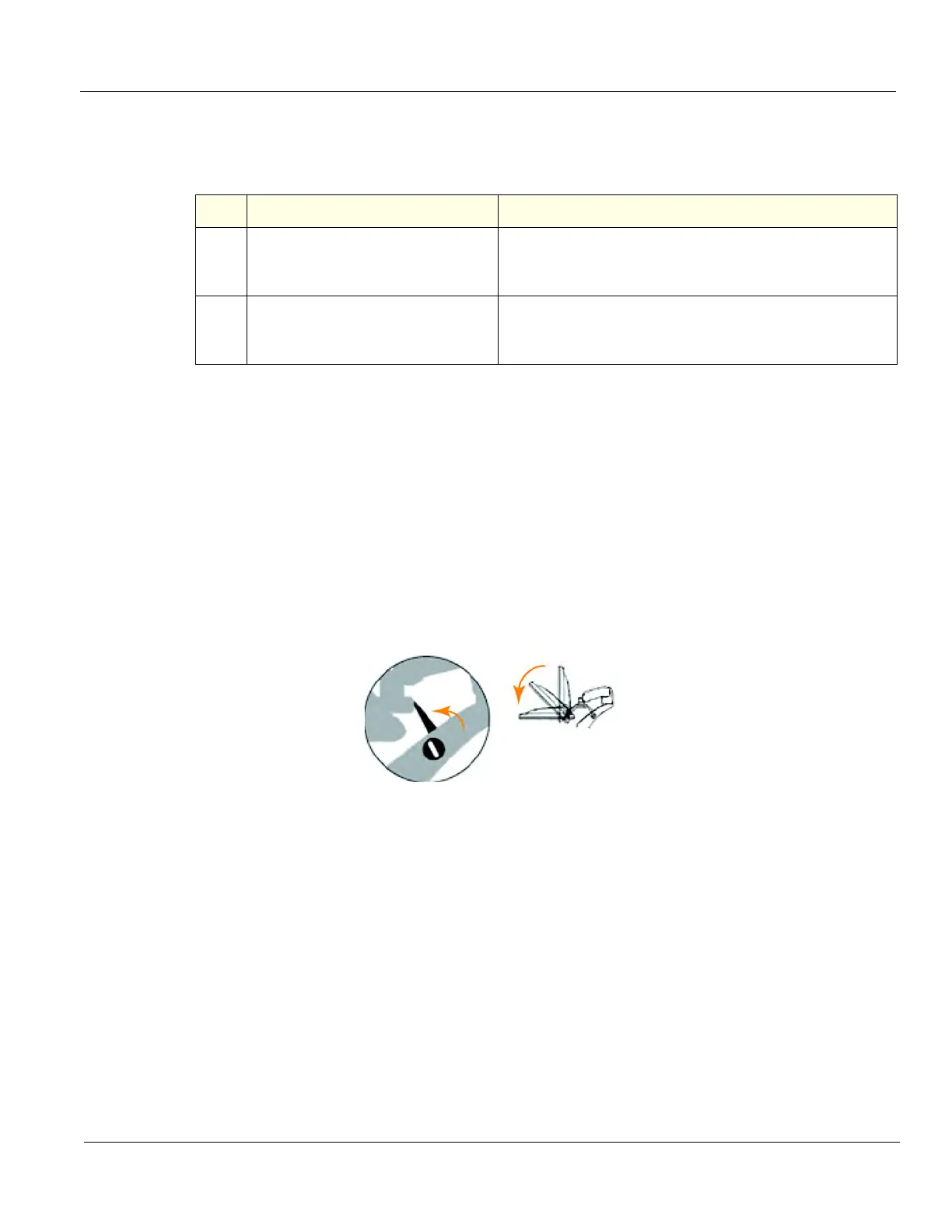DIRECTION 5750007-1EN, REV. 1 LOGIQ E10 BASIC SERVICE MANUAL
Chapter 4 Functional Checks 4 - 13
Operator I/O Movement - Main Monitor
Check that the monitor functions as described below
See: "Main Monitor Positions and Lock" on page 4-12.
To unlock the Monitor
- Turn the knob counter clockwise to unlock the Monitor.
The Monitor can be moved freely in all directions.
To lock the Monitor
- Turn the knob clockwise to raise the lock and move the Monitor into the parked position.
Monitor position for Transport
Lock Arm and tilt Monitor down.
Table 4-5 Main Monitor Platform Maneuverability Checks
Step Task Note(s)
1.
Tilt Forward/Back
Use both hands, one at the top of the Main Monitor and
one at the bottom, to rotate the screen forward and
back.
2.
Move Left/Right
Use both hands, one at the lower left handle hold of the
Main Monitor and one at the lower right handle hold, to
adjust the screen left and right.
Figure 4-5 Monitor transport Position