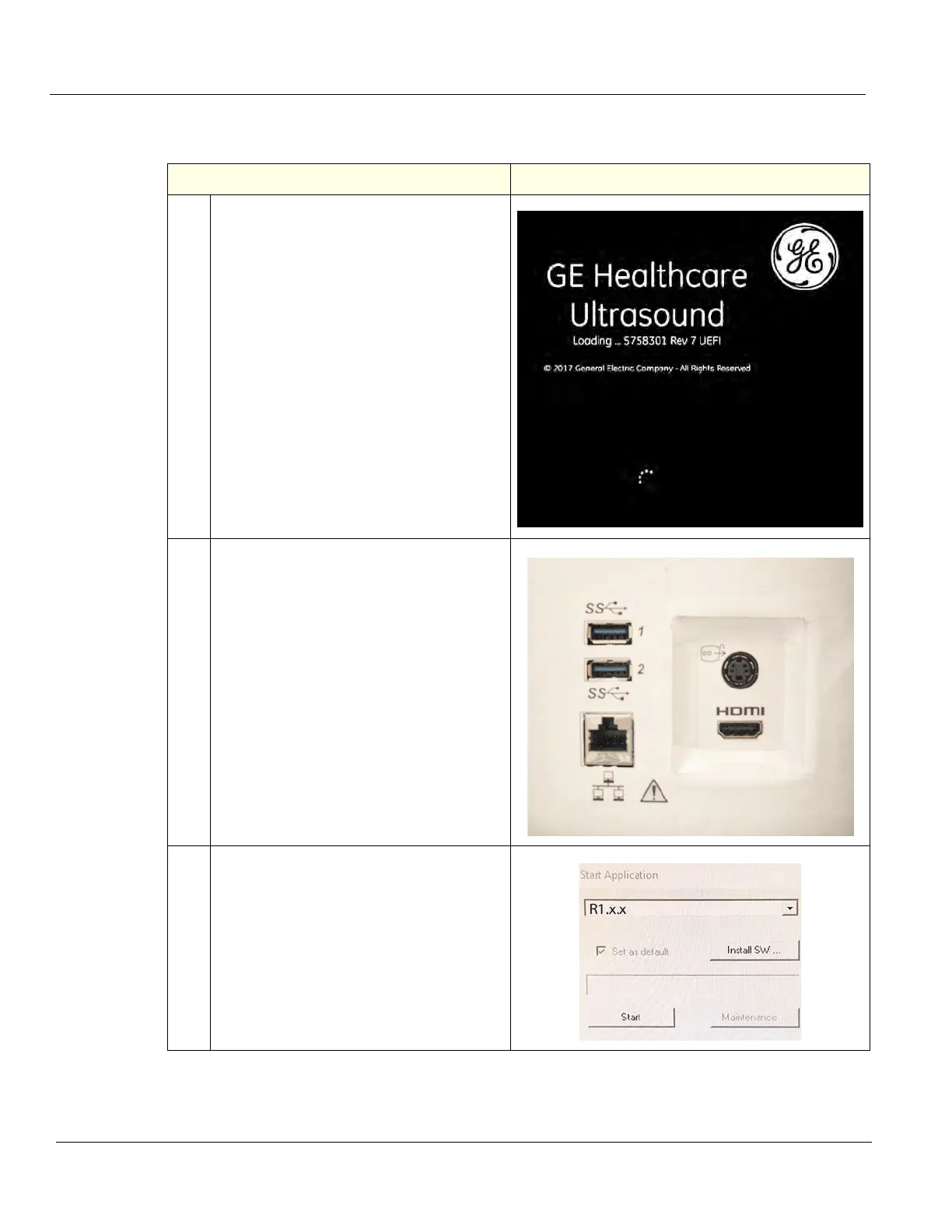DIRECTION 5750007-1EN, REV. 1 LOGIQ E10 BASIC SERVICE MANUAL
8 - 22 Section 8-4 - Loading / Reloading / Upgrading the Software
Loading Application Only Software
Table 8-12 Loading Application Only Software
Steps Corresponding Graphic
1.
Turn on the system and wait until Windows
has booted and is loading. Watch carefully
for the screen swirling circles, as shown.
2.
Promptly insert the Image and Application
Software Installation Thumb Drive into the
USB port on the back of the LOGIQ E10.
This action will trigger the Application only
installation. If you wait too long, the
Application will start without detecting the
Thumb Drive and you will have start the
process again.
3.
At the Start Application dialog, select
“Install SW...” .
