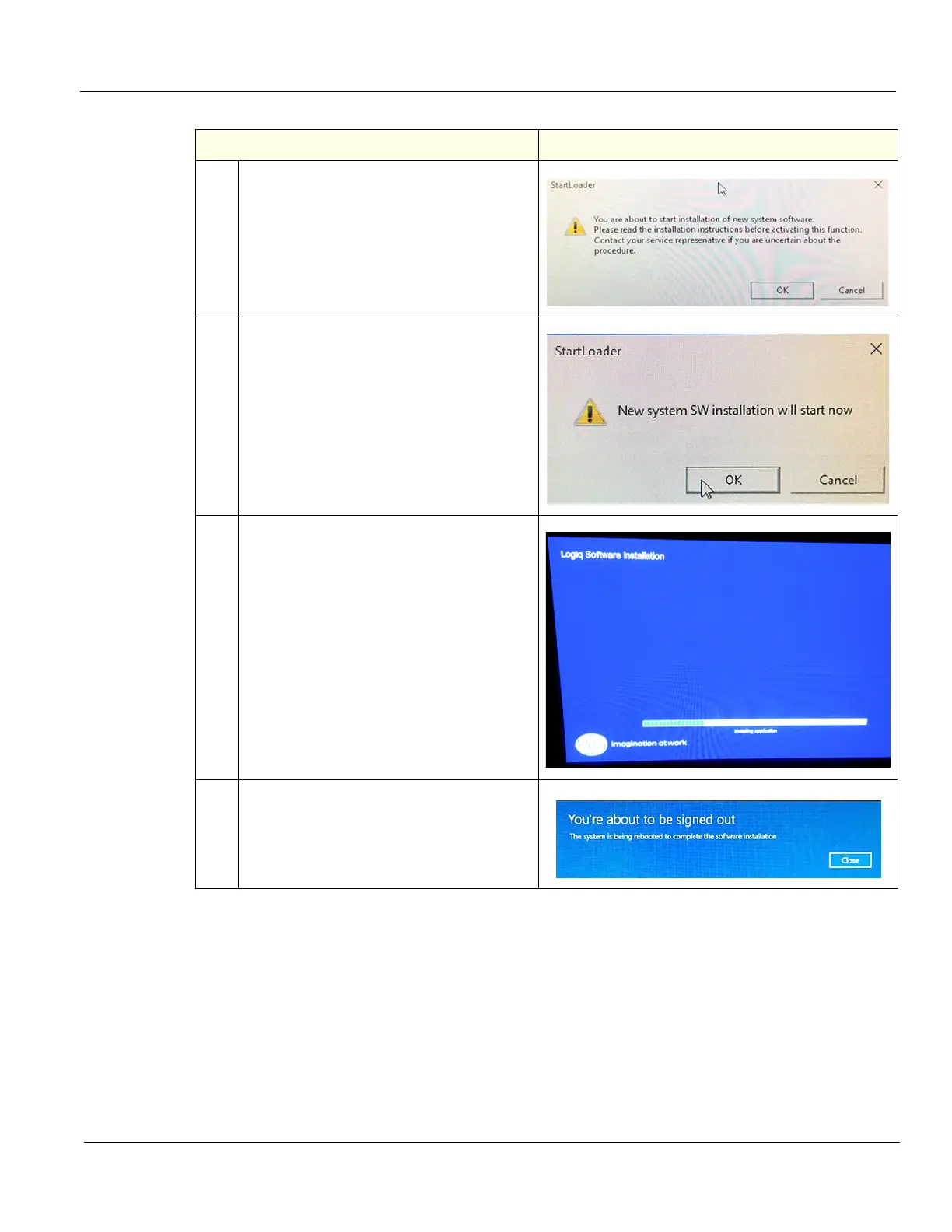DIRECTION 5750007-1EN, REV. 1 LOGIQ E10 BASIC SERVICE MANUAL
Chapter 8 Replacement Procedures 8 - 23
4.
At the StartLoader dialog, select “OK.”
5.
Select “OK” to continue with the Application
Software Load process.
6.
Let the Load process continue. It will take
several minutes. DO NOT disturb the
process.
7.
Once the Application Software installation
is complete this screen will display, remove
the Thumb Drive before the system re-
starts.
The system will boot up.
Table 8-12 Loading Application Only Software
Steps Corresponding Graphic
