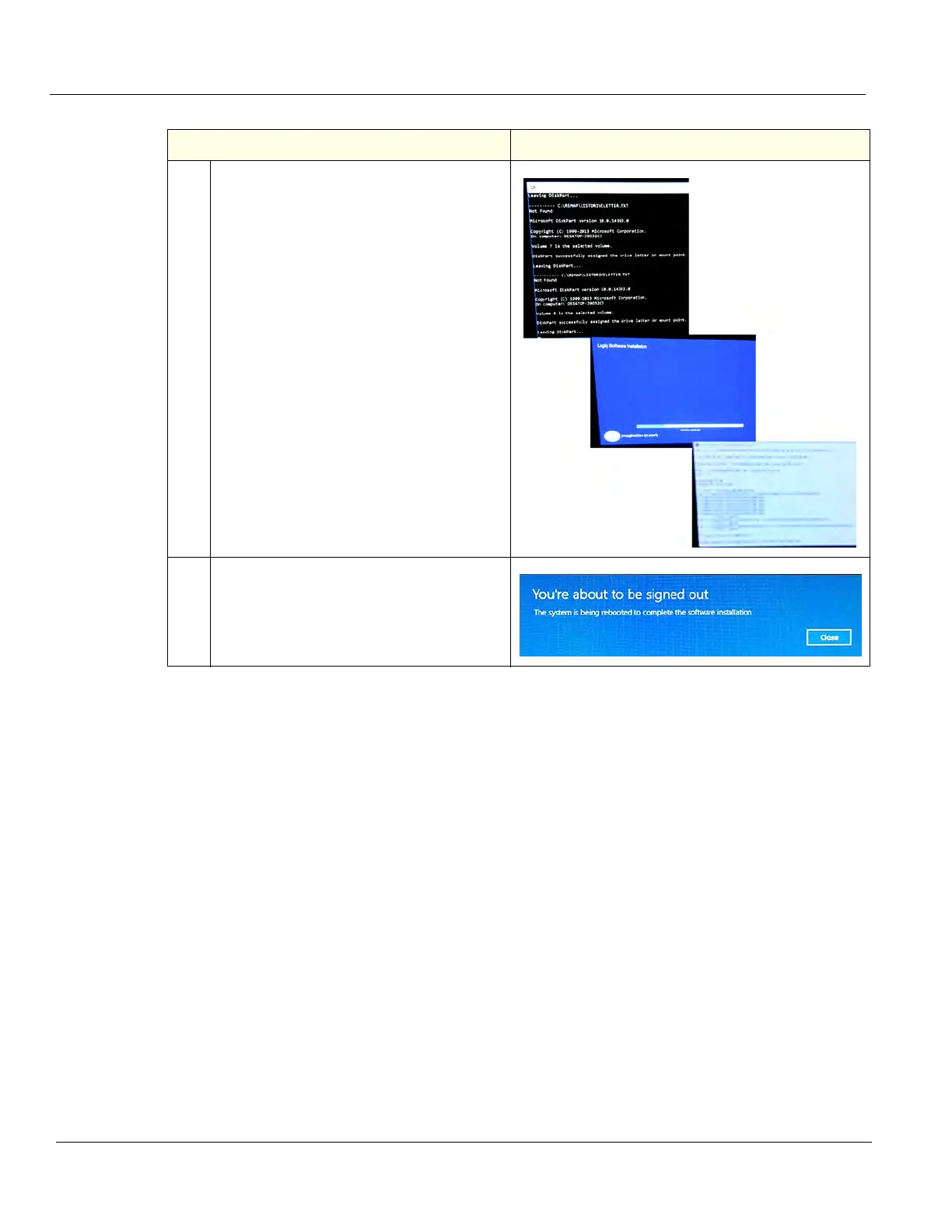DIRECTION 5750007-1EN, REV. 1 LOGIQ E10 BASIC SERVICE MANUAL
8 - 26 Section 8-4 - Loading / Reloading / Upgrading the Software
Verifying the Software Versions
1.) From the Touch Panel, select Utility -> System -> About.
2.) Verify software version matches the version in the software used during installation, version
received with Kit.
Check Patient Archive
Confirm that the Patient Archive is available. If the patient archive is encrypted, you will need the
Encryption Key or password to unlock.
5.
You will see several screens as the
Application Software is being loaded; let it
run.
At this point, the load time will be
approximately 20 minutes.
6.
Once the Application Software installation
is complete the LOGIQ E10 will restart
twice.
When the LOGIQ E10 restarts, it will be
active and ready for testing.
Table 8-15 Loading from Internal Partition Software
Steps Corresponding Graphic