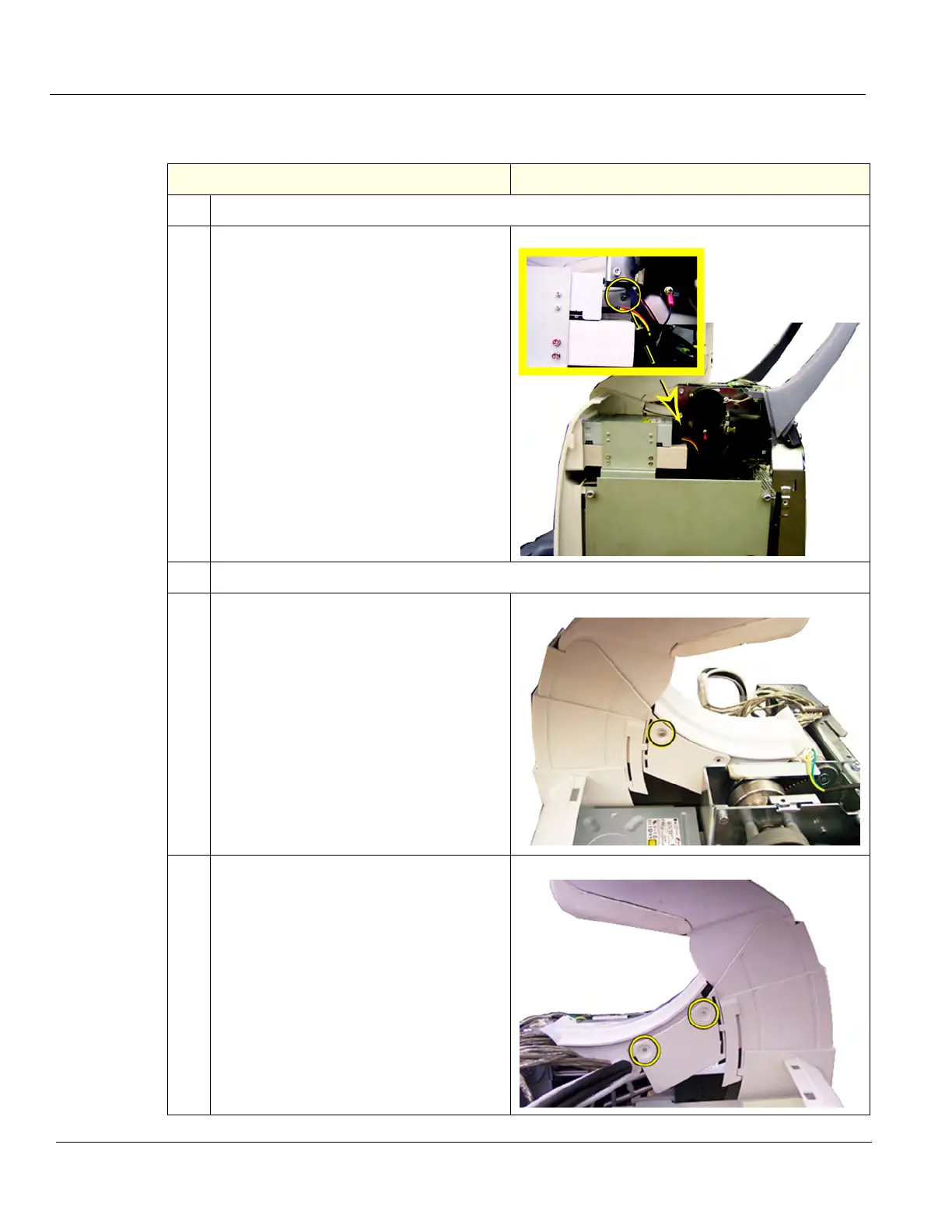DIRECTION 5750007-1EN, REV. 1 LOGIQ E10 BASIC SERVICE MANUAL
8 - 70 Section 8-6 - Replacing Covers and Bumpers
Column Cover Assembly removal
Table 8-81 Column Cover Assembly removal
Steps Corresponding Graphic
1.
Lower the console to lowest possible level.
2.
Remove the lower screw on the right side,
that is visible near the rear of the DVD
drive.
3.
Raise the console to full height.
4.
Remove the remaining screw on the right
side that secures the Column Cover
Assembly.
5.
Remove the two screws on the left side that
secure the Column Cover Assembly.
Remove Column Cover Assembly.
NOTE: The Main Cable Cover will also be
released.
