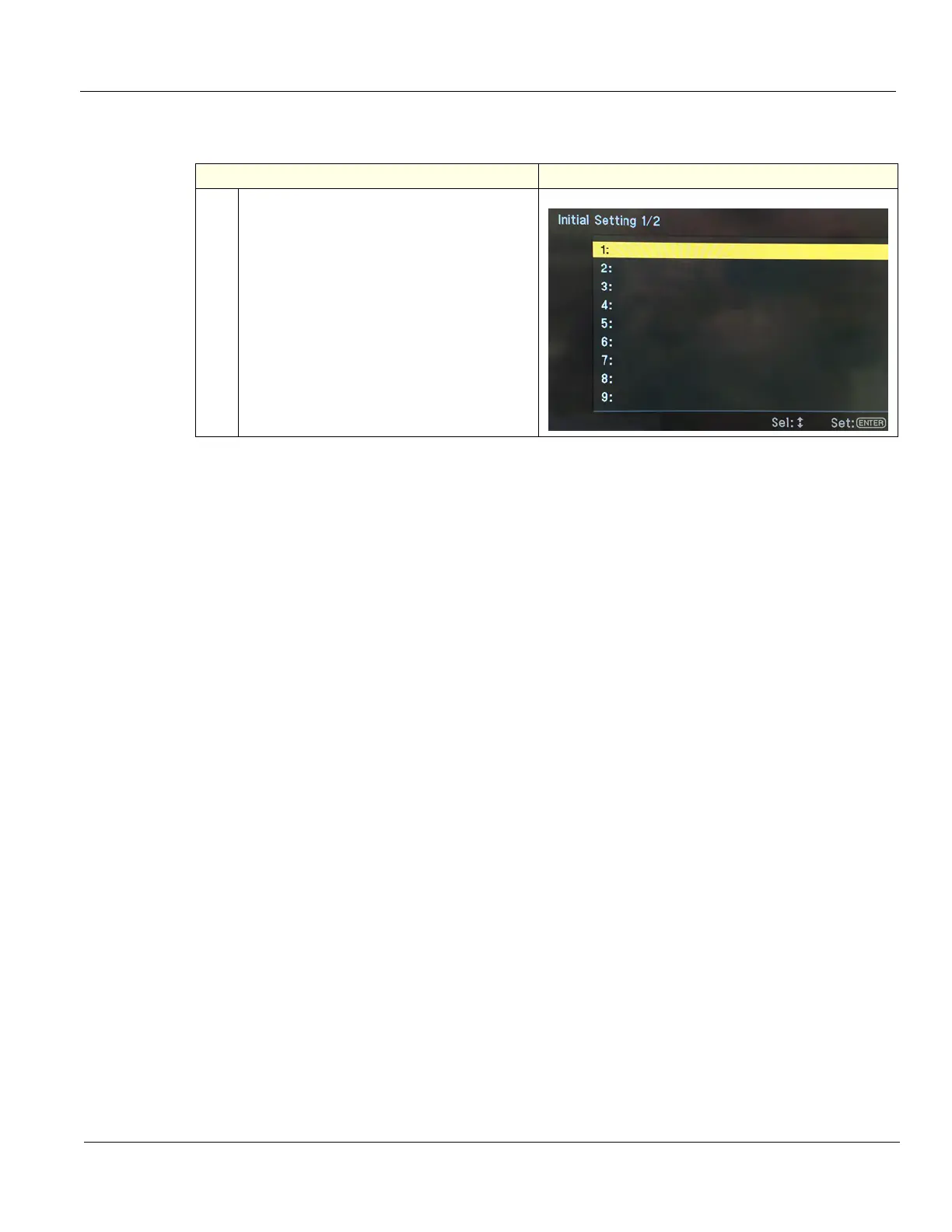DIRECTION 5750007-1EN, REV. 1 LOGIQ E10 BASIC SERVICE MANUAL
Chapter 8 Replacement Procedures 8 - 85
Main Monitor assembly replacement
Table 8-101 Main Monitor assembly replacement
Steps Corresponding Graphic
1.
NOTE: If the Monitor is a replacement, this
menu may display in the lower, right side of
the Monitor when it is powered up for the
very first time. DO NOT touch these
settings.
This menu will not display after the
LOGIQ E10 reboots and Monitor defaults
are set by the Application Software. In
some cases it may take an additional
reboot to clear this menu.