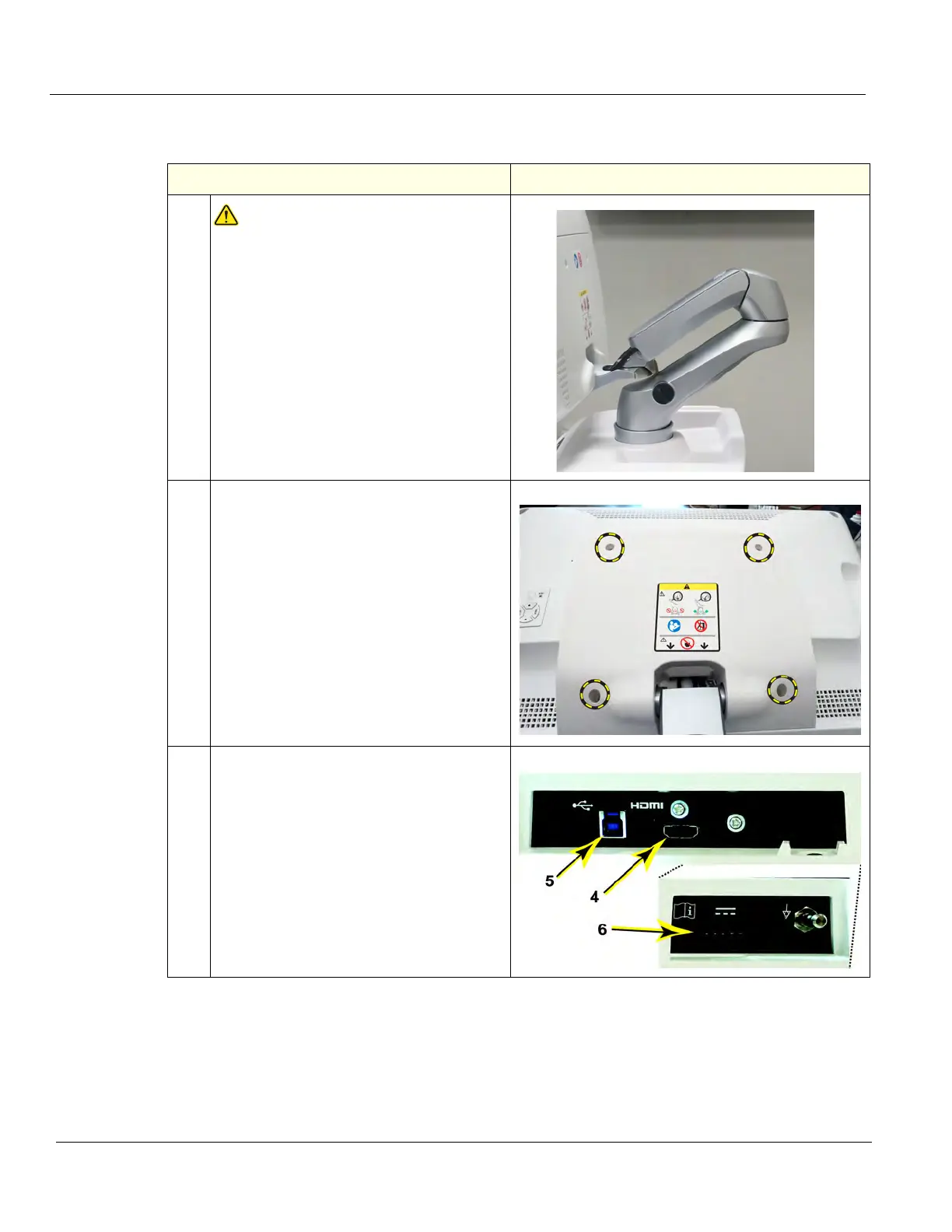DIRECTION 5750007-1EN, REV. 1 LOGIQ E10 BASIC SERVICE MANUAL
8 - 86 Section 8-7 - Replacing Top Console Parts
Main Monitor removal
Table 8-102 Main Monitor removal
Steps Corresponding Graphic
1.
WARNINGWARNING
WHEN REMOVING THE MONITOR
FROM THE ARM, KEEP THE MONITOR
ARM ASSEMBLY IN THE LOCKED
POSITION. THE SPRINGS TO SUPPORT
THE MONITOR CAN CAUSE THE ARM
TO SPRING OPEN CAUSING SEVERE
PERSONAL INJURY AND PROPERTY
DAMAGE.
2.
Remove the Monitor Cable Cover fixing
screws.
DO NOT discard the Cable Cover of the
Monitor, transfer it to the replacement
Monitor. The Cover IS NOT included in the
Monitor FRU.
3.
Lay the Monitor flat.
Disconnect the HDMI (4), the USB (5) and
the Power (6) Cables from the Monitor.
If the LOGIQ E10 has the Optional USB
Microphone, remove it to transfer to the
replacement Monitor.
Cable connectors
