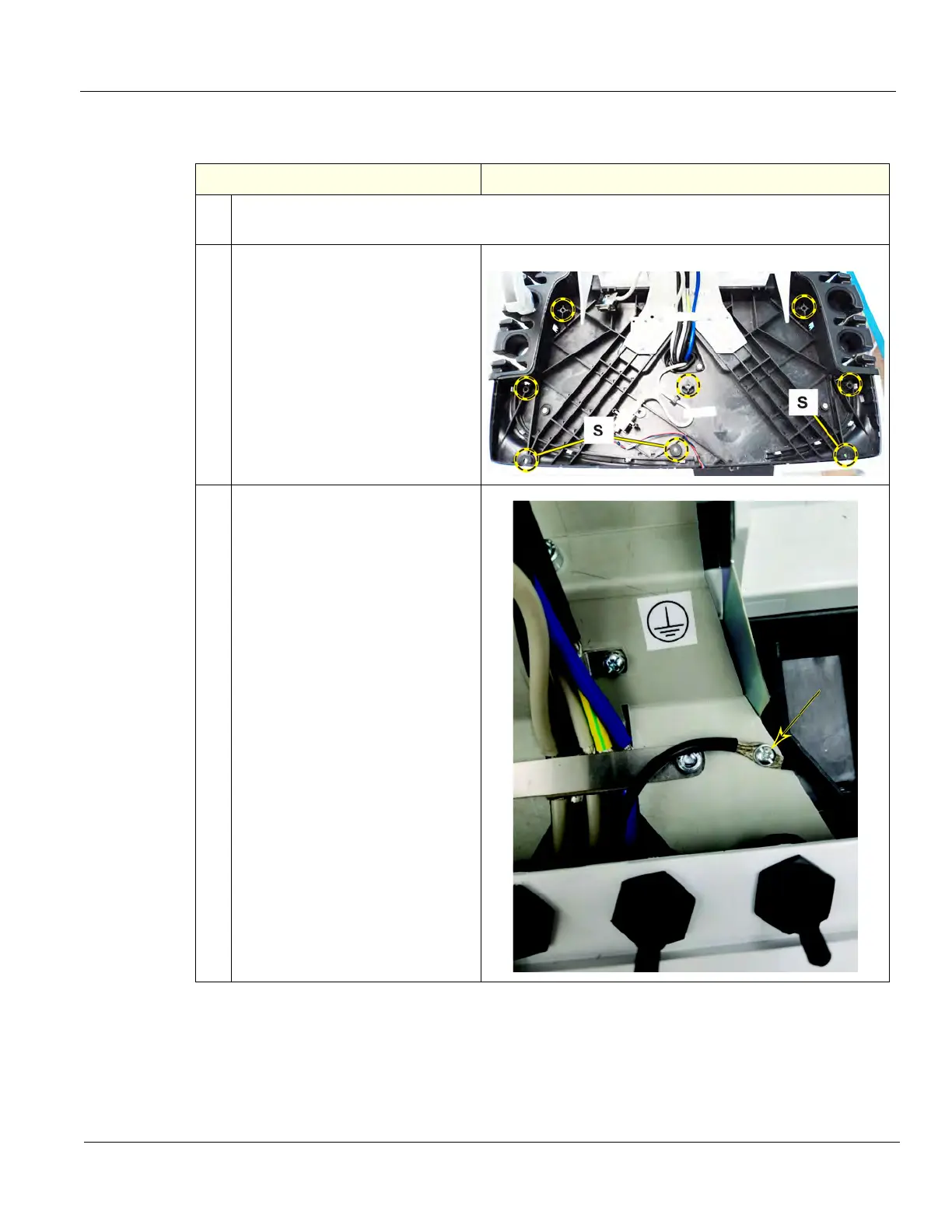DIRECTION 5750007-1EN, REV. 1 LOGIQ E10 BASIC SERVICE MANUAL
Chapter 8 Replacement Procedures 8 - 123
Lower OP removal
Table 8-142 Lower OP removal
Steps Corresponding Graphic
1. Keep XY-Mech in the released state and the console extended forward to gain access to the
Lower OP screws. The screws are accessible from the bottom of the OP Lower Frame.
2. Remove the five longer, and the
three shorter screws (S) that secure
the Lower OP to the Lower OP
Frame, using a #2 Phillips screw
driver.
Access the screws from the bottom.
Lower OP shown removed
3. Remove the ground cable, using a
#2 Phillips screw driver.