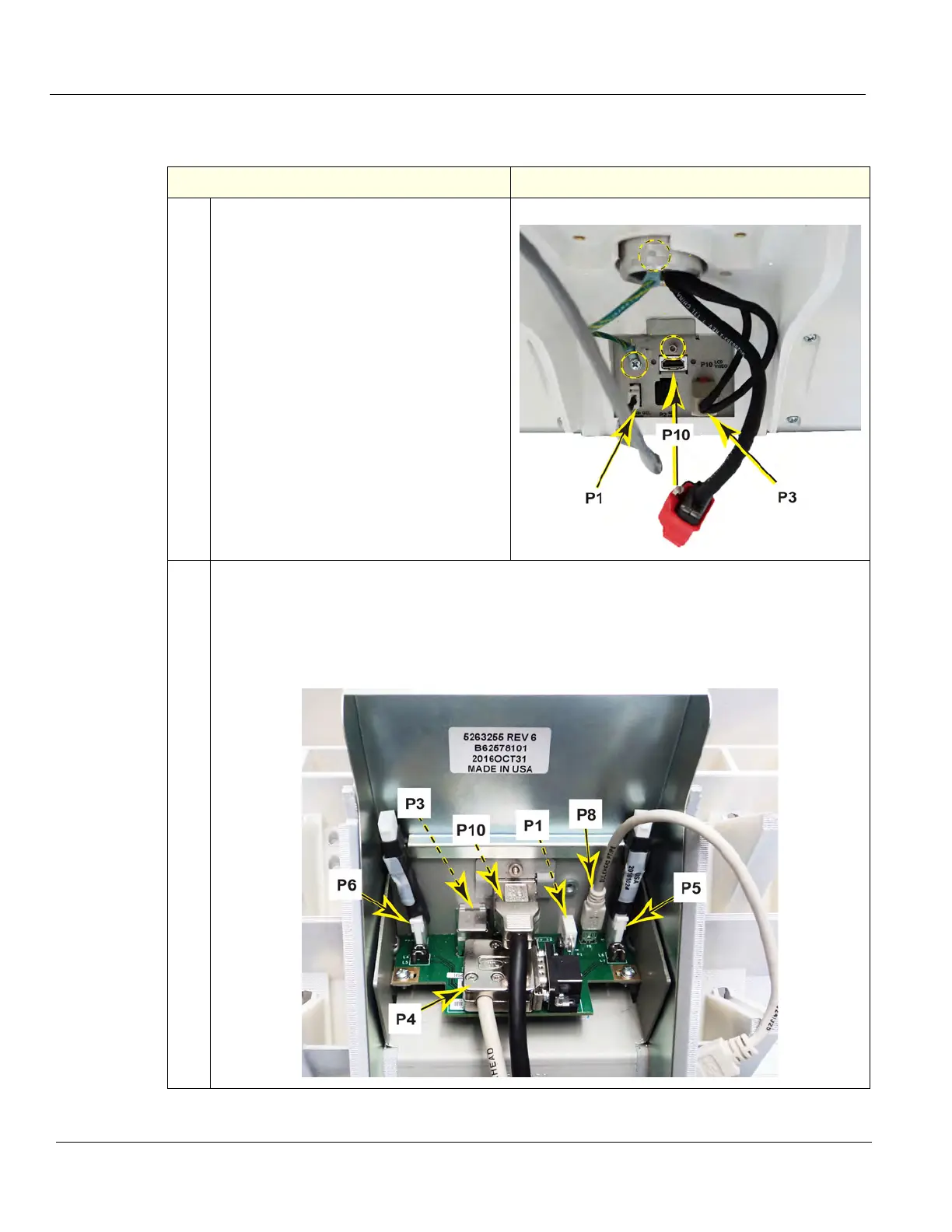DIRECTION 5750007-1EN, REV. 1 LOGIQ E10 BASIC SERVICE MANUAL
8 - 128 Section 8-7 - Replacing Top Console Parts
Bulkhead Board removal
Table 8-147 Bulkhead Board removal
Steps Corresponding Graphic
1. Disconnect the cables behind the Bulkhead
Plate:
• Monitor Video (HDMI) P10,
• Monitor Power P3,
• Gel Warmer P1, if present,
• Remove Monitor Adapter ground cable
(circled) from the Bulkhead Board.
Video P10 cable retainer clamp screw
(circled), to be removed in next step.
2. Disconnect the cables from the Bulkhead Board at the front of the console:
• Power P4 - slide locking latch to release,
• Speakers P5 (right) and P6 (left), filters may not be present,
• Video (HDMI) P10 - remove 5 mm screw (from back of Bulkhead Plate) to release cable
retainer,
• USB P8
