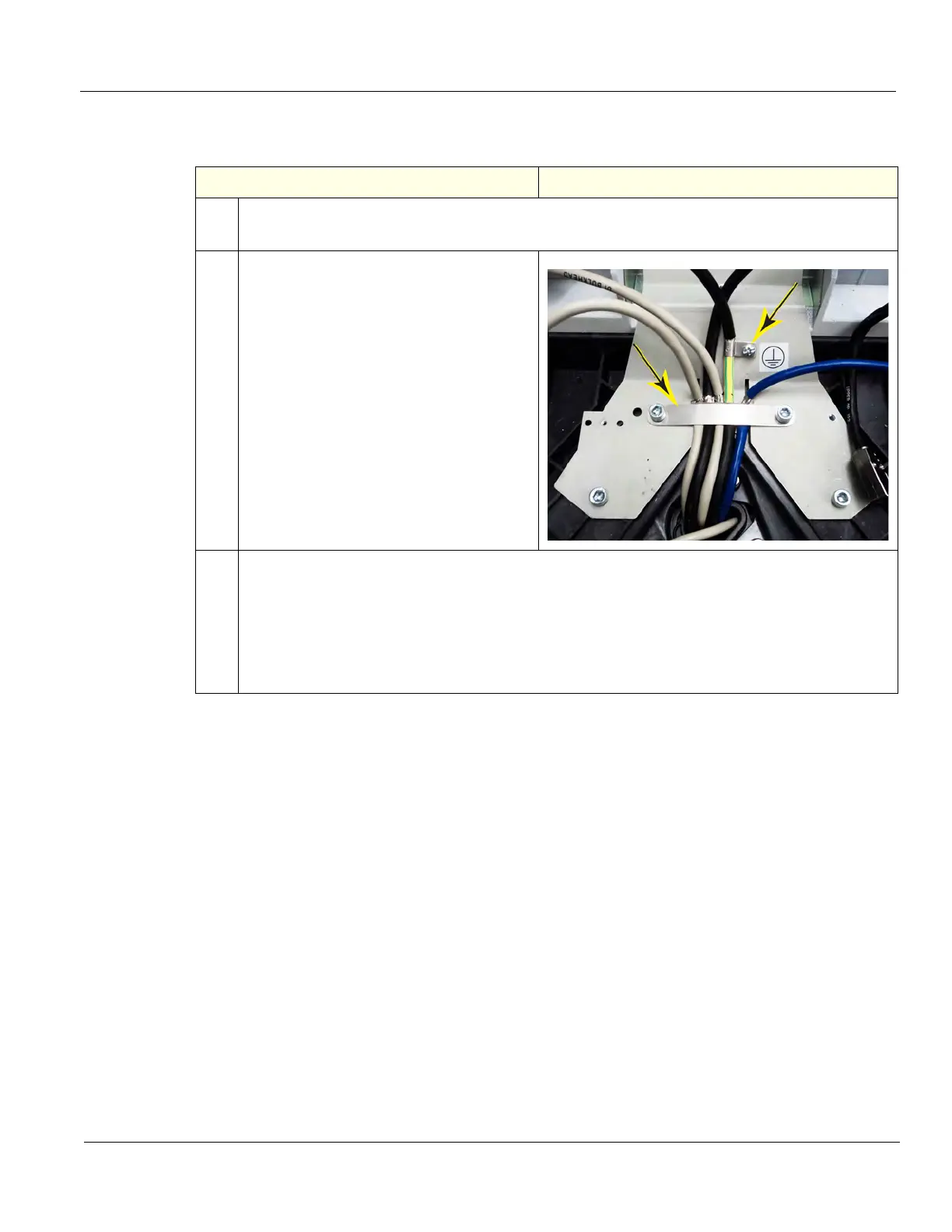DIRECTION 5750007-1EN, REV. 1 LOGIQ E10 BASIC SERVICE MANUAL
Chapter 8 Replacement Procedures 8 - 135
Bulkhead, Plate, Extended installation
Table 8-153 Bulkhead, Plate, Extended installation
Steps Corresponding Graphic
1. Position the Bulkhead Plate so it aligns with the holes for the fixing screws.
re-install the two upper shorter screws and the remaining three. Torque: 10 Nm (7.4 lbf-ft).
2. Re-install the P-clamp with the screw and
lock washer.
MAKE SURE the cables are grounded and
installed in the location they were removed.
Re-install the Clamp strap with the EMC
gasket facing down, with the screws
removed.
3. Re-install:
• Bulkhead Board,
• Speaker cables,
• Lower OP,
• Upper OP,
• OP Knobs,
• all Covers removed.