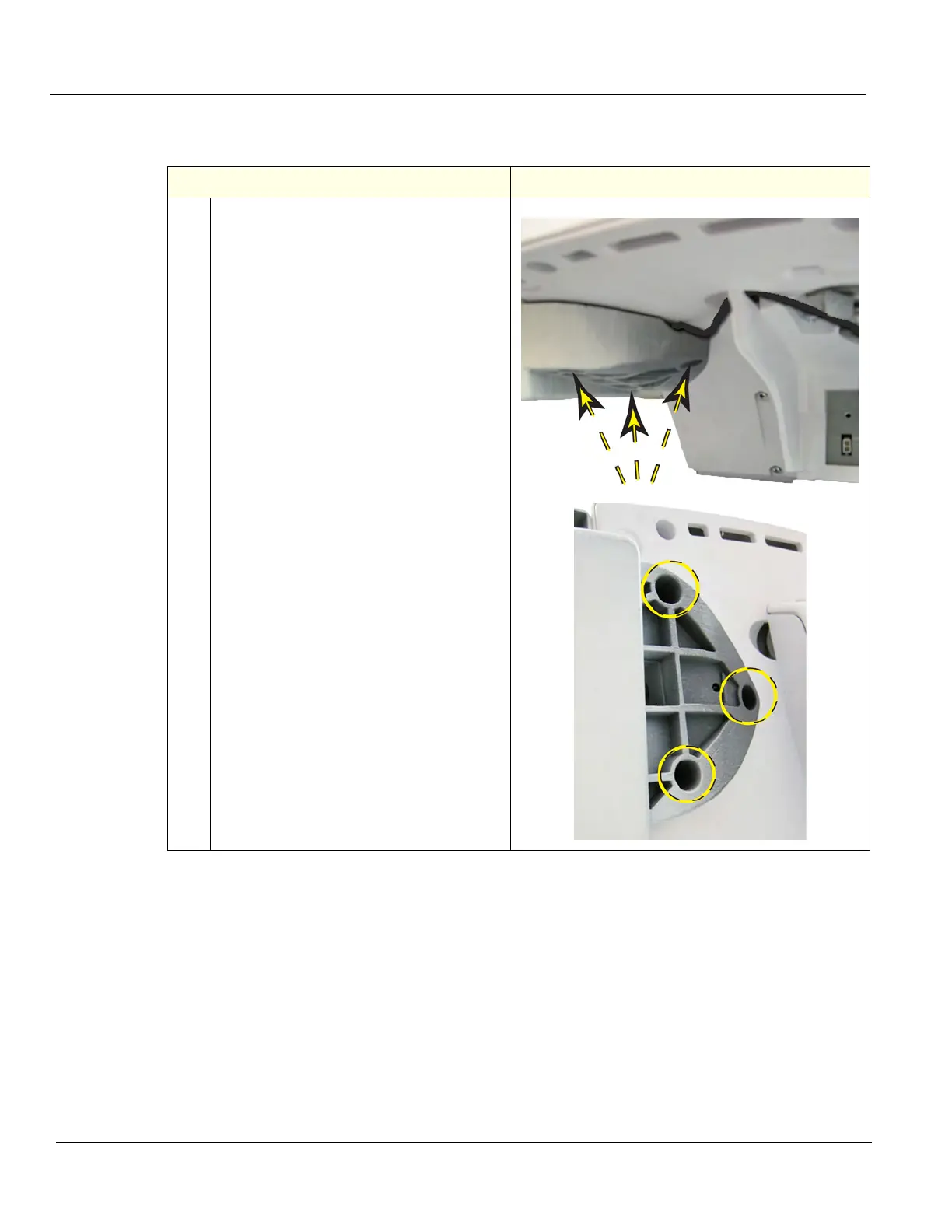DIRECTION 5750007-1EN, REV. 1 LOGIQ E10 BASIC SERVICE MANUAL
8 - 170 Section 8-7 - Replacing Top Console Parts
Options Holder removal
Table 8-201 Options Holder removal
Steps Corresponding Graphic
1. From underneath the Upper Console,
remove the three screws securing the
Options Holder.
Screws, underneath Upper Console - Gel
Warmer and Option Holder shown.
Remove the Options Holder from the Upper
Console.