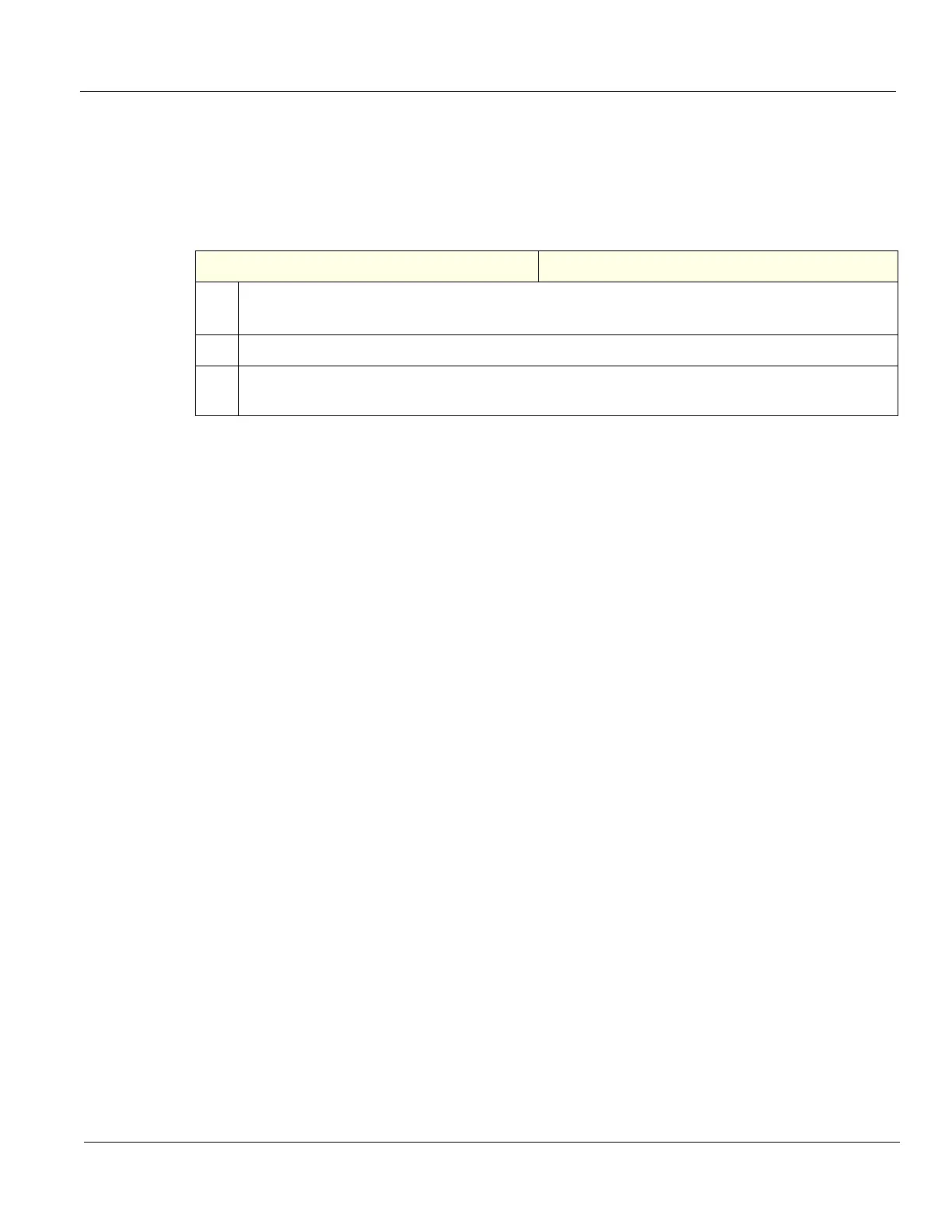DIRECTION 5750007-1EN, REV. 1 LOGIQ E10 BASIC SERVICE MANUAL
Chapter 8 Replacement Procedures 8 - 171
Options Holder installation
NOTE: If this Options Holder will be supporting a Gel Warmer, place the Gel Warmer in the Options
Holder first, then install the Gel Warmer to the Options Holder.
Make sure the Gel Warmer cable fits in the cable channels and is not pinched.
Table 8-202 Options Holder installation
Steps Corresponding Graphic
1. Position the Options Holder in place.
Make sure the Gel Warmer cable fits in the cable channels and is not pinched.
2. Re-install the three screws to secure the Options Holder. Torque: 1.5 Nm (1.1 lbf-ft).
3. Re-install the Storage Tray or Transvaginal Probe Holder to the Options Holder, if applicable.
Re-install all Covers removed.