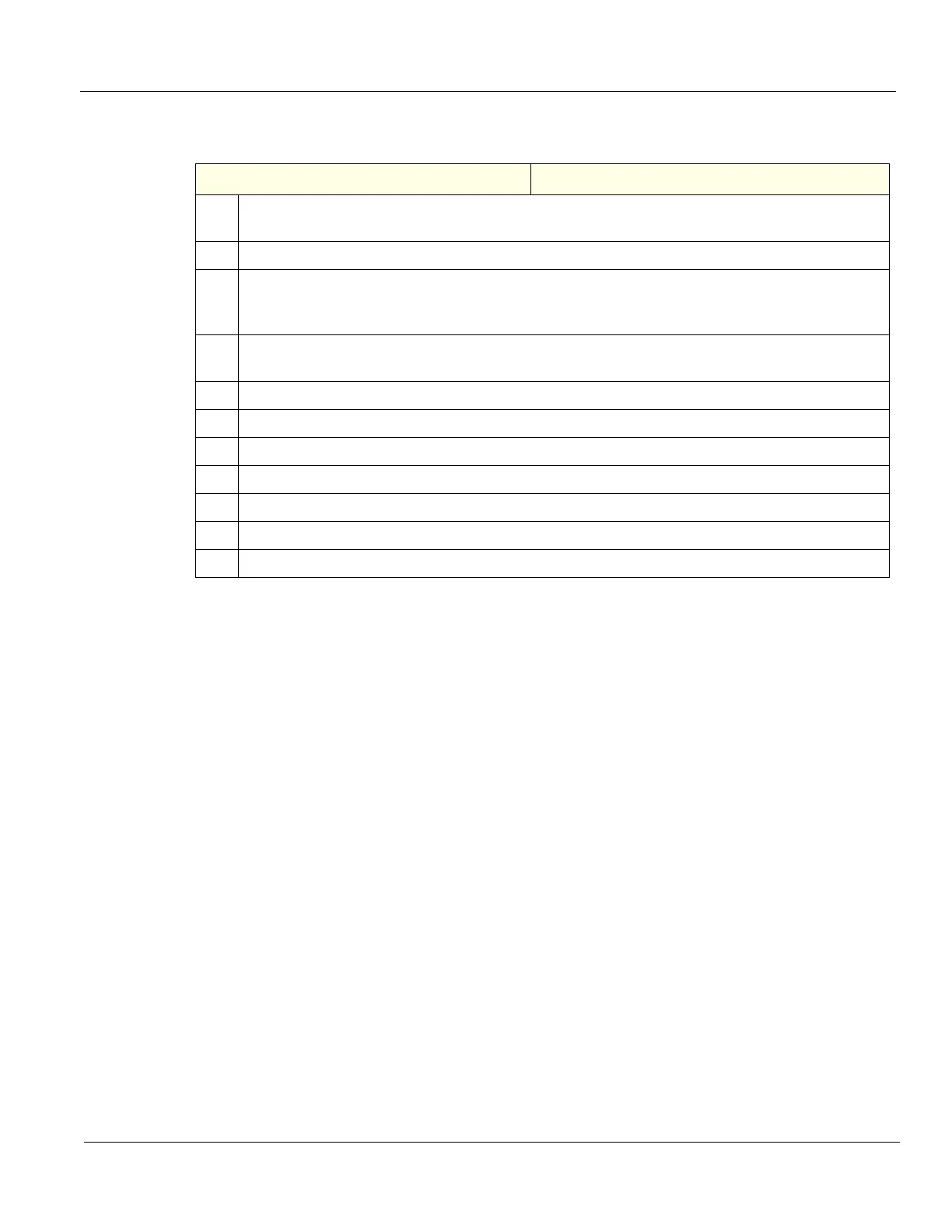DIRECTION 5750007-1EN, REV. 1 LOGIQ E10 BASIC SERVICE MANUAL
Chapter 8 Replacement Procedures 8 - 197
XY-Mechanism installation
Table 8-226 XY-Mechanism installation
Step Corresponding Graphic
1. Position the XY-Mech and guide the Park Lock connector into the Z-Mech and align XY-Mech
with the four guides.on top of the Z-Mech.
2. Install the four fixing screws, but DO NOT tighten them.
3. Re-connect the Park Lock cable.
Remove the rear Brake Motor Covers, connect the rear Brake Motors and the ground cables.
Re-install the Covers. Torque to 1 Nm.
4. Tilt the XY-Mech forward to insert the leading edge of the Bumper between the XY-Mech and
Z-Mech.
5. Tighten the four screws to secure the XY-Mech to the Z-Mech. Torque to 24 Nm (17.7 lbf-ft).
6. Re-install the two screws to secure the Bumper to the Z-Mech.
7. Re-install Lower and Upper Frame Assemblies.
8. Re-install Bulkhead Plate and Bulkhead Board.
9. Re-install the Lower OP and Upper OP.
10. Re-install Monitor Arm Adapter, Monitor Arm, Monitor and monitor Rear Cover.
11. Re-install all Covers removed.