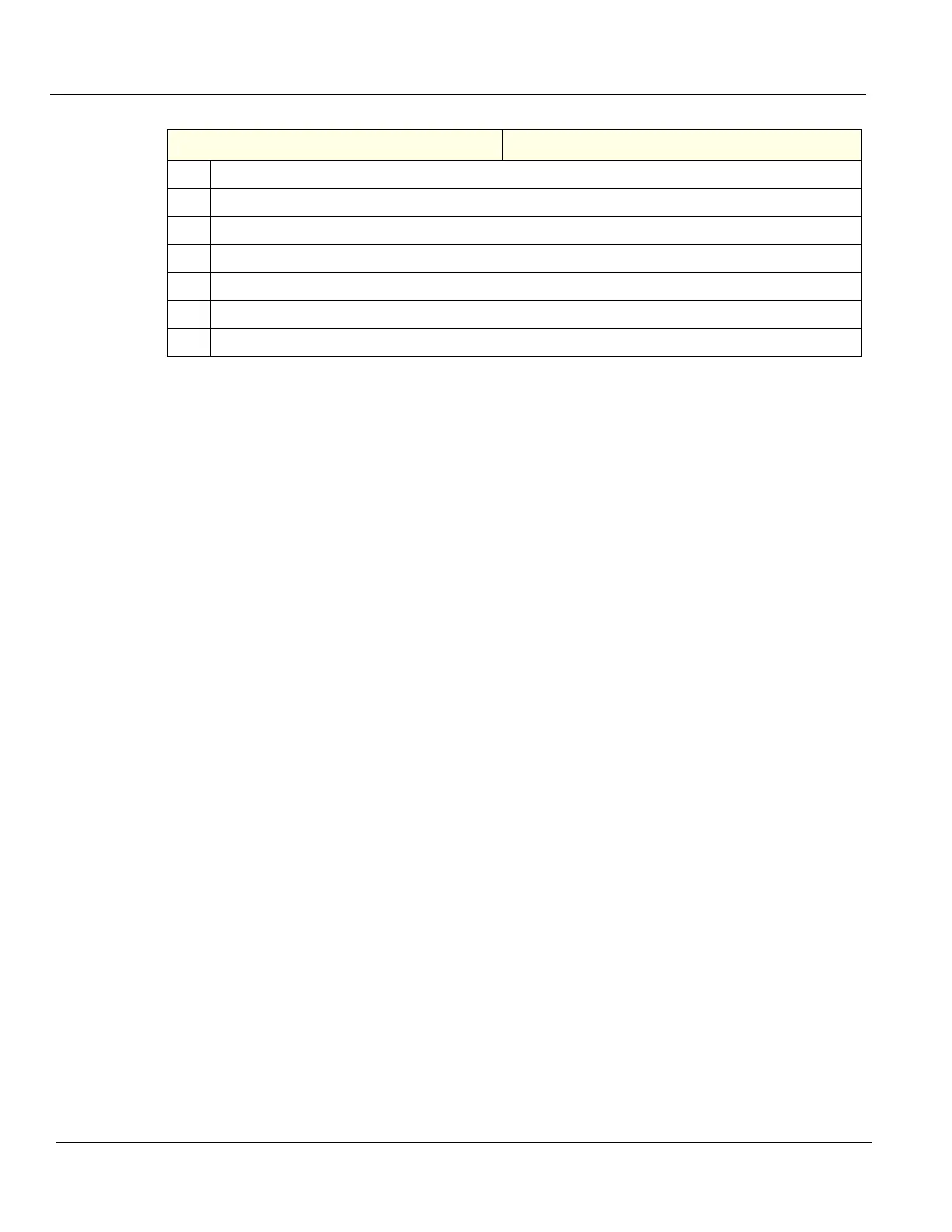DIRECTION 5750007-1EN, REV. 1 LOGIQ E10 BASIC SERVICE MANUAL
8 - 206 Section 8-8 - Replacing XYZ Parts
4. Re-install the XYZ Motor Controller.
5. Re-install the Lower and Upper Frame.
6. Re-install Bulkhead Plate and Bulkhead Board.
7. Re-install the Lower and Upper Op.
8. Re-install Monitor Arm Adapter, Monitor Arm, Monitor and monitor Rear Cover.
9. Re-connect all the Main Harness Cabling.
10. Re-install all Covers removed.
Table 8-231 Z-Mechanism installation
Step Corresponding Graphic